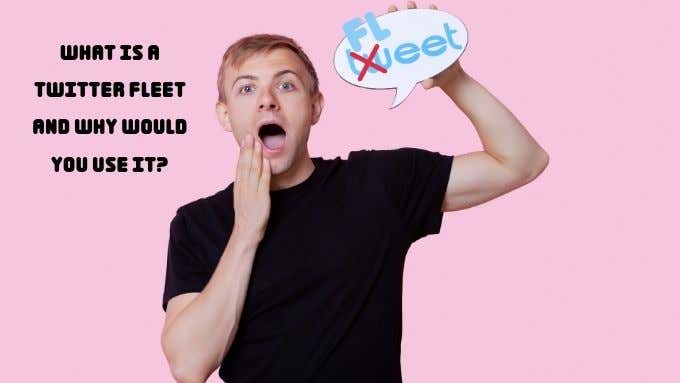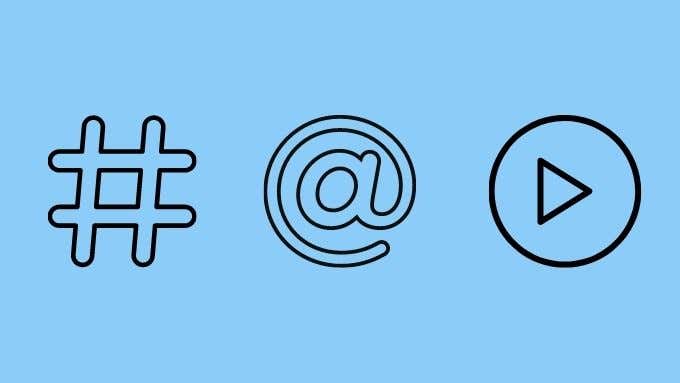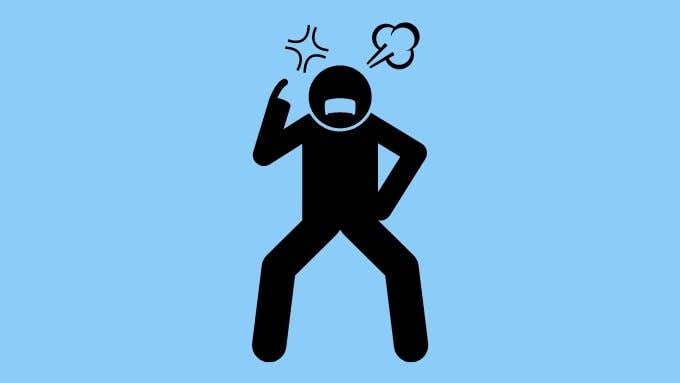Twitter itself has also changed often over the years. It’s introduced longer Tweets, threads, polls, GIFs, videos and more. The latest change to the service is the addition of a so-called “Fleet”. What is a Twitter Fleet? The answer is a little complicated, but we’re going to make it as simple as possible.
What Is a Twitter Fleet Exactly?
A Fleet is an alternative type of Tweet. It doesn’t go into the regular timeline of other users. Instead, it must be viewed from its own special section of the mobile app. The most important aspect of Fleets is, as the name suggests, that they are fleeting. Your Fleets will disappear after 24 hours. Fleets can’t be retweeted and there’s no public feedback to them. If someone does react to a Fleet, it will show up as a direct message. Assuming that person can DM you.
Why Do Fleets Exist?
Twitter’s official Fleet post from their blog explains that Fleets are designed to address the perceived discomfort some people have with tweeting. These users feel that tweets are too public and can feel uncomfortable sending certain Tweets. Clearly, Twitter wants people to stay on the site and not change over to Snapchat or WhatsApp to share more intimate content with a small, more personal circle of followers. From our point of view Fleets essentially offer a parallel social media platform that offers some of the feel and function of competing services. Right now, they don’t seem to intersect with Twitter proper.
What Can You Fleet?
While you can’t use hashtags or @ anyone in a Fleet, you can share text, videos, GIFs and photos. Text in this case can mean two different things. On an image (not video) you can place words anywhere on the fleet, choosing different colors and formatting. The other type of text you can add is “alt” text. That’s a text caption that isn’t superimposed on the Fleet, but that users can read as a separate piece of text.
How to Send a Fleet
At the time of writing, the Fleet function is only available on the iOS and Android mobile phone apps. It’s not available on desktop browsers or on the iPad app. Sending a Fleet is easy. Here’s the process: You can also share a Tweet in a Fleet! Try saying “Tweet in a Fleet” ten times quickly. We failed miserably when we tried. To share a Tweet in a Fleet, select the share button and then choose the Share in a Fleet option. Here you still have the option to add some text to include your own opinion or comment, before hitting the Fleet button. Incidentally, you don’t need to wait for the 24-hour period to run out to get rid of a Fleet. Just tap on your own profile picture in the Fleets bar. Then use the dropdown at the top right to select Delete Fleet.
Interacting With Other Fleets
To see the fleets that other people have sent, there are two locations you’ll want to visit. The Fleets bar, where you create your own Fleets, will also display the profile pictures of other users who you follow and their recent Fleets. Select any of their pictures to see their Fleets. If you have permissions to DM them, you’ll be able to leave a message about the Fleet that they’ll see as a Direct Message. You can also simply respond with an emoji. You can also see someone’s Fleets by going to their profile page and tapping on their profile picture. If there are fleets, the picture will have a blue border. Fleets are a great way to start a personal one-on-one conversation with someone, so if you don’t want to start a deeper chat, think twice about responding to a Fleet.
The Best Types of Fleet Content
With new types of content like Fleets, it can be hard to decide what to do with them. So, what should you Fleet? First, don’t feel pressured to use Fleets. If your main reason for being on Twitter is to engage with people and share things publicly, Twitter Fleets aren’t really for you. Think about who’ll see the Fleet. It could either be someone who checks your Fleets manually on your profile page or a follower who sees it in the Fleets bar. Those users will be interested in more personal Tweets. Eat something cool for lunch? That’s better as a Fleet. Caught your cat making a weird face? That’s good as a Fleet as well. Of course, plenty of Fleet pioneers are going to figure out what works best as a Fleet rapidly. So the best strategy is to examine the Fleets of other people to get a feel for the correct vibe. As mentioned above, Twitter Fleets are likely to start personal conversations with people. So it’s a good place to post things that specifically ask questions or are designed to elicit a response. Finally, take advantage of sequential Fleets to tell a story. Multiple Fleets essentially turn into a slideshow, opening up many creative options.
What NOT to Fleet on Twitter
While Fleets may delete themselves after a day, that’s no excuse to put questionable content or inappropriate opinions out into the world with them. Fleets may not show up in a future audit of your social media history, but it’s easy for someone to take a screenshot and post it to regular Twitter. In short, a Fleet is not a license to be a horrible person online without consequences. You’ve been warned!
To Fleet or Not to Fleet
It’s easy to get caught up in the excitement of a new social media feature. Everyone wants to try it and the early days are going to be a little awkward. Eventually people will figure out how to use Fleets in the best way. Chances are that what they end up being popular for won’t be something that the people at Twitter intended. That is, if they stick around at all. It’s more common for experimental social media features to quietly disappear than for them to become popular. Either way, there’s no downside to ignoring Fleets completely for now. Thanks to the way they are designed, they aren’t much use for social media clout. So anyone who’s on Twitter to grow an audience will find their appeal limited. If you’re a Twitter lurker on the other hand, Fleets might be just what you’ve been waiting for to share your thoughts in a semi-private way. Let us know how it works out for you.