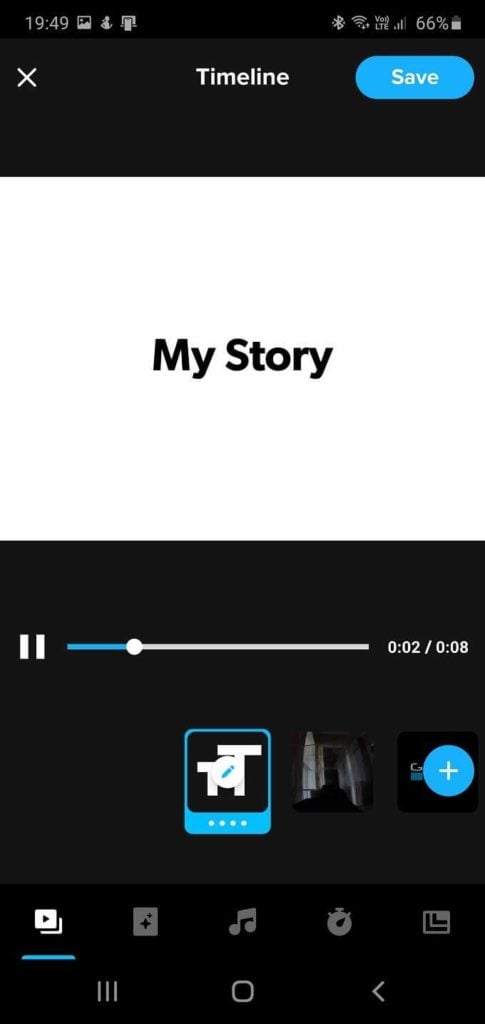But what is a GoPro and how can you get started with them? This article will answer all those nagging questions.
A GoPro Is An “Action Camera” – What’s That?
The first GoPro was a groundbreaking device. A small camera that could stand up to knocks, bumps and whatever else nature could throw at it. Despite this, GoPro cameras offered very high quality footage. The final piece of the formula included an innovative mounting system, with a long list of first- and third- party accessories. The GoPro mount system has been so influential that other action camera brands are often compatible with it. So an action camera is a compact camera, capable of taking high-quality, high frame rate footage with a very wide field of view. It’s ruggedized and, thanks to mounting options, can be put just about anywhere. The intended way to use a GoPro is mounted on your helmet, chest or on the vehicle you’re using such as a motorcycle. The footage should give the viewer a first-person view of what the action sport is like. However, content creators have found all sorts of creative uses for action cameras. They’re not just being used for people who want to share their weekend exploits! Documentarians, big budget film makers, TV show creators, vloggers and more have taken to action cameras as an essential part of their toolkit.
Every Model Has Its Place
The mainline GoPro action camera is the “Hero”. The latest, top of the range model at the time of writing is the HERO 8 Black. So if you simply want the very best GoPro money can buy, go for that one. However, the various past and present models all have their places. Often it’s better to have two or three less expensive GoPro cameras than just one premium model. The HERO line is refreshed fairly regularly. For example, the differences between the HERO 7 Black and HERO 8 Black are not dramatic. Carefully look at the specifications of each model for sale and decide whether you absolutely must have the improvements at the higher end of the range. Most importantly, find footage online taken with the exact camera you’re considering to get a first-hand look at the end result.
Pick The Right Accessories
A GoPro camera in its bare, out-of-the box state is really only a platform from which to build. Unless you pair your GoPro with the right accessories, you’re not going to get the most out of it. For example, while many GoPro models are waterproof up to a moderate depth, if you want to take yours diving you’ll need to buy a good underwater housing. If you want to mount it to a car window interior, you’ll need a suction cup mount. The list goes on and on, but there are mounts and accessories for just about any use you can imagine. There really isn’t such a thing as a universal “must-have” GoPro accessory, but we’d strongly recommend all GoPro users consider getting a “skeleton” housing which offers its own mount point and a measure of drop protection. These housings also often have additional connection points for lights or microphones. Making them a good choice for vloggers. The other accessory we can recommend is the GoPro “Jaws” Flex Clamp. This innovative clamp and gooseneck system lets you quickly attach your GoPro to just about anything, including something as thin as a pencil. It’s generally a good idea to stick with official GoPro accessories, especially if it’s meant to protect your expensive camera equipment, but there are fantastic third-party products out there for careful shoppers to consider.
Taking The Lens Into Account
One of the most important things you need to know when getting started with a GoPro is the effect your lens will have on footage. Standard GoPro footage is made using a very wide-angle lens. Since you are putting such a wide field of view into a standard rectangular video frame, there will be significant distortion. Objects at the edges of the frame will distort the most. The upside of this is that you get incredible sensations of speed, because it always looks like you’re warping around from place to place. However, many people use GoPros to make footage where this is undesirable. Newer models of GoPro, such as the HERO 8, let you choose different settings for the lens. The camera then compensates for the lens distortion and reframes the captured image according to different field of view preferences. If your GoPro doesn’t have this feature, it’s possible to correct distortion using software such as Adobe Premiere Pro.
Learn To Use The App
While some GoPro models have a full-color LCD screen on the back or otherwise offer some way to operate the camera by itself, there’s no escaping the GoPro smartphone app. This is really where all the magic happens and the sooner you get to know the app the better. After adding your camera using the app,you can change any settings you want from your phone. You can also get a live view of what the camera sees, letting you frame your shot perfectly. Once the recording is done, you can transfer the footage wirelessly to your phone for safekeeping. Given that GoPros are often locked up in a case, the app is the go-to way for control and management of the device.
Picking The Right Settings
GoPros are not a point-and-shoot camera solution. You need to think carefully about what you are shooting and what settings are appropriate. Here the key considerations:
Framerate: 60 frames per second for smooth extreme sports, 24 frames per second for a more cinematic lookResolution: Do you need 4K? Do you need Full HD? Consider how it affects recording time and available frame rates.Field of view: Wide angle with distortion? Linear with a cropped view? You decide!Color: If you have the option for a “flat” color profile, that’s the best choice if you’re going to edit the footage first before sharing it. Use the GoPro color profile if you don’t plan on grading it yourself.
White balance, shutter speed and ISO settings are OK to leave on automatic if you’re a novice camera user. But you should do a little reading on what these settings do and how to tweak them for the best footage possible.
Editing And Sharing Your Footage
The GoPro app has some brilliant automatic footage editing features. You can automatically cut and package your GoPro clips, add music and then share it straight to the web. If you want to share your recording as quickly as possible, using the app’s built in tools is the way to go. However, the best place to edit your GoPro footage is in a full-fledged editing package. These are our recommendations:
Adobe Premiere Pro (Mac & Windows)LumaFusion (iOS)KineMaster (Android)
That’s the least you need to know to get started with your GoPro! Now go make some incredible content!