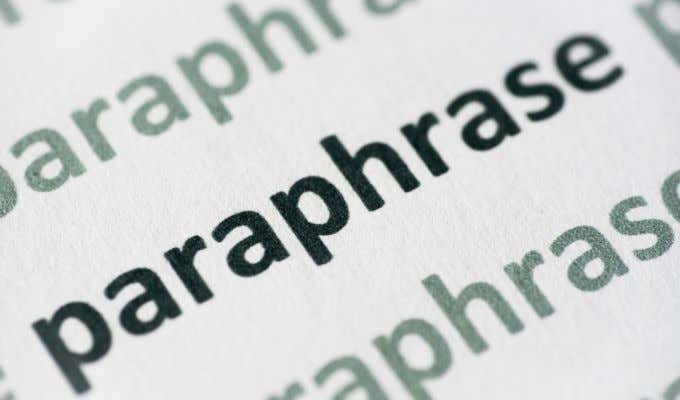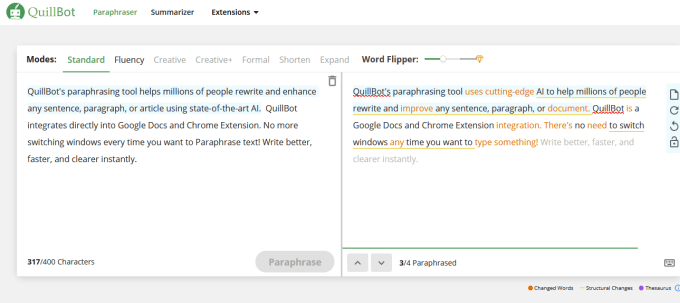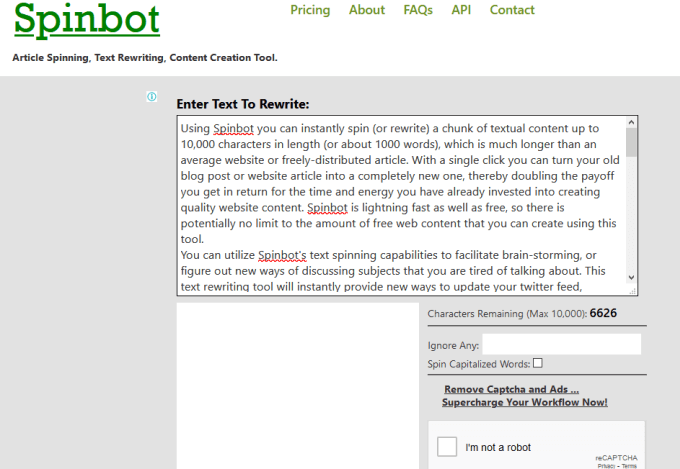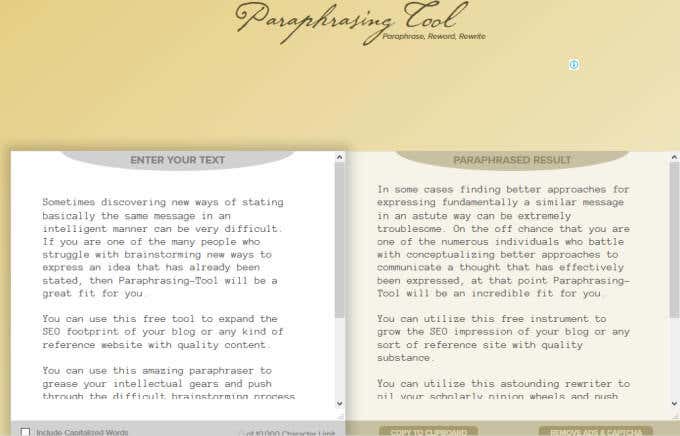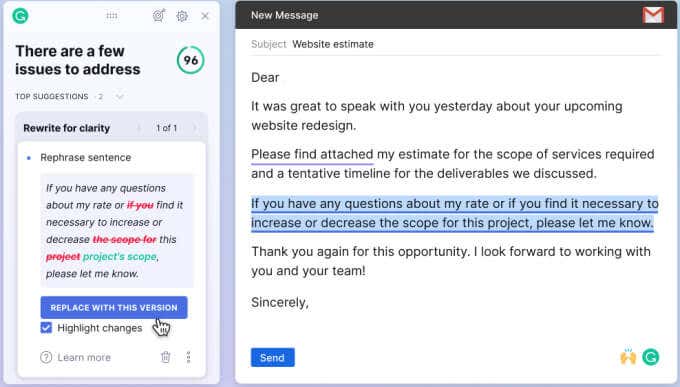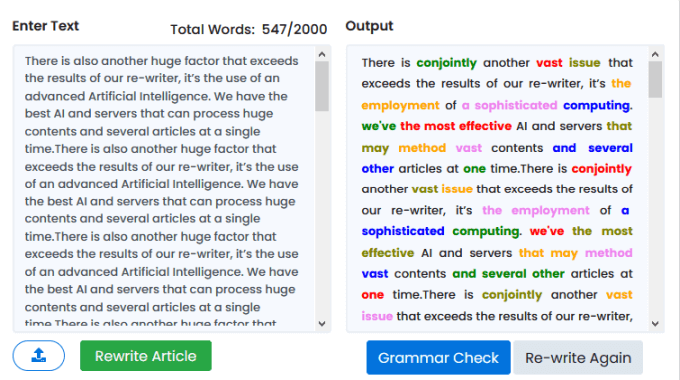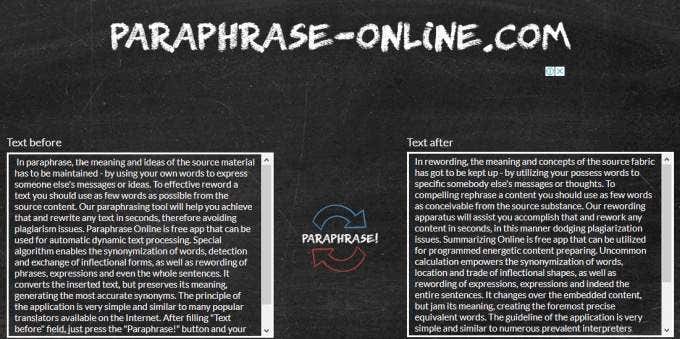Paraphrasing tools not only help you improve your overall writing tone and avoid repetition, but they also help you avoid plagiarism, especially if you want to use the same information online. We’ve put together a list of the best free paraphrasing tools that allow you to paste content and have it reworded.
QuillBot
QuillBot is a state-of-the-art tool that can paraphrase a portion of text or an entire article. Once you input a sentence or portion of text and press the paraphrase button, QuillBot will reword your content while maintaining its original meaning. One of the primary strengths of this tool is that it uses machine learning to understand, reword, restructure and improve on the paraphrases it makes. It’s no wonder QuillBot is one of the best options not just for individuals but also for educational institutions and businesses. Besides paraphrasing and cutting your writing time, QuillBot also offers a built-in thesaurus function to help you find the perfect word every time and change individual words. Writing modes are included to help you enhance clarity and meaning and a Word Flipper that helps you change your writing instantly. If you don’t want to switch windows every time you want to paraphrase text, QuillBot is the best paraphrasing tool for that. This is because it plugs into the writing tools you already use like Microsoft Office, Google Docs and Google Chrome. The free version can paraphrase up to 700 characters but you can purchase a premium account and paraphrase up to 10,000 characters. The premium plan also paraphrases text faster, has more writing modes and shows you a single sentence in multiple modes so you can compare results.
Spinbot
Spinbot is a free paraphrasing tool that spins the content you paste or write directly on its editor. The tool has a clean, simple and user-friendly interface, though it comes with ads. However, once you get past the ads the paraphrasing process is pretty straight-forward. Once you put in a request, the Spinbot system automatically rewrites the text. However, you can use the Ignore Any tab to set the keywords you want Spinbot to ignore. By default, Spinbot doesn’t spin words in capital letters, which helps preserve capitalized words such as titles, proper nouns and the first word of every sentence. You can check the Spin Capitalized Words box to change this setting and allow the tool to paraphrase and assess all the words in your text. The free version of this paraphrasing tool paraphrases up to 10,000 characters but comes with ads and a captcha editor. The premium version doesn’t offer extra performance features but you get an ad-free and captcha-free editor.
Paraphrasing Tool
Paraphrasing Tool intelligently figures out the most appropriate way to paraphrase or reword your content. The software behind this tool weighs several factors including the context of each word, phrase and sentence before deciding on the best way to paraphrase your content. You can use this powerful and efficient paraphrasing tool online to paraphrase up to 10,000 characters and make your content sound clear, understandable and intelligent. The process starts once you paste the content on the paraphrasing editor and then your rewritten content will appear in the adjacent text box. Paraphrasing Tool is free and you don’t need to sign-up or enter any personal information to use it.
Grammarly
Grammarly is a well-known digital writing assistance tool that checks your writing for grammatical errors, plagiarism, spelling mistakes, sentence structure errors and more. Not everyone is privy to Grammarly’s Rephrase sentence label, though. This feature appears in Grammarly’s list of suggestions for run-on sentences. When you click into the rephraser label, your original sentence will be reworded as two sentences. The tool may also rewrite your sentence with fewer, more concise words that make the message clearer and more direct than before. Grammarly also has a browser extension that you can use when writing across websites without worrying whether your content makes sense to your audience or not. The rephraser label is available with Grammarly’s free plan. If you want more features, you can pay for the Grammarly Premium and access the plagiarism checker plus resources that can help you cite and credit content properly.
Duplichecker
Duplichecker is popular for its plagiarism and grammar check tools. You can either copy and paste your text or upload a file directly and then select the Rewrite Article button to start the paraphrasing process. Utilizing advanced Artificial Intelligence (AI) to process large portions of text and articles, each scan is done quickly and efficiently so you can get the output almost instantly. The free paraphrasing tool also comes with a vast library of words and their synonyms, a grammar checking option and plagiarism tool so you can do everything under one roof. The downside with Duplichecker is that it limits you to paraphrasing up to 2,000 characters and you have to run the rewritten content through a thorough grammar check before using it.
Paraphrase Online
If you’re looking for a paraphrasing tool online, you can’t go wrong with Paraphrase Online. Whether it’s an essay or article, the tool has a built-in reword generator that helps you rephrase any text automatically and accurately for free. Like other free paraphrasing tools, Paraphrase Online comes with ads and there are no additional performance features. Plus, the rewritten text may require further checks to ensure the meaning hasn’t changed and there are no grammatical errors.
Make Your Writing Clearer and More Concise
Rather than take a chance, use a free paraphrasing tool online to check your work before publishing it or turning it in to your instructor. These online paraphrasing tools are perfect for that but remember they’re not 100 percent accurate and may not always provide the quality content that you want. You’ll need to carefully review the rewritten copy to ensure that the readable text reflects the original meaning. Additionally, some of the tools offer extra features like grammar and plagiarism checkers free of charge, but you’ll need to pay a fee to access advanced tools in most cases. What’s your favorite paraphrasing tool? Share with us in a comment.