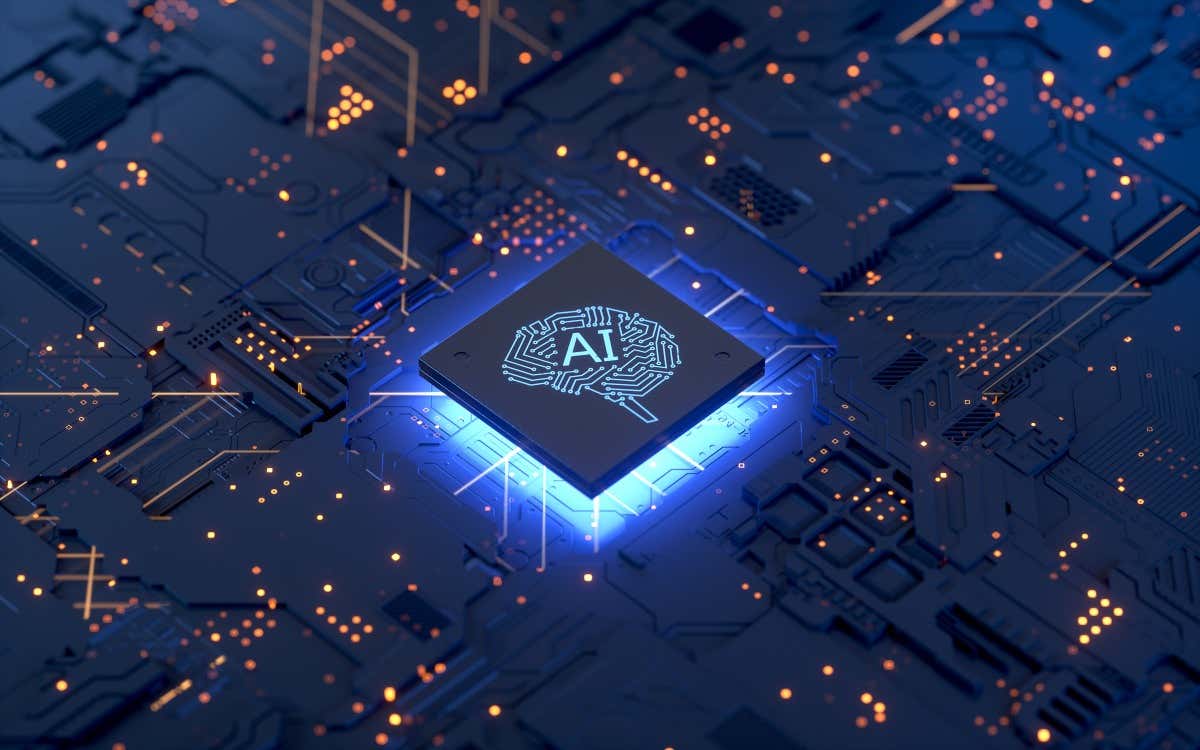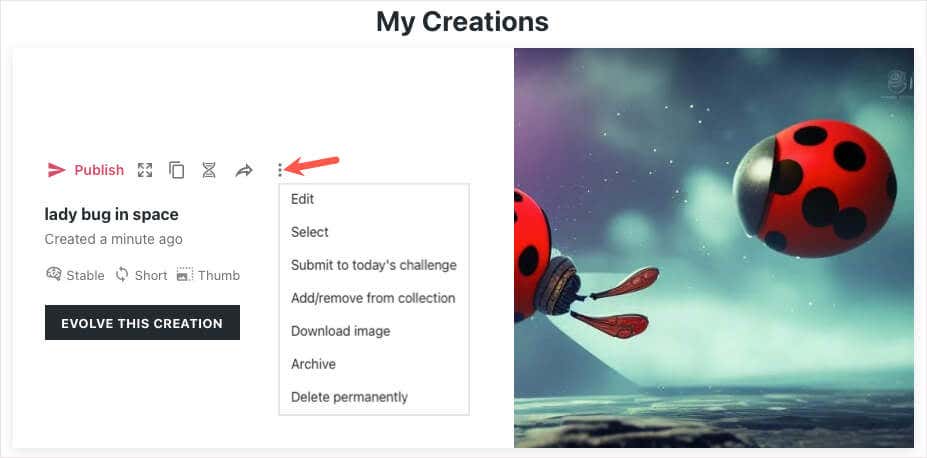With each of these text-to-image creation tools, you just type in text descriptions (prompts) for the depiction you want to see and let artificial intelligence take over. Thanks to machine learning and algorithms, you’ll receive a matching image. Whether a raccoon riding a bike, a monkey at the beach, or a corn cob wearing a hat; your wish is their command. Now, let’s look at the best AI image generators available for free. These are listed in no particular order.
1. DeepAI
From cute creatures to cyberpunk to 3D objects, you can choose your image art style on DeepAI. If you want a specific shape or size, like a long skinny portrait or simple square, select Options to pick it. Then, enter your natural language text prompt and hit Generate to see your image. If a different style works better, leave your text prompt in that field, choose the new style, and use the Generate button for an updated image. You can then download a JPG of your image with a simple click. Notable features: An Enhance option to add clarity to the image, 15 free image styles, and five shapes and sizes. Thoughts: DeepAI does a good job of creating images based on the prompt. It may take a few seconds for the image to process, but nothing hinders the experience. The best part of DeepAI is the ability to choose the style of image you want from many options. Pricing: You can generate images on DeepAI for free. If you’d like additional styles, private image generation, and ad removal, you can look at DeepAI Pro or pay as you go.
2. Craiyon
With Craiyon, you can create a photo, art, or drawing with your text prompt. The nice thing about this option is that you’ll receive more than one generated image, so you can pick the one you like best. Enter your text, choose a specific style if you like, and select Draw. When you see your results, pick one to get a closer view, mark it as a favorite (account required), or simply download it as a PNG file. Remember that your image contains the Craiyon watermark unless you sign up for a paid plan. Notable features: Related prompts, product creation based on the picture, and sharing images with the Discord community. Thoughts: Craiyon’s ability to provide you with more than one image based on your prompt makes it stand out. The images are of decent quality, although smaller in dimensions than expected. For instance, several downloaded images are only 256 by 256 pixels. Pricing: You can use Craiyon to generate original images for free but also opt for a paid plan that removes the watermark and ads, keeps your images private, and produces faster results.
3. NightCafe
NightCafe is another solid choice for an AI app that generates images. You can start quickly with your text prompt and a cubist, anime, or NightCafe style, but you can also sign up for a free account for additional style options.
Enter your prompt, pick the style, and hit Create to see your result.
You can then download your image, submit it to the Daily Challenge, or share it on Twitter, Facebook, Reddit, or via hyperlink.
If you want to enhance your image, choose Evolve This Creation. You’ll see the image in NightCafe’s editing tool, where you can select a different style, choose the output resolution, and pick the aspect ratio.
Notable features: Collections for saving your images, a community with Daily Challenges, and over 40 styles.
Thoughts: NightCafe provides good results in little time based on the prompts. For some, you may receive more than one image to choose from which is great. The quality of the images so far seems to be on point.
Pricing: You can create an image on NightCafe for free; however, the site also uses a pay-by-credit model. For four or more images, certain resolutions, and shorter runtime, you use credits. You can earn additional credits easily by doing things like signing up for an account and subscribing to the newsletter. You can also view the site’s paid subscription plans.
4. Simplified
If you want to create an image that you can enhance for your project with text or templates, take a look at Simplified.
Enter your text prompt and optionally choose a style in the drop-down menu or upload a reference image. Select Generate to see your results.
You can then choose one of the images you see or pick Generate More.
Then, download your image, share it or Generate Variations for even more choices.
Select Open in Editor where you can add text, include shapes and callouts, view templates, and insert or remove backgrounds. You can also share the image privately via email or with the community and export your image in the format of your choice.
Notable features: Intuitive and full-featured editor, multiple image formats, comment ability for working with others, and social media account connections for fast sharing.
Thoughts: Simplified provides high-quality images with more than one option. The Editor is a terrific bonus when you sign up for a free account because you can spruce up the image to fit your needs.
Pricing: Like NightCafe, Simplified uses credits for generating images. You’ll receive 25 credits to get started and can purchase more anytime. You can also review the paid plans for additional features like storage, premium images and templates, and team collaboration.
5. Dezgo
If you want more control over the image creation process, Dezgo offers a few features to help you while still delivering pictures matching your prompts. When you visit Dezgo, you enter a sleek, dark workspace. Enter your prompt and optionally choose the diffusion model, such as Anything 5.0 or Stable Diffusion 1.5. Then, select More options to pick the resolution and choose Run to see your image. You can change the resolution, include negative prompts for things you don’t want in the image, and adjust how much the AI should fit the prompt. Then, use the Run button again to see your updated image. When you’re ready, select Download to receive your image as a JPG. Notable features: Choose from 10 different AI models, add a unique seed number, enter negative prompts, and pick from portrait, landscape, or square resolutions. Thoughts: Dezgo is another AI image generator that is on point with its results. The images are clear, clean, and as close to the prompt as you can get. The fact that you can generate images for free in different resolutions with a user-friendly interface makes Dezgo a winner in this realm.
6. Bing Image Creator
You don’t have to be a Bing user to enjoy its AI image generation tool. All you need is a free Microsoft account to receive your image and then share or download it.
Visit the Microsoft Bing Image Creator, enter the text prompt, and select Join & Create. Then sign in with your Microsoft account.
You’ll see your image results and can choose one for a larger view.
Then, share, save, or download the image and you’re set.
You can continue to generate new images and you’ll see all of your recent creations along the right. This lets you jump to previous results easily.
Notable features: More than one image result, ability to share an image directly via hyperlink, and an option to save images to your Microsoft account.
Thoughts: Bing does a great job at producing images based on prompts. What’s best about the process is that it’s simple. There aren’t any styles to pick from, editors to use, or resolutions to decide between. However, these could also be considered shortcomings compared to the other options on our list.
Pricing: You can use Bing’s image creation tool for free. To speed up the generation process, you use boosts which you’ll see to the right of the text prompt field. Once you use up your boosts, the image generation can take a bit longer. To earn more boosts, you can redeem Microsoft Rewards you receive by completing daily tasks or using Bing for your searches.
Bonus: DALL-E 2
An AI-image generator list wouldn’t be complete without DALL-E, one of the most well-known in the industry. While DALL-E 2 is available with its easy-to-use image generator, it currently doesn’t offer free credits for those signing up after April 6, 2023.
If you’d like to check it out, you can visit DALL-E 2 on the web, select Try DALL-E, and follow the signup prompts. You can then purchase credits to generate images starting at $15 for 115 credits.
Will You Use AI-Generated Images?
No one wants to see machines take jobs from humans and when it comes to art, photographers, artists, and graphic designers bring their own flair and originality to each creation. However, if you’re in a time crunch or on a limited budget, text-to-image generators like these can get the job done quickly and for free. Will you give one a try? Interested in similar tools? Take a look at these AI assistants and what they can do for you.