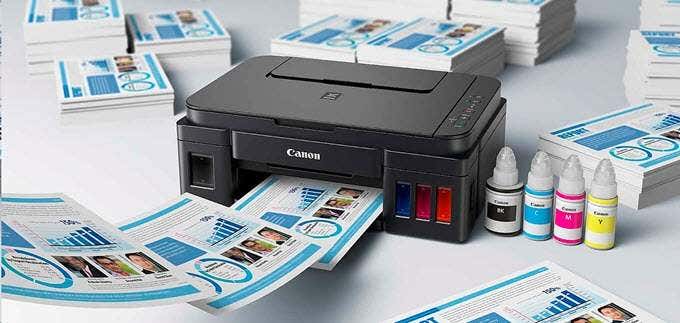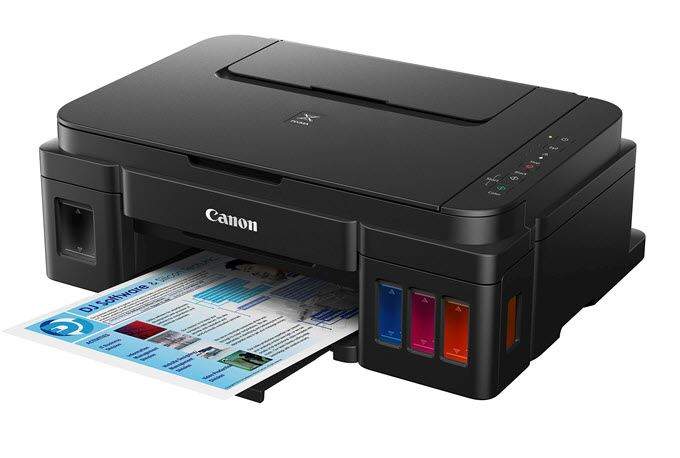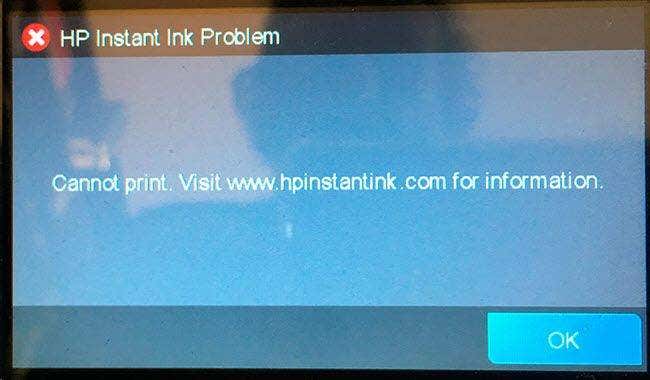Printer ink is not the only consumable that fuels the profit margin of a particular industry. Another often-touted example is razor blade replacement cartridges. (How many others can you think of?) For the longest time, though, the only choice we had was (except for using third-party or refurbished ink cartridges, but that’s another story) to suck it up and pay the price—if, that is, we wanted to keep printing. Over the past few years, though, due primarily to pressure from consumers and technology journalists, printer makers now offer us choices, many choices. It all started with HP’s Instant Ink subscription program, but now each printer maker offers some kind of “bulk-ink” product that provides at least some relief to the price of ink itself and, better yet, increased transparency into what it actually costs to keep your printer churning. Each printer manufacturer has its own bulk-ink product, as follows:
Brother = INKvestment TankCanon = MegaTankEpson = EcoTankHP = Instant Ink
Except for EcoTank and MegaTank, these products are quite different in approach and how much they actually save you in terms of the per-page cost of ink. Depending on how and what you print, each product has its own distinct advantages and disadvantages.
Over an Ink Barrel
Without question, printer ink is one of the most expensive liquids, perhaps even one of the most costly substances, on the planet. You pay much more per ounce of printer ink than you do for, say, gasoline, most exclusive wines, the majority of fancy perfumes, and even, in some cases, gold. Traditionally we quantify the cost of ink by its per-page cost, or the “cost per page” (CPP). For the many years that I’ve been writing about information technology, one of my biggest complaints (and that of many of my colleagues) has been the printer industry’s exorbitant CPPs—especially home-based and small-business office appliance CPPs, a.k.a. “running costs.” Several factors, including the price of a printer, its volume rating, and so on, influence a machine’s overall running costs, and the difference between one machine’s running costs over another’s can be as much as 2-to-5 or even 6 cents per monochrome page and even greater than that—often much greater—for color pages. Doesn’t sound like much, you say? It’s just pennies! Look at it from this perspective: for every 100,000 pages you print, a 1-cent difference from one printer to another will cost you an additional $100. Yeah, I know, you probably don’t print thousands of pages each month, or tens of thousands each year, for that matter. Okay then. Try this scenario: If you print and copy, say, 2,000 color pages per month, a 5-cent difference will cost you $100, or $1,200 per year. Just think of how many consumer- or small-office-grade printers you could buy with those savings… As I’ve pointed out incessantly in hundreds of printer reviews, often, how much a printer costs to use is far more important than how much the machine itself costs to buy. The good news is that all of today’s inkjet printers print relatively well, thereby allowing you to worry more about features and running costs. If you use your printer often, one or more of the following bulk-ink products can save you money—sometimes big money. Which bulk-ink product is right for you depends on how much and what you print.
Brother’s INKvestment
Tank
The newest of the bulk-ink technologies, Brother’s INKvestment Tank evolved from a previous product the company called simply INKvestment, which merely entailed traditional high-yield ink cartridges sold at prices low enough to deliver lower running costs. In other words, the INKvestment AIO came with big ink takes, and when it came time to buy new ones, the cost per page was low—very low, for that matter, less than 1 cent for monochrome pages and about 4.75 cents per color pages. The second iteration of INKvestment, INKvestment Tank, consists of a tank within a tank. The technical name for this latest version Brother dubbed INKvestment Tank Extended Print or, again, INKvestment Tank for short. INKvestment Tank is a blend between standard ink cartridges and a set of onboard reservoirs, as shown in the image above. When you’re low on ink, you still buy and install cartridges as you normally would, but the cartridges offload into internal secondary tanks. Between the external cartridges and internal reservoirs, the printer holds thousands of pages worth of ink. And, rather than displaying those annoyingly inaccurate ink volume indicators on the control panel or the printer’s built-in webpages, INKvestment Tank sensors keep track of how many pages you have printed and then estimate how many prints are remaining, as shown in the image below. In addition, similar to HP’s Instant Ink program, INKvestment Tank watches ink levels, warns you when they’re low, and offers to order replacement cartridges directly from the machine’s onboard website or its control panel. You can buy Brother’s Business Smart and Business Smart Plus AIOs in either standard INKvestment Tank or INKvestment Tank XL iterations, with the difference being that the latter comes with twice as much ink, or two sets of ink cartridges. According to Brother, each set of ink tanks hold up to—based on a formula of 300 prints per month, 60 percent black pages and 40 percent color pages—a year’s worth of ink. That’s well below both the maximum monthly duty cycle and/or the recommended monthly print volume for most of Brother’s printers. If you use the machine as it’s designed for, chances are you’ll be buying ink long before the one- or two-year period the cartridges are rated for. The good news is, that the per page cost of monochrome pages is still (like the original INKvestment offering) under 1 cent and color pages still go for less than 5 cents each, making Brother’s INKvestment Tank printers an exceptional value.
Canon MegaTank
Of the big four inkjet printer makers, Canon’s commitment to bulk-ink printers and AIOs has been the most tepid. Like Epson’s original EcoTank products, where onboard reservoirs are filled from bottles, Canon’s MegaTank products are sensible, easy-to-use, and highly cost-effective. Unfortunately, since its release a few years ago, though, we’ve seen only five MegaTank machines, and one of them, the Canon Pixma G4210 MegaTank Wireless All-in-One Printer, is an update to one of the original four models. Each of the company’s MegaTank, or G-series, Pixmas, while they all come with slightly different feature sets, runs at the same speed, capacity, and volume ratings, and all four are intended for home and family use, though the Pixma G4210 supports Ethernet and comes with an automatic document feeder for sending multipage documents to the scanner. But it, like the others, is too slow for anything but low-volume printing and copying, making it less than ideal for the majority of business settings. Though they typically sell for two to three times more than their non-MegaTank equivalents, MegaTank Pixmas come with thousands of pages worth of ink in the box. With the G4210, for example, Canon includes enough ink to equal what the company says will print up to 18,000 black pages and 7,000 color pages. That’s enough black ink to print 500 monochrome pages per month for three years. In any case, whether you use all the ink that comes with the printer and must buy more, or not, your cost per page for both black pages and color pages is less than 1 cent each. Not only is this a terrific value, but it just doesn’t get much better than this. However, printing 500 pages a month on a MegaTank machine, while it is most likely capable, would be pushing one of these little Pixmas to its limit.
Epson’s EcoTank
Epson is, of course, the first company to come up with the onboard reservoirs refilled from bottles, and the company has made a major commitment to its EcoTank product line. EcoTank all-in-one’s and standalone printers come in all shapes and sizes, from the company’s lower-end home and family Expression and Expression Premium Small-in-Ones to some rather robust office-oriented WorkForce Pro office appliances. The company has also engineered a stable of higher-end hybrid EcoTank WorkForce Pro iterations that get their ink from large aluminum bags, instead of bottles. These are laser alternative machines designed to, well, replace laser printers in the workplace. Two of the company’s monochrome laser alternatives, the WorkForce Pro WF-M5799 and WF-M5299, support XXL bags that hold up to 40,000 pages. Like MegaTank machines, EcoTank models typically cost two to five times more than their non-EcoTank equivalents. Depending on capacity and features, consumer- and small-business-grade desktops run from about $300 to $1,000, and, also like their MegaTank counterparts, they come with thousands of pages worth of ink in the box. Based on formulas specific to the product in question, Epson claims that each EcoTank model comes with the equivalent of two years’ worth of ink. Typically, though, these formulas are based on relatively small per-month quotas. However, as with MegaTank machines, whether you use all the ink that comes with the printer and must buy more, or not, the per-page running costs are under 1 cent for both monochrome and color pages. (The aluminum-bag hybrids’ CPPs run somewhat higher than that, though.) Granted, it may be difficult to justify spending $400 or $500 for a printer that, without the EcoTank upgrade, would normally cost two to three times less—you certainly don’t get $400- or $500-equivalent features, volume, or capacity; you just get very (relatively, of course) inexpensive ink. It’s important to note that EcoTank printers aren’t for everybody, but if you plan to print hundreds (or thousands) of pages each month, they will save you hundreds of (sometimes even thousands of) dollars over the life of their non-EcoTank siblings and competitors. The more you print, the more you’ll save. Period.
HP’s Instant Ink
HP started the bulk-ink trend several years ago, now. Its Instant Ink subscription program offers ink at a by-the-page flat rate, with the cost per page dependent on the monthly subscription level you commit to. The various programs have changed over the years, but as I write this the company offers, depending on the printer you own, six subscription levels.
Free Printing Plan: 15 pages per month for, well, freeOccasional Printing Plan: 50 pages per month for $2.99, with each additional 10 pages for $1Moderate Printing Plan: 100 pages per month for $4.99, with each additional 15 pages for $1Frequent Printing Plan: 300 pages per month for $9.99, with each additional 20 pages for $1Business Plan 1: 500 pages per month for $14.99, with each additional 20 pages for $1Business Plan 2: 700 pages per month for $19.99, with each additional 20 pages for $1
The smallest plan here runs about 6 cents per page, and the largest plan will run you about 2.9 cents per page, with each additional print beyond the initial 700 at 5 cents each. Compared to some of these other plans that may not seem like that good a bargain, but the thing to keep in mind with Instant Ink is that that flat rate is for any page, black or color, 5% coverage or 100% coverage. An advantage of Instant Ink is that, unlike the others listed here, this is not a one-product-fits-all solution; it can grow or scale back based on how your print and copy needs evolve. Where this product becomes a terrific bargain is, though, if you print a lot of photos, especially letter-size (8.5 by 11 inches) photos, and/or full-page graphics that could easily cost 10 or 20 times 2.9 cents. Like INKvestment Tank, with Instant Ink, the printer monitors your ink cartridges and orders new ones from HP when they start to run low.
A Penny Here, A Penny
There
As I said at the onslaught, which of these bulk-ink products will work for you depends mostly on what and how much you print. Then, too, there is the suitability of the specific printers and AIOs themselves. Canon’s MegaTank products, for example, while good printers and great values within their somewhat narrow target market, aren’t suitable for any business application with any volume of printing and copying to speak of. The bottom line is, if you don’t print but a few pages every month, most of these products, except perhaps the smallest Instant Ink subscriptions, are irrelevant, and in some cases, a waste of money. You wouldn’t want to, for instance, shell out $500 for an EcoTank AIO with thousands of pages worth of ink in the box, if all you print is 10 pages a month. At least now you have the various products laid out before you—the shroud of mystery, if you will—allowing you to apply the economics appropriate to your specific application.