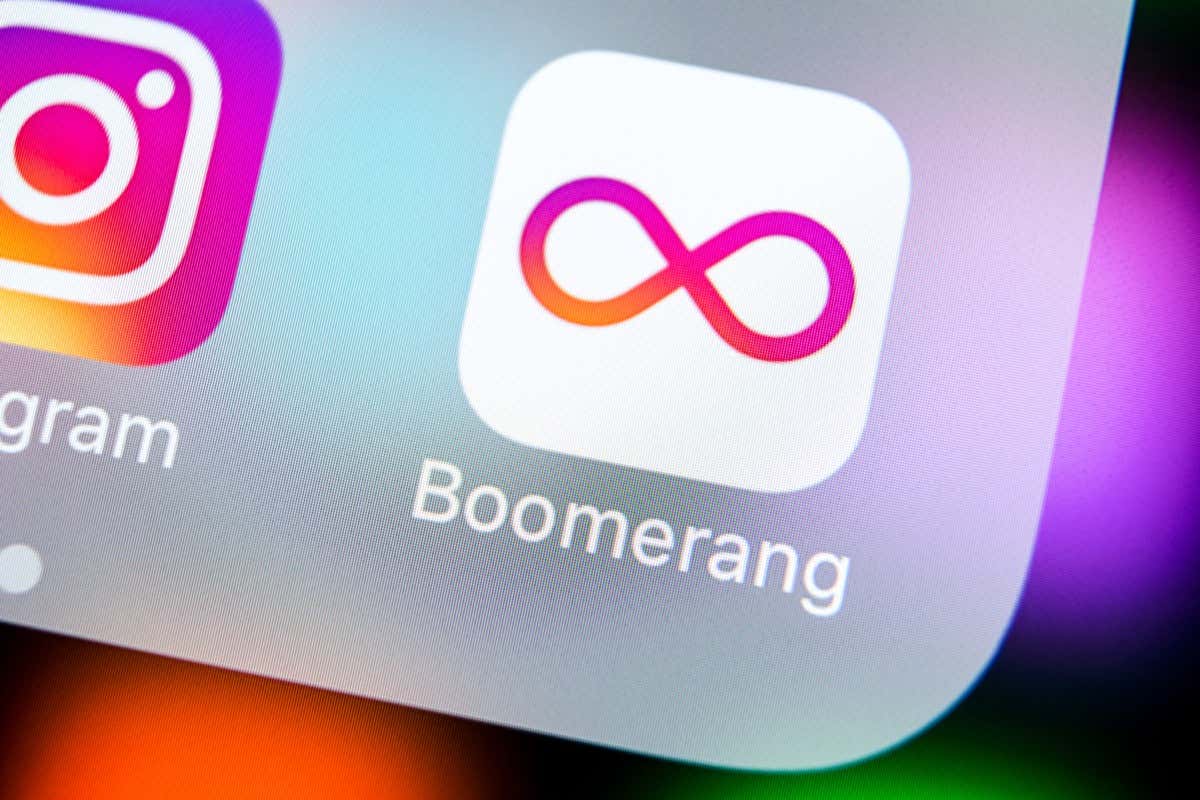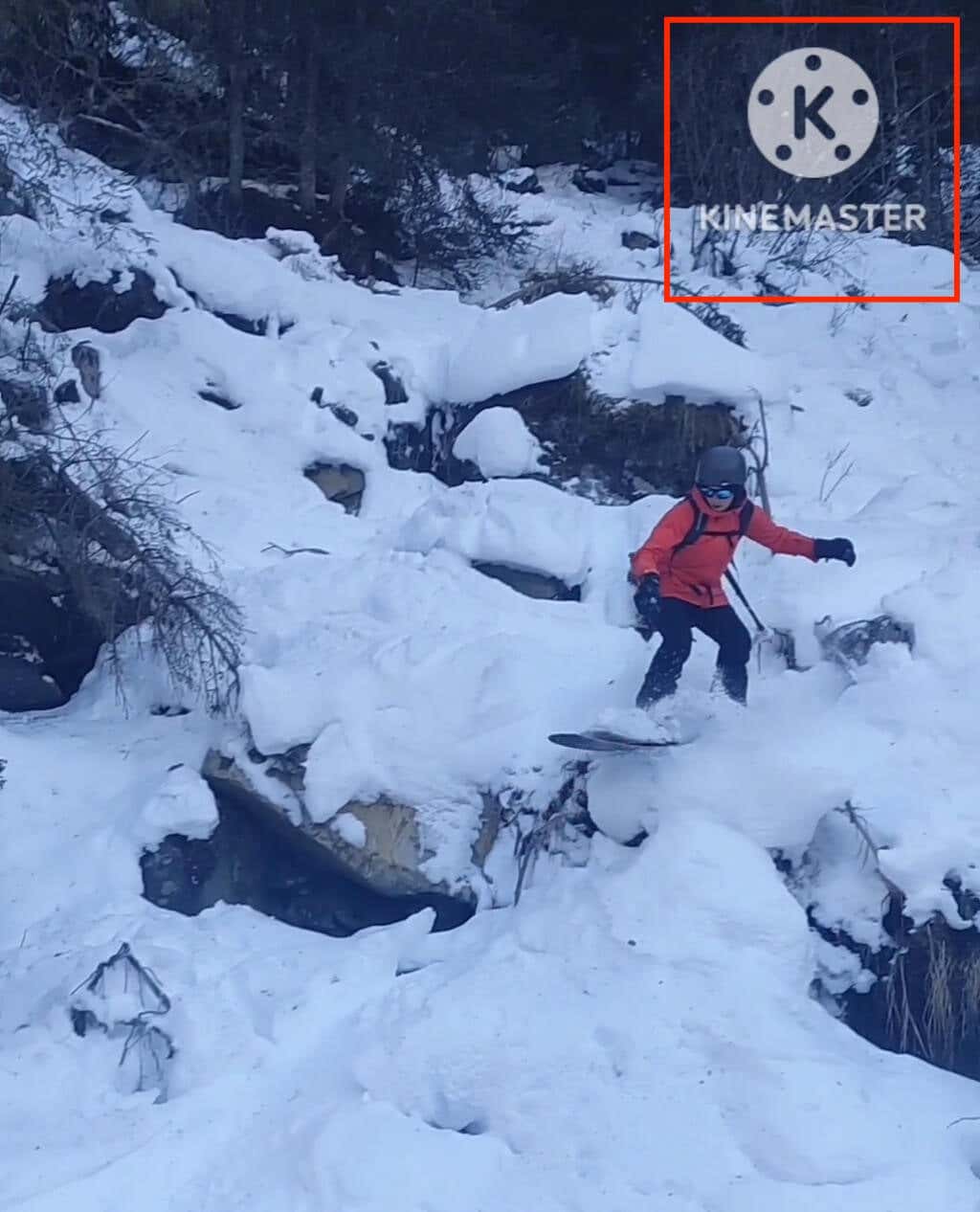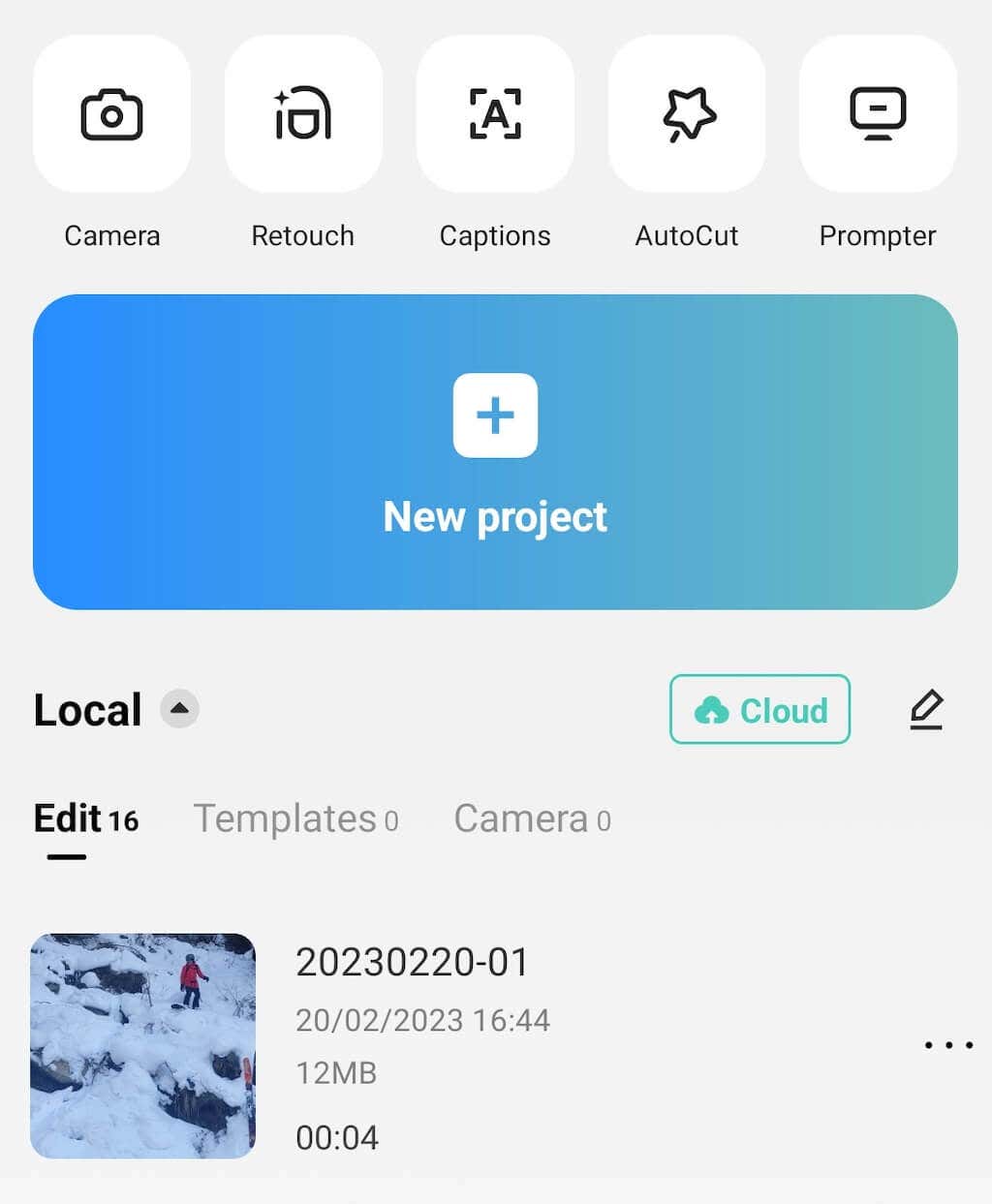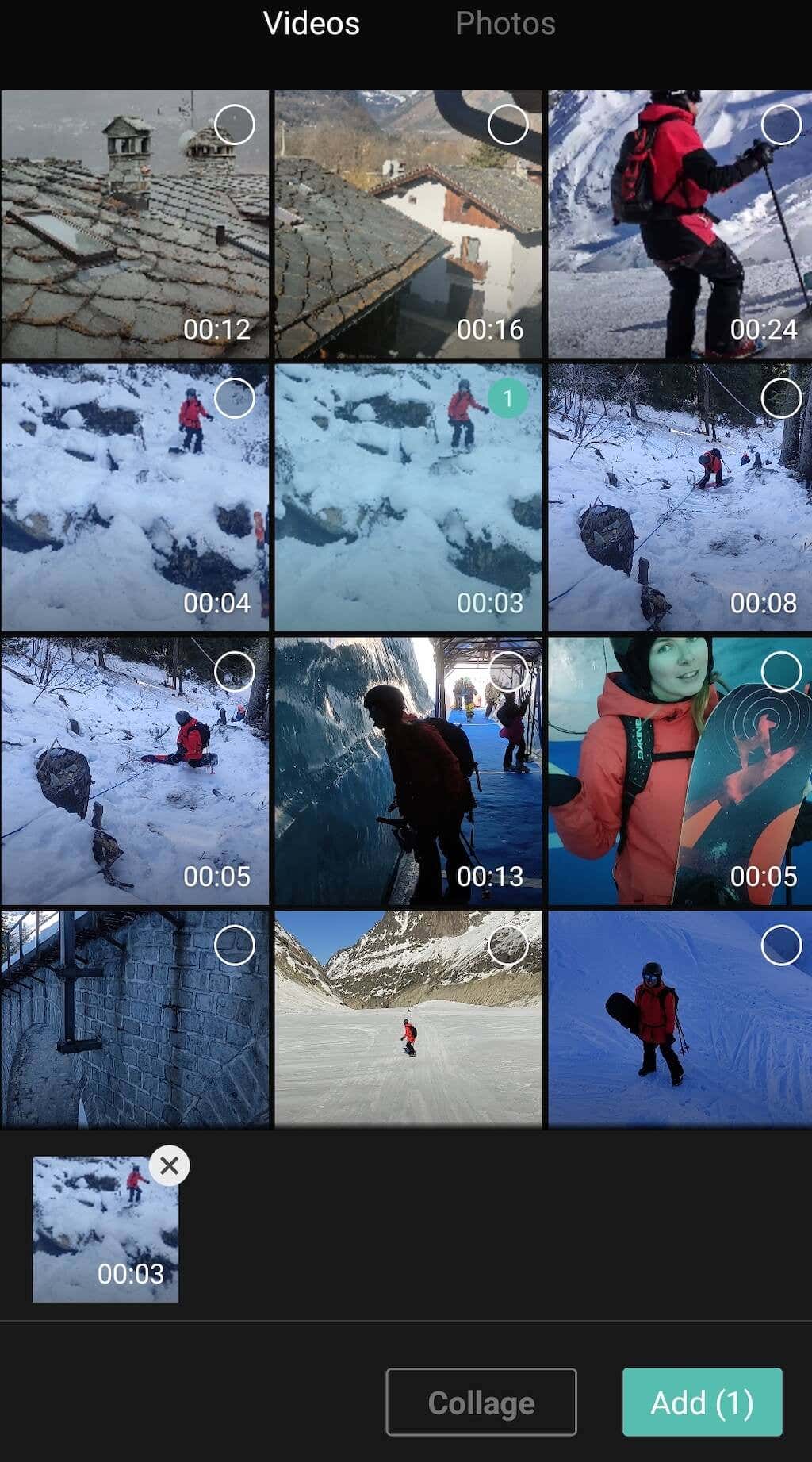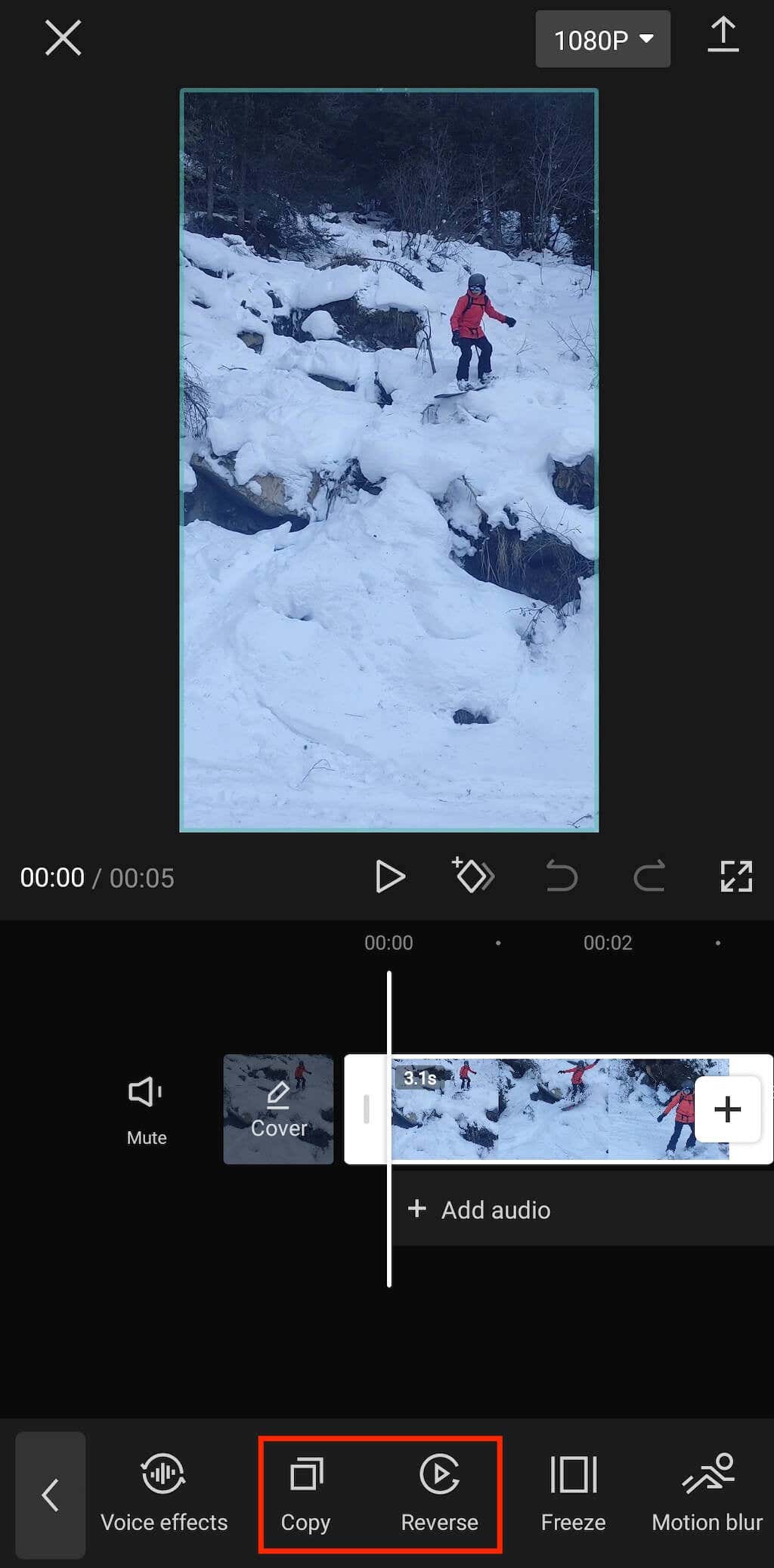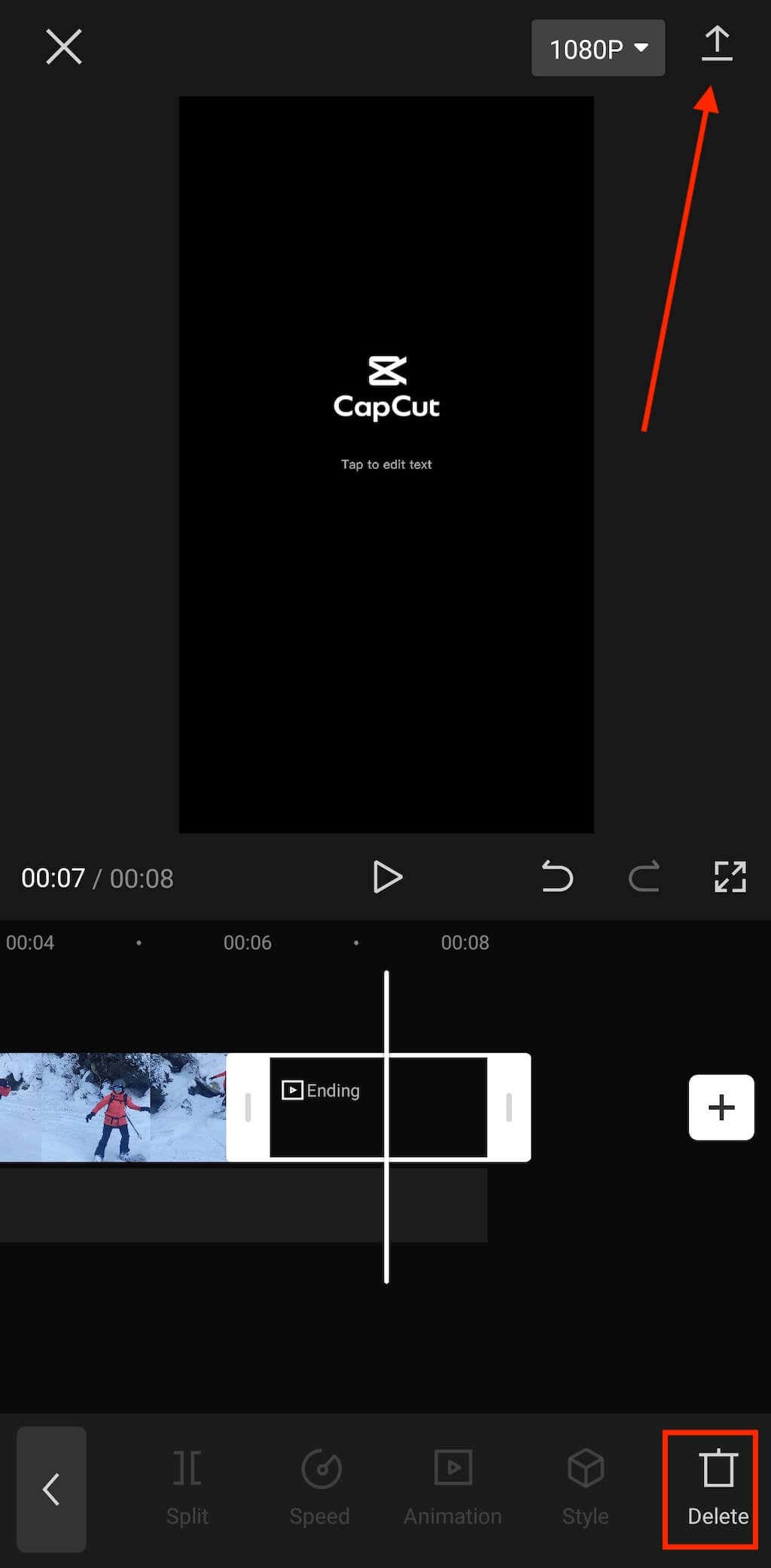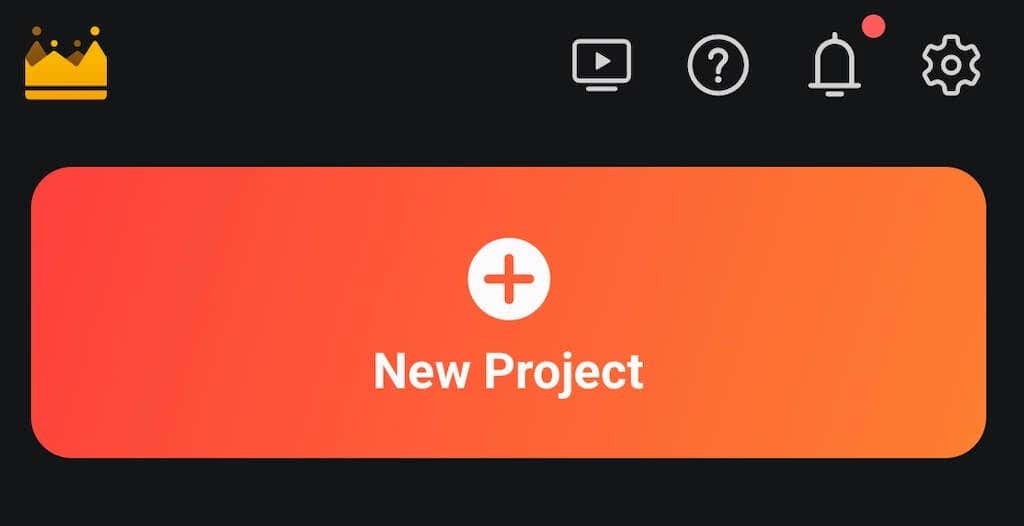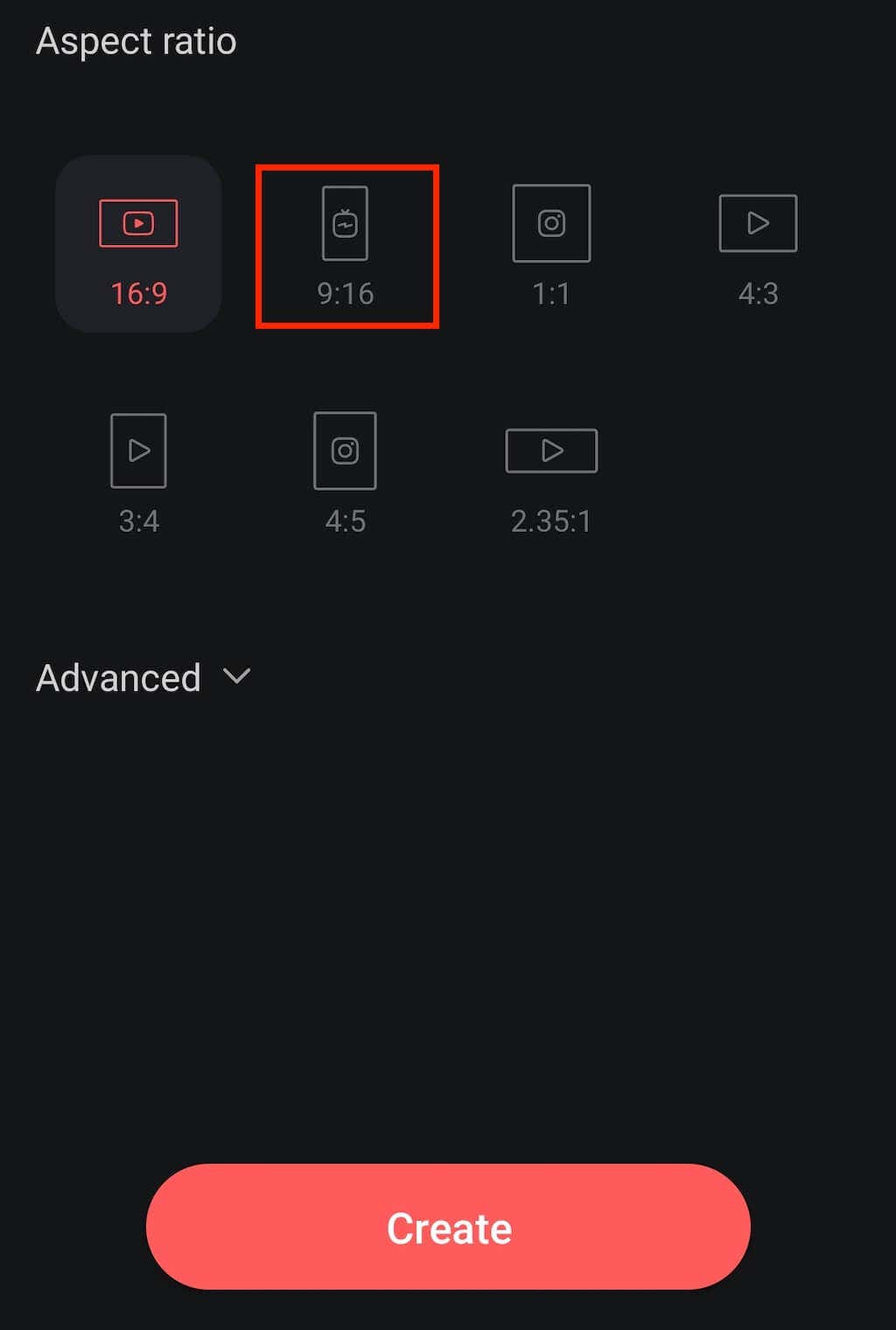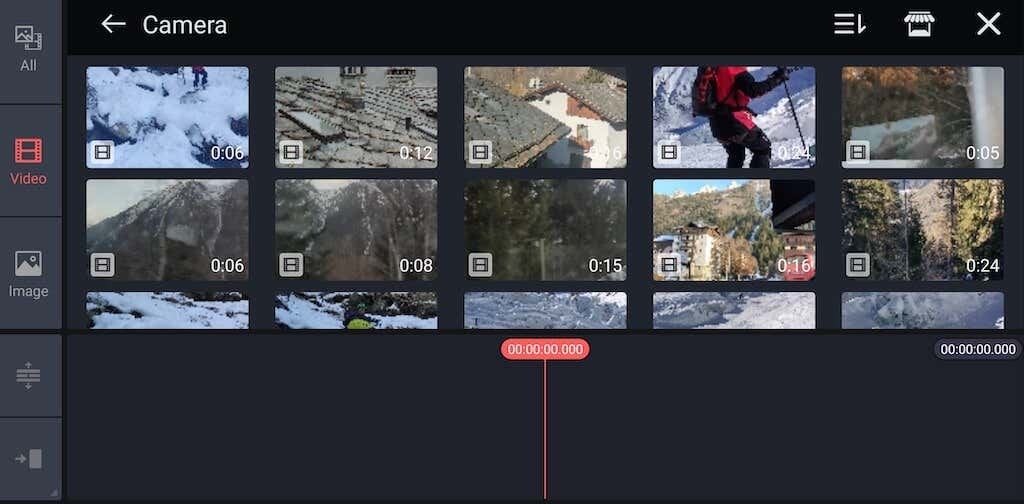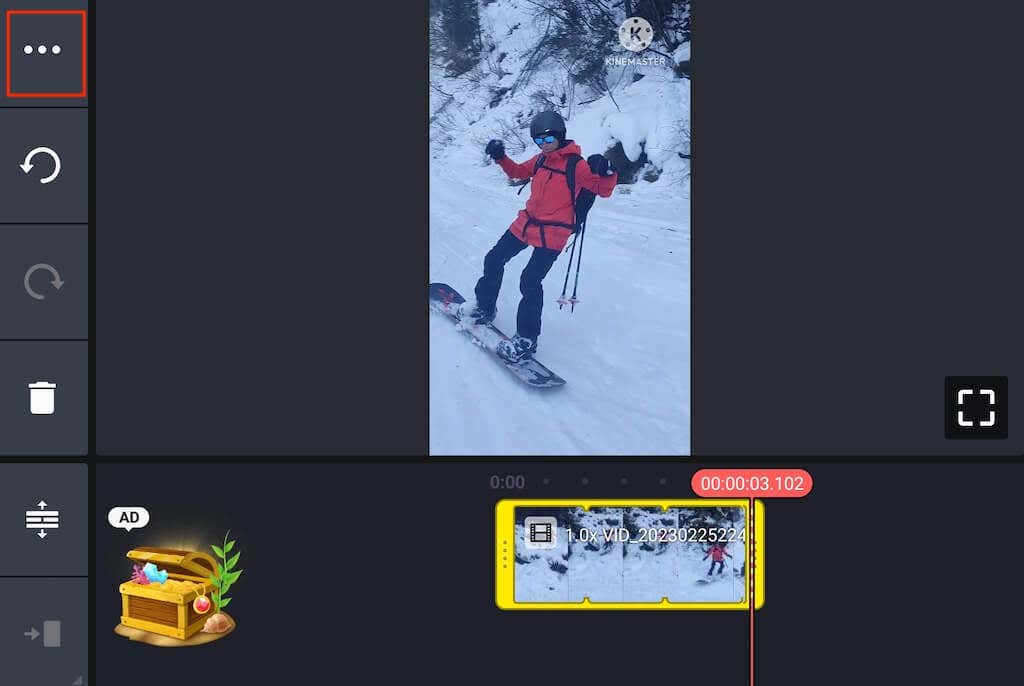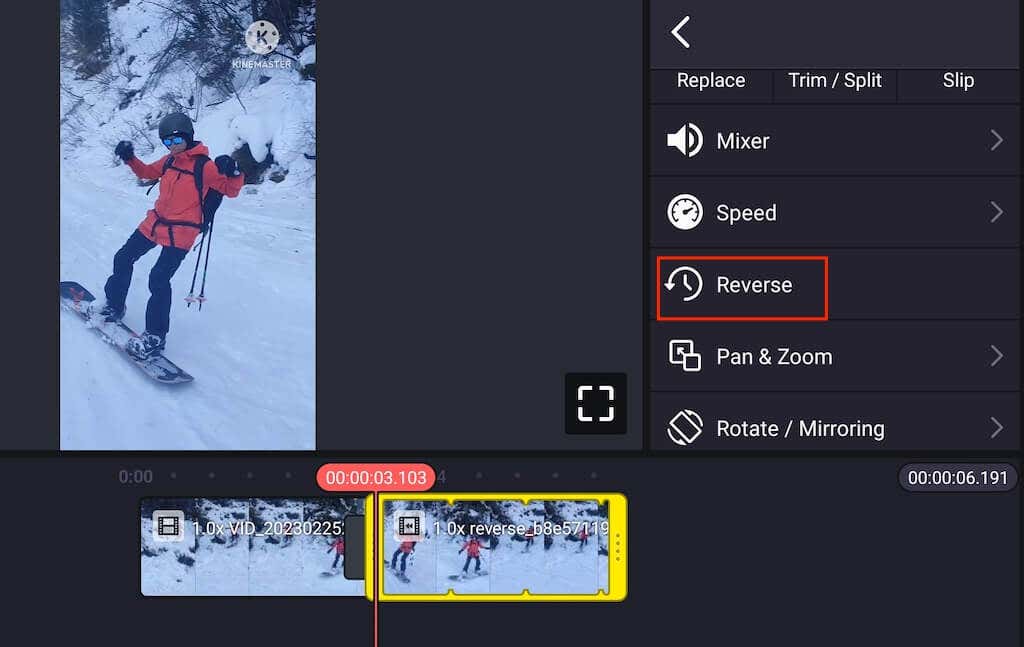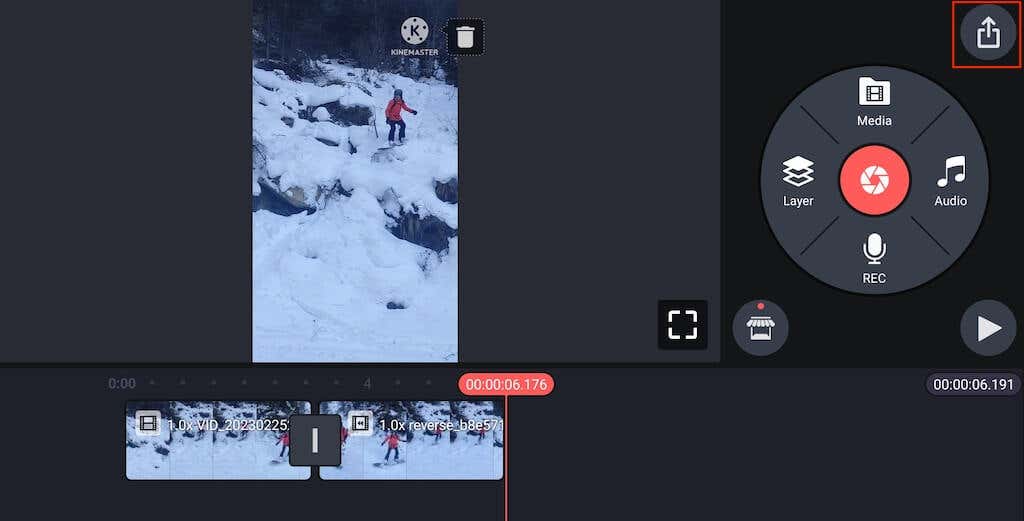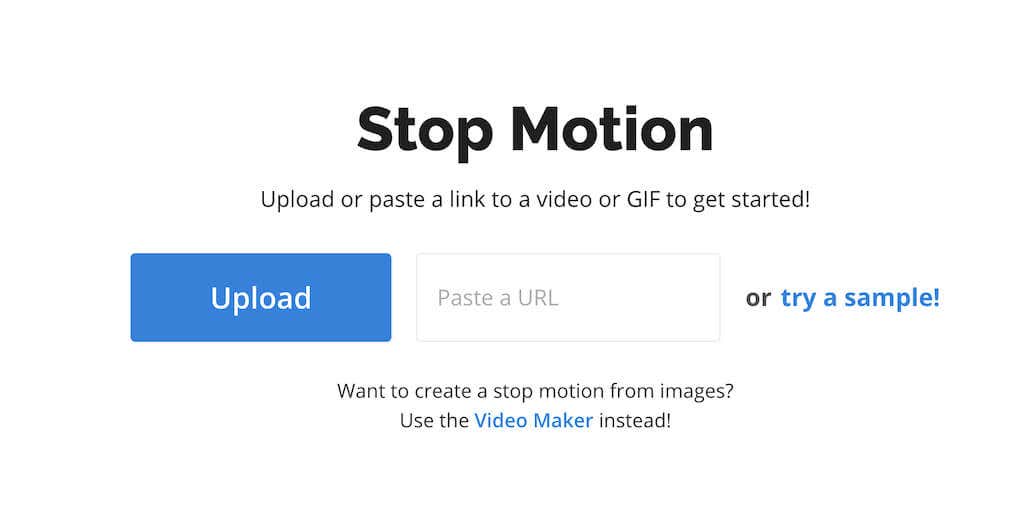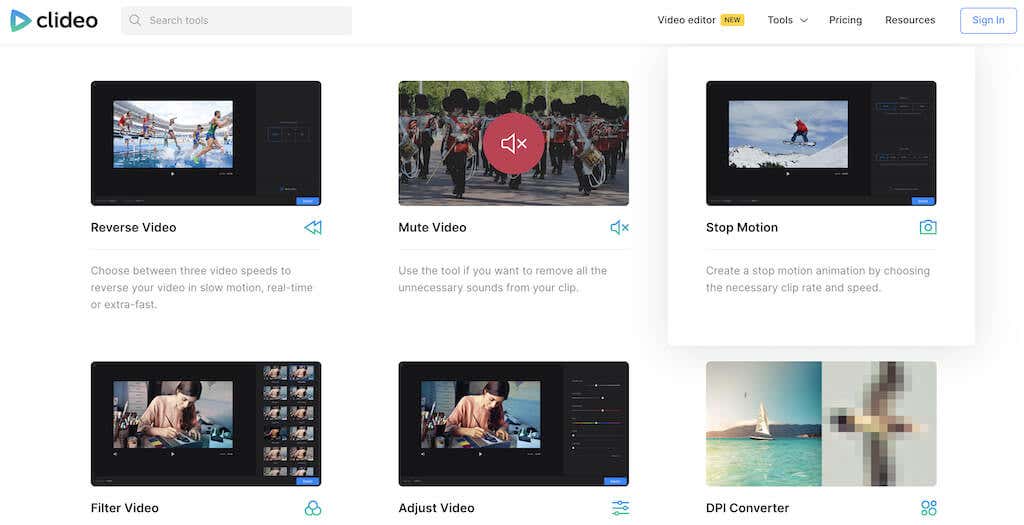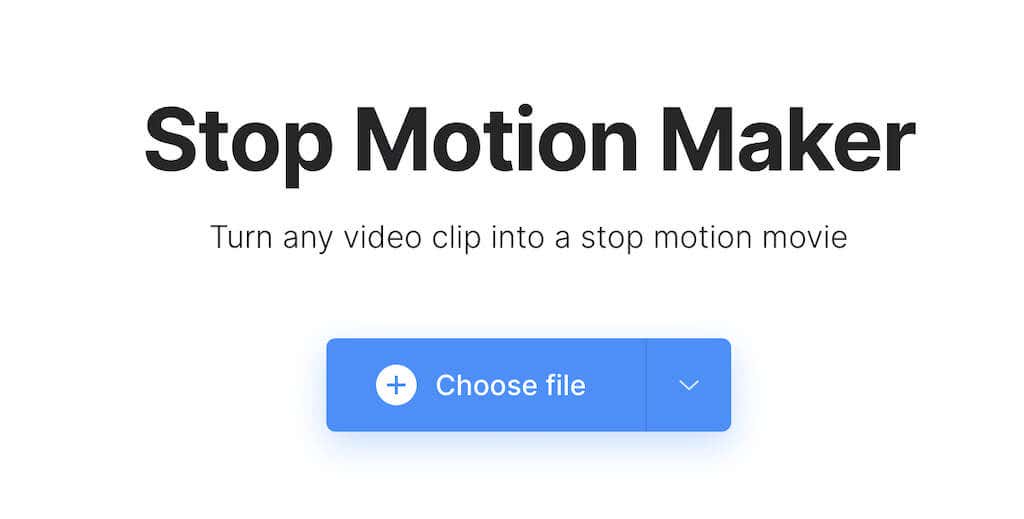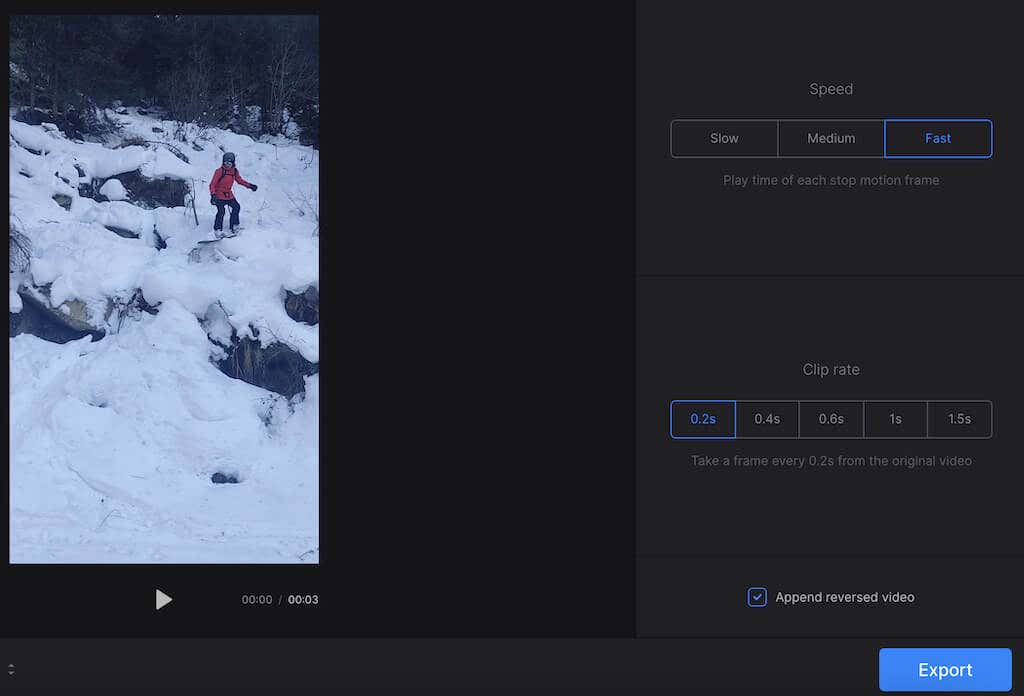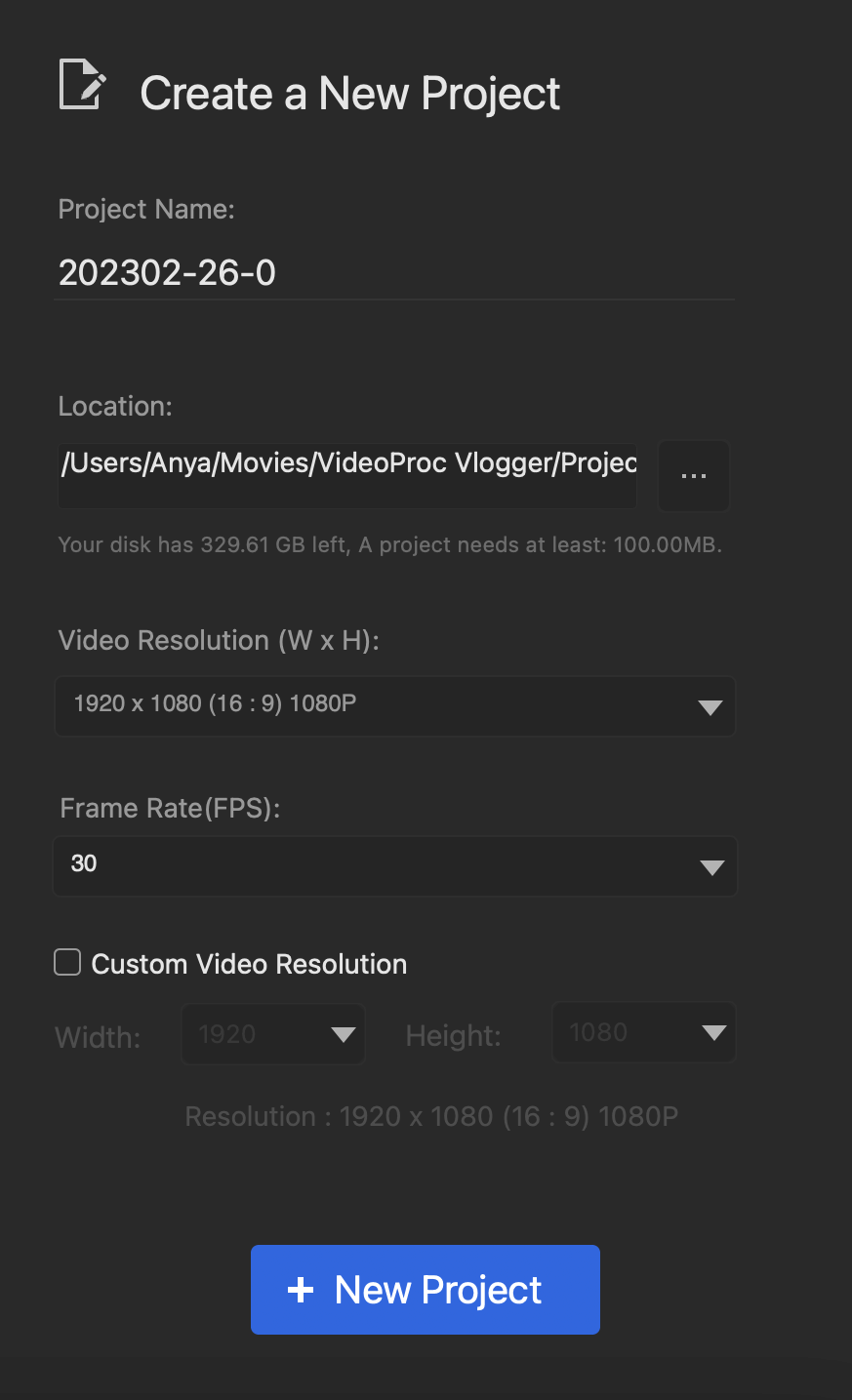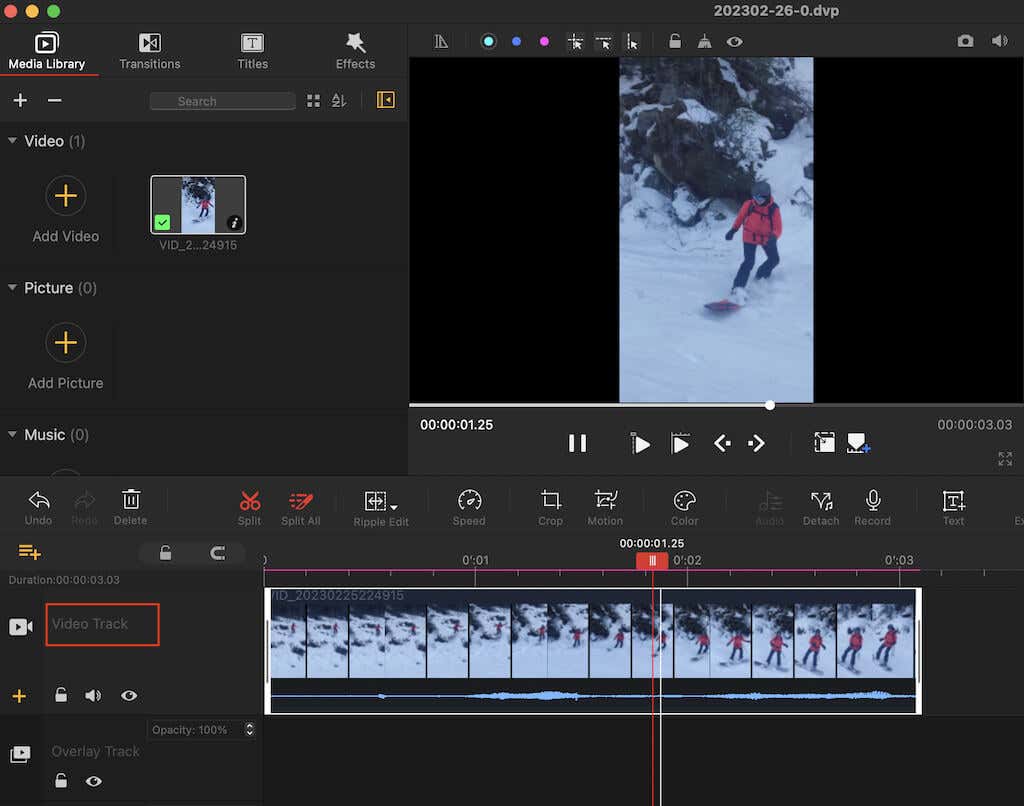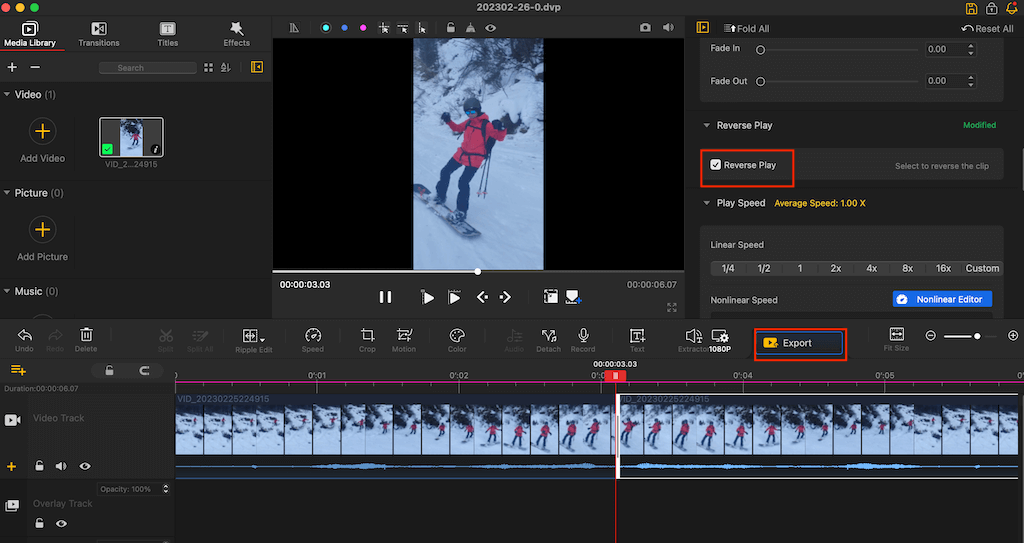Apps like Snapchat or Instagram have built-in features that allow you to loop videos and create Boomerangs. But what if you want to turn one of your saved videos into a Boomerang? In this tutorial, we’ll show you how to make Boomerang videos from your saved videos in your camera roll or gallery.
What’s a Boomerang?
A Boomerang video is a short video loop that consists of several videos or photos. It doesn’t have audio and looks like a GIF or a live photo. Since its creation, Boomerang clips have become a trend on Instagram, especially on Instagram stories.
Instagram has built-in functionality that allows you to record short video clips with a Boomerang effect right inside the Instagram app. All you need to do is to select the Boomerang icon when filming your new Instagram story, and the app will automatically turn your new Instagram video into a Boomerang.
There’s also a separate Instagram Boomerang app that allows you to do the same. However, neither of the apps will let you turn an existing pre-recorded video into a Boomerang.
How to Turn an Existing Video Into a Boomerang?
Want to turn videos from your phone into Boomerangs? You can easily do it using one of the video editors with this functionality.
When choosing your Boomerang maker, consider the device you’ll be using and whether the app is compatible. The other thing you need to check when selecting the right video editing tool is its options: whether you can use this tool to create a Boomerang effect for your video or not.
Finally, most apps will add a watermark on your finished Boomerang video. Usually, you can remove it if you purchase the subscription plan for this app, so it’s best to check the pricing before you start creating your Boomerang.
Here are some of the best video makers you can use on different devices to turn an existing video into a Boomerang.
1. CapCut
Compatibility: Android, iOS, Web, Mac.
CapCut is a 100% free all-in-one video editor by ByteDance that has dozens of different video editing tools to help you turn any video into a masterpiece. You can use it to trim your video, add music, add transitions between video clips, and more.
CapCup has no dedicated Boomerang tool, but you can use its Copy and Reverse features to make Boomerang videos from your camera roll. To create a Boomerang video using CapCut, download the app and follow the steps below.
Your Boomerang is now saved to your phone’s gallery.
2. KineMaster
Compatibility: Android, iOS.
If you want to use a tool created specifically for smartphone use, try KineMaster. It’s a video editor that you can use for free on Android or iOS devices. You can download the app from Apple App Store and Google Play Store.
To create a Boomerang using KineMaster, follow the steps below.
3. Kapwing
Compatibility: Web.
For those who don’t want to waste time downloading a new app and learning their way around it, use the Kapwing web video editor to create a Boomerang video. This web tool allows you to turn any existing video into Boomerang online for free in minutes. If you want to remove the Kapwing watermark, you’ll have to buy one of the Kapwing subscription plans (which starts at $6 per month).
Follow the steps below to turn your video into a Boomerang using Kapwing.
4. Clideo
Compatibility: Web.
Clideo is an alternative to Kapwing that is also beginner-friendly and extremely easy to use. This video maker allows you to cut, compress, merge, and crop your video files, add subtitles, and speed them up. The dedicated Stop Motion video-making tool will enable you to create Boomerang-like videos from your saved videos on your computer or phone.
Here’s how to create a Boomerang video online for free using Clideo.
5. VideoProc Vlogger
Compatibility: Windows, Mac.
VideoProc Vlogger is a free video editing software you can download and use on your computer. You can use it to make basic edits like adjusting your video’s speed, trimming it, or removing or adding music, as well as more advanced edits like creating the picture-in-picture effect, adding animation, and more.
VideoProc Vlogger is a free tool that will stay on your computer and be available at any moment if you need to make more edits later. It’s an excellent option for those who don’t want to rely on their internet connection.
To create a Boomerang using VideoProc Vlogger, follow the steps below.
Other Ways You Can Use to Create a Boomerang
If you want to create a new Boomerang video, the best and easiest way is still by using the official Boomerang app from Instagram. The app is available for Android and iOS users, and you can use it to create high-quality Boomerang videos on your smartphone for free.