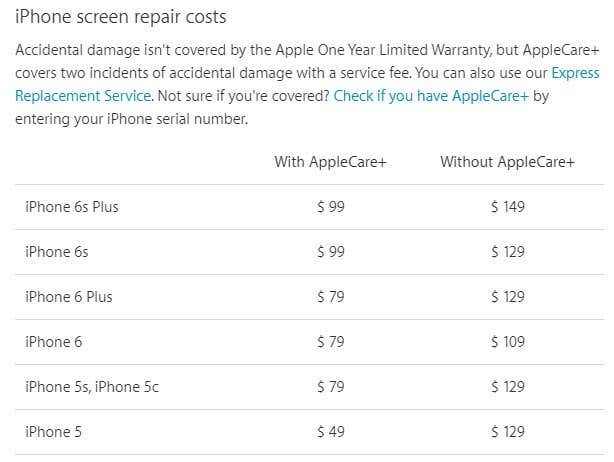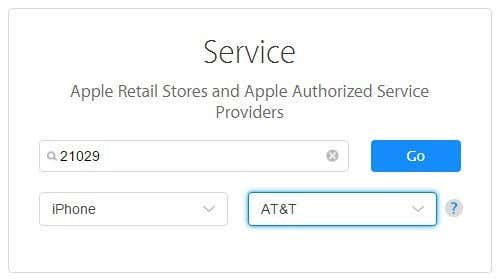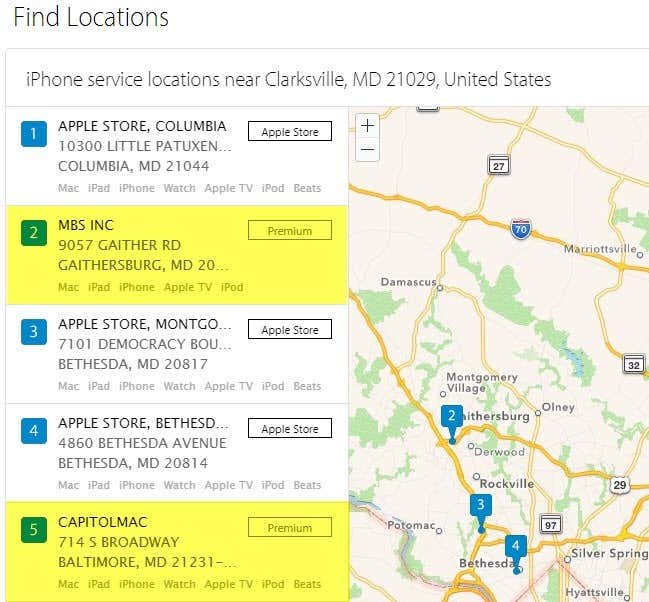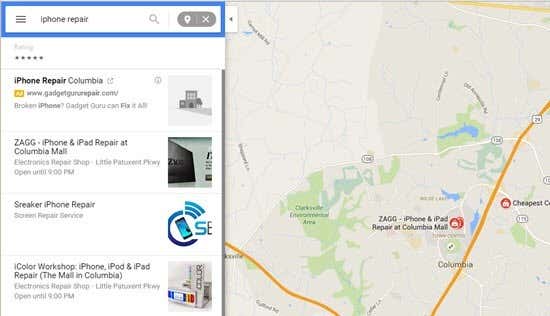Obviously, you want to spend the least amount of money possible to fix your iPhone without compromising on quality. For example, you might be able to take it to a local repair shop and pay $60 less than what Apple would charge, but the local shop might do a shoddy job, which will cost you more down the line. In this post, I’ll try to list out all the different ways you can possibly get your iPhone screen replaced and the different prices for each option. I’ll start with the safest and most reliable method first, which will obviously be more expensive, and then list out some cheaper options.
Apple Repair Centers
The best option by far is to get your iPhone repaired by Apple itself. You can take it into any Apple Retail Store and start a service request. So what’s the pricing? Well, it depends. If you have AppleCare+ for your phone, which I highly recommend, then it’s cheaper. If not, the prices for fixing a screen are slightly more expensive. Here is a table that breaks down the price for iPhone screen repairs with or without AppleCare+.
As you can see, you do save a decent amount of money if you have AppleCare for your iPhone. AppleCare is not free, but it’s definitely worth the cost since it protects your phone for up to 2 years. Also, if you have AppleCare, you can request a replacement phone using the Express Replacement Service for free. Without AppleCare, it’s $29 for the replacement. You’ll also notice that the Apple website only lists up to the iPhone 5 and nothing before that. This is because the iPhone 3Gs, iPhone 4 and iPhone 4S would all be out of warranty repairs and would depend on whether or not they have the parts for those phones. For this article, I went ahead and called Apple Support and asked them the pricing for screen replacements on the older phones and here is what they gave me: Those are pretty high prices for the older phones, but that is because they have fewer parts since they are not being mass produced anymore. However, if you have gotten these older phones unlocked by your carrier, they are worth significantly more and can be used internationally also when travelling, so the cost might be worth it.
Authorized Third-Party Service Providers
The next best option is to use an authorized third-party repair center. In order to be an authorized service provider, the company has to adhere to some pretty strict requirements and all parts are genuine and from Apple. You’ll be paying more than your local repair shop using an authorized service provider, but you can be guaranteed the parts are legit and not cheap knockoffs. You can find all authorized service providers from Apple’s website itself. Visit the link below and then click on Service. Type in your address or zip code, choose iPhone and then select your carrier. After that, just click on the Go button.
Most of the listings will just show you the Apple Stores in your area, but anything that is not an Apple Store is an authorized service provider.
Local and Online Repair Shops
If both of those options are too expensive, your best bet without having to do it yourself is to use a local or online repair shop. You’ll almost always find someone willing to a repair for very cheap, but I would highly recommend you resist the temptation to go with the absolute cheapest option. I went to a local repair shop in Dallas to get my iPad 2 screen replaced and it costed about $80, which was cheaper than all the other places I looked. Anyway, it worked fine for a few months, but then the glass starting popping out of the metal casing and eventually the screen went haywire and would register taps all over the place even when no one was touching the screen. So when it comes to repair shops, you also have a lot of options. My recommendation is to go with some of the nationwide iPhone repair companies first because they have better warranties and if something goes wrong with your device after a repair, you can get it fixed anywhere in the country. One of the best sites in this category is iCracked.com. They basically work with local technicians that they hire as sales affiliates. What’s nice is that you have a lifetime warranty on any repair, so if any problem occurs after the repair, you can get it repaired again at no cost.
They use certified parts and do background checks on all the technicians, so you don’t have to worry about those issues at all. Plus, you decide where the repair will happen, so it can be at home, at your office or even your local coffee shop if you like. Another site that I like is Mission:Repair because they have a one year warranty on most repairs and they also have something called Got Repair included. They are based in Kansas, but you can ship your phone to them from anywhere. The prices are reasonable, but what really makes them stand out is the Got Repair warranty. Basically, if you get a repair done that has the Got Repair warranty on it (see image below), then you can get that same repair done again as many times as you want for a flat fee each time.
The example they give is for an iPhone 3GS, which costs $29 to repair the front screen. If you break it again, it will just cost your $20 to get it repaired again. You can break it as many times as you like, you just pay that one flat fee. For some reason, they don’t list the flat fee cost for the other devices, so I called them up and got them myself. These are the Got Repair flat fee costs: So is it worth using this site? Well, it depends. Let’s say you have an iPhone 5S and it’s covered by Apple Care. That would cost you $79 with Apple and $119 with Mission: Repair, so Apple wins. If you break it again, it’ll cost you $79 with Apple, but you only get two accidents with Apple Care. However, if you don’t have it under warranty, it would cost $129 with Apple and $119 with Mission: Repair. If you break it again, it would still cost $129 with Apple, but only $90 with Mission:Repair. So, in this case, Mission:Repair is the better choice. One last choice you could look into is UBREAKIFIX.com, which also has good pricing on most iPhone repairs. They also have repair centers all around the country, so if you feel more comfortable walking into a store and talking with a technician, then these guys are a good choice.
The only downside is that they have a short 90 day warranty, which is pretty lame. These kinds of repairs should have at least a 1 year warranty in my opinion. Finally, if these bigger companies are too expensive, then you can look at local repair shops. Just go to Google Maps and type in iPhone repair and you’ll get local listings.
The main problem here is that most listings don’t have any ratings and it’s hard to differentiate between the good and bad. For local listings, it’s essential the company at least have a website and that it is professional looking. Someone doing iPhone repairs out of their house might be able to get it done for really cheap, but you probably will have super short warranty or none at all. It’s basically a judgement call at this point. I also recommend listings that have a physical store location because at least there is somewhere you can go if you are not happy with the repair. Residential businesses are definitely riskier for obvious reasons.
Do-It-Yourself Kits
Finally, if you have some technical know-how and don’t mind tinkering yourself, DIY kits are available and probably the cheapest option out of everything. The parts you can pretty much get at cost and each DIY website listed below also has guides and videos to walk you through the entire process. There are really only three places you should buy parts when you are going to DIY route: iFixit, iCracked, or iMore. iMore doesn’t sell any parts, but has guides for repairing iPhones.
As you can see, the price for getting a DIY kit to repair an iPhone 5S screen is only $85. That’s only $6 more than getting it replaced by Apple under Apple Care. If you get the parts only without the kit, then it’s $79, but I highly recommend the kit because it comes with all the tools necessary to get the job done. I have used kits from iFixit myself and they are pretty great. The guides are super detailed and a lot of them usually include videos also. If you have patience and time, it’s totally possible for anyone to replace a screen themselves. Hopefully, this article has given you a detailed overview of all your options when it comes to replacing an iPhone screen. If you have any suggestions of your own, feel free to comment. Enjoy!