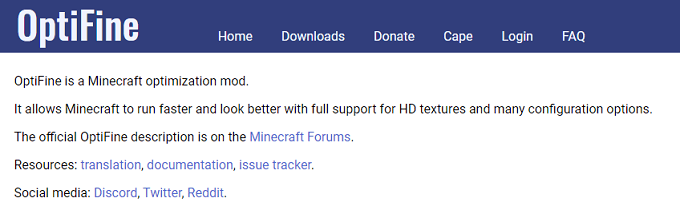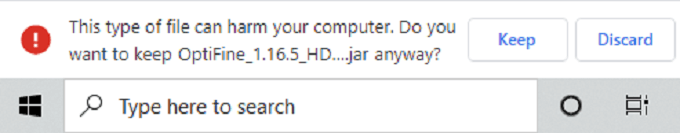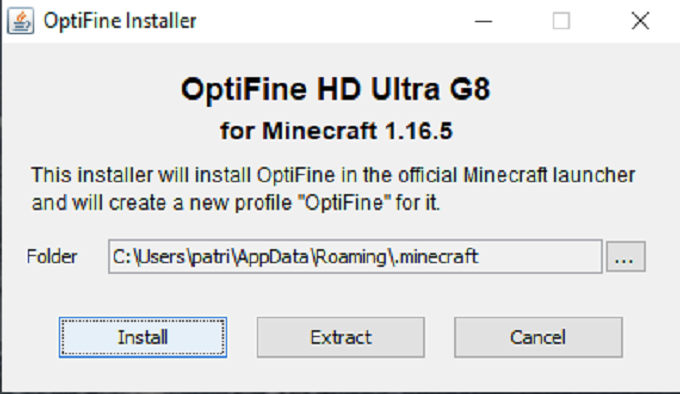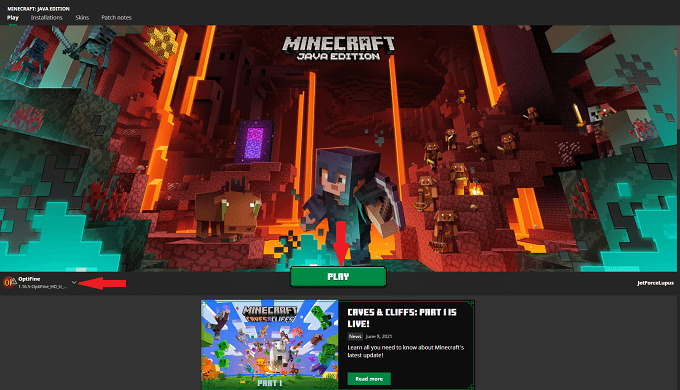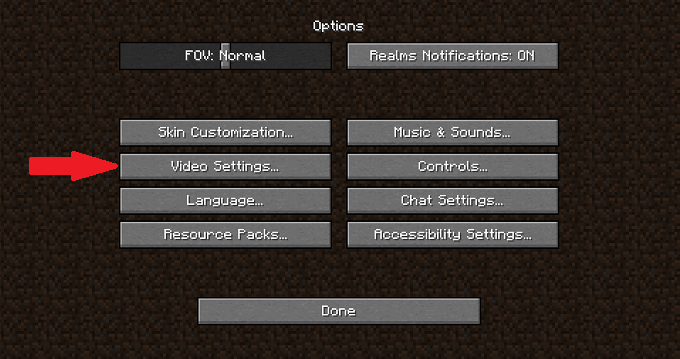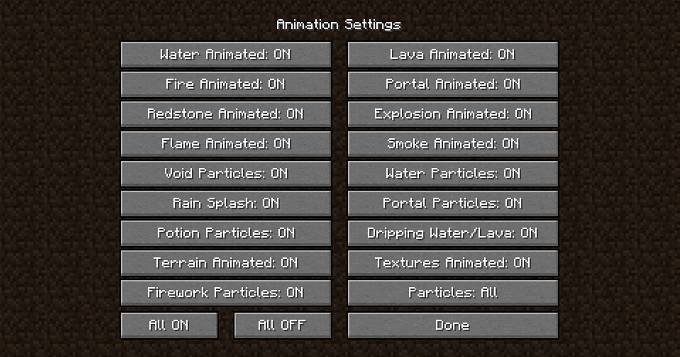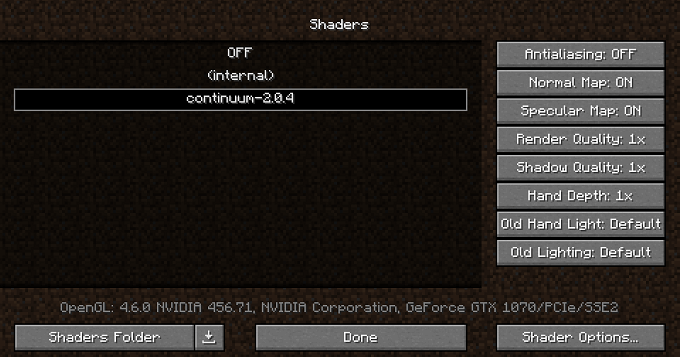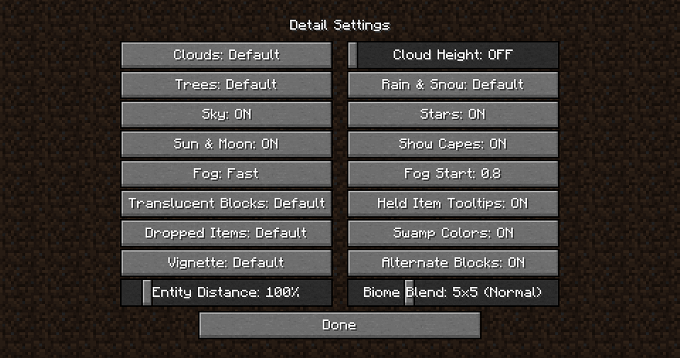Understanding how to correctly download and install OptiFine will allow you to use various texture mods to change the look and feel of Minecraft with minimal impact on the game’s performance.
How to Download OptiFine
Although you can find OptiFine for download on different websites, the most trustworthy source is the official OptiFine site.
How to Install OptiFine
When you open the file to begin the installation process, the alert shown below pops up. This is necessary for the mod to work properly. Select Install. OptiFine is available for use after you see the message, “OptiFine is successfully installed.” Using and customizing OptiFine is where the fun (and the complication) comes into play.
How to Use OptiFine
You don’t need to run OptiFine separately from Minecraft to take advantage of all the features it adds.
Shader packs are always zipped. Unzip the folder and move it into the Minecraft shader folder that OptiFine creates. You can find this at C:\Users\yourID\AppData\Roaming.minecraft\shaderpacks.
You can also access it by selecting Options > Video Settings > Shaders > Shaders Folder.
You can then choose the shader pack from within the Shader options. When you start the game, the shader will be in place.
Note: If you have an older machine that can’t handle intense mod packs, combining a pack like Sky Factory with shaders is not a good idea. In many cases, the mod pack will overwrite the shader textures with its custom textures and cause the game to look disjointed and mismatched. Take your time and play around with OptiFine to optimize your Minecraft performance. The game will look better, run smoother, and give you an altogether different experience than before.