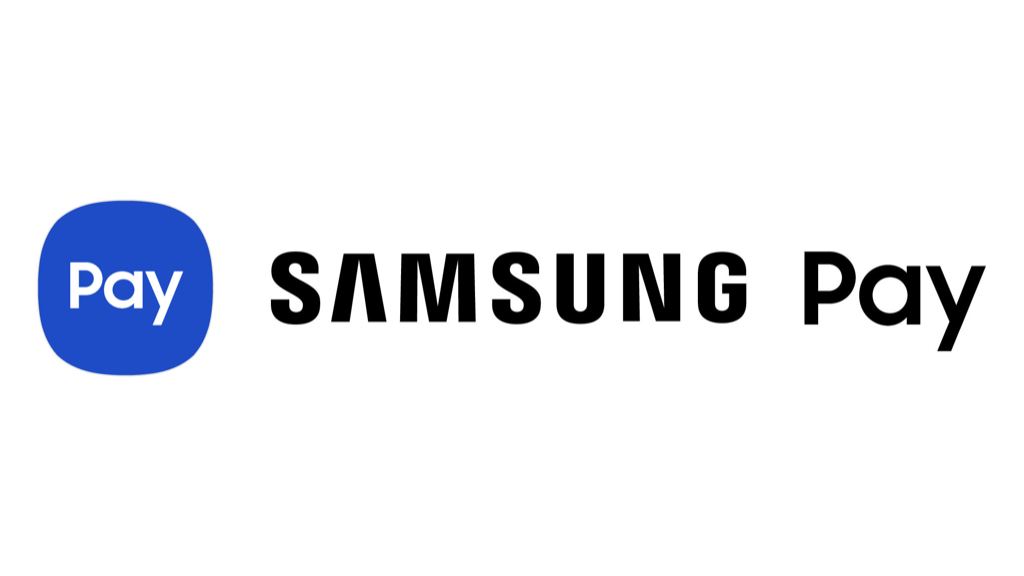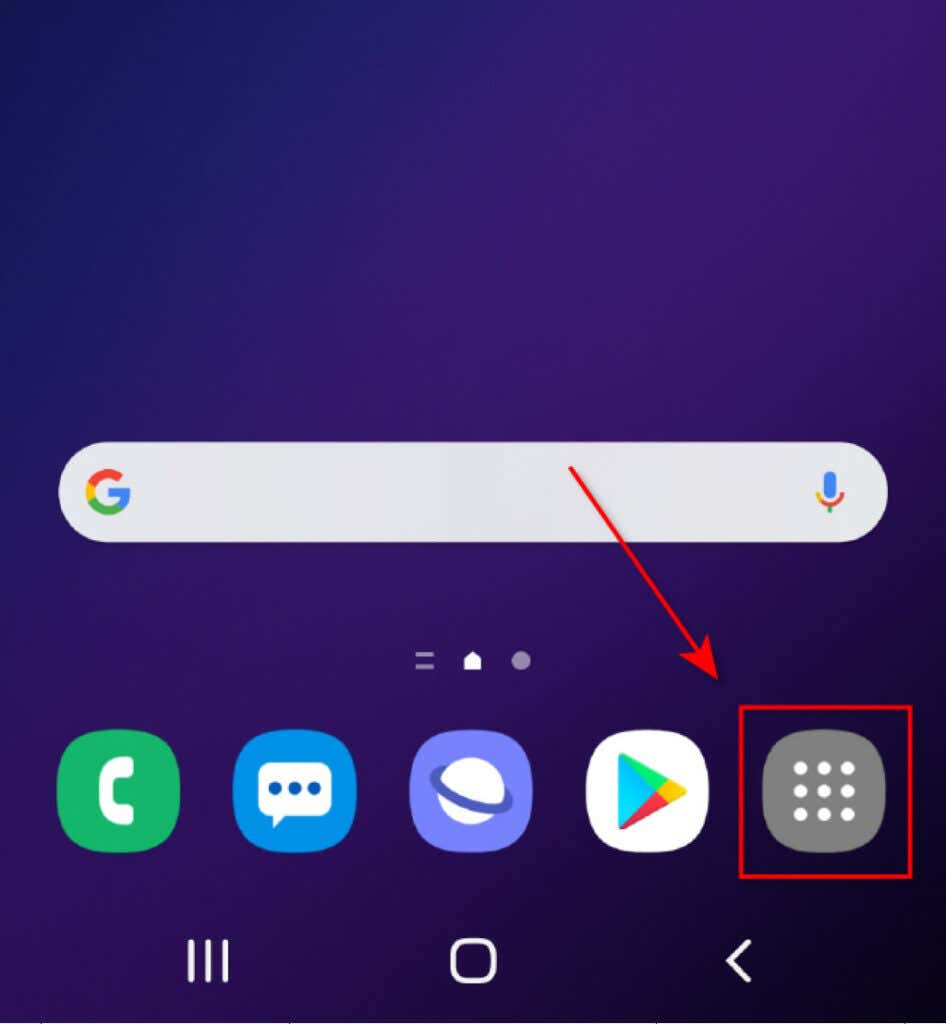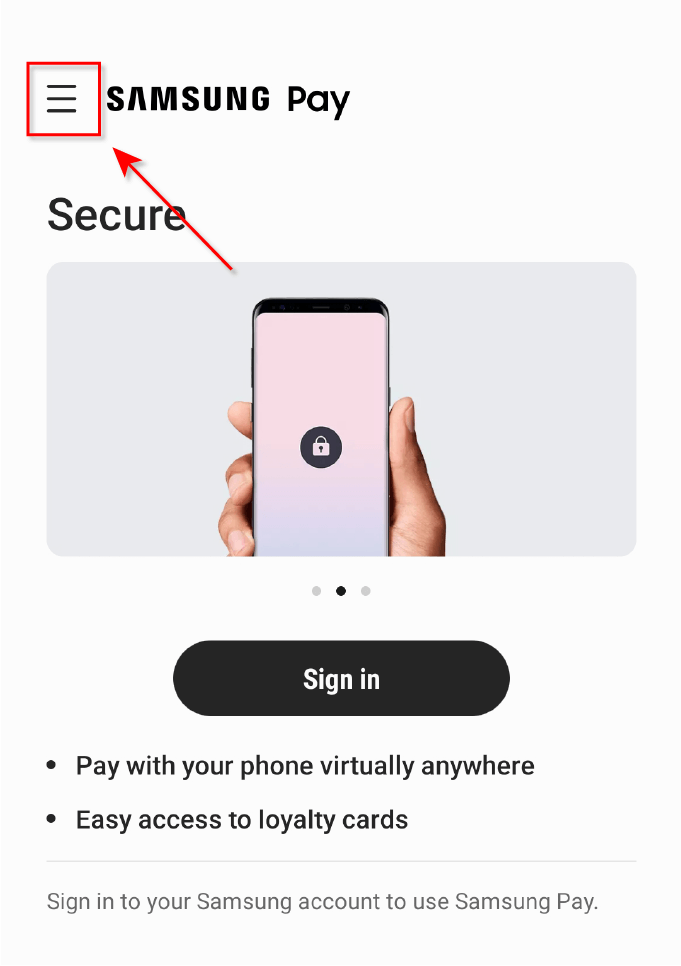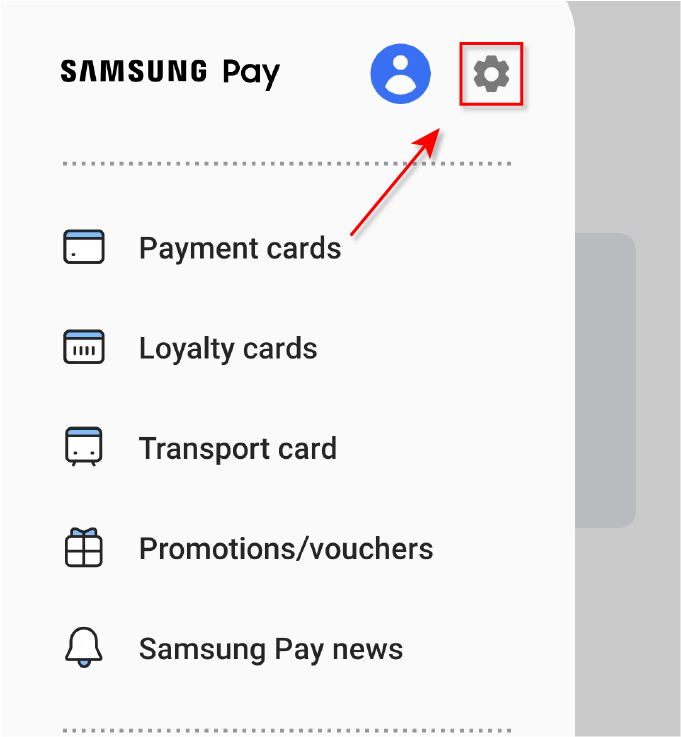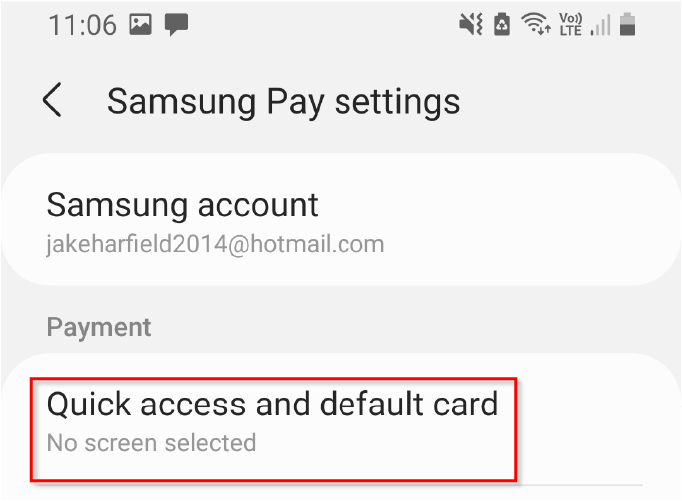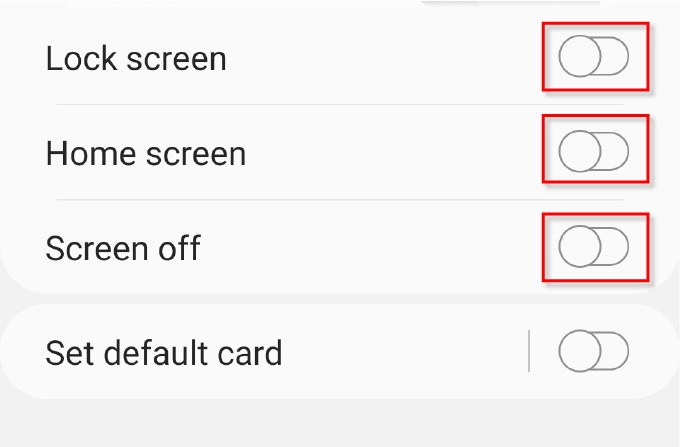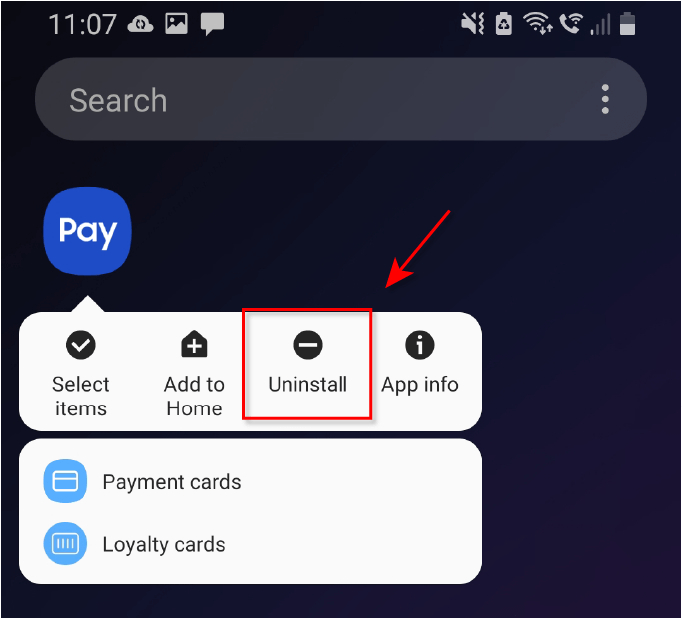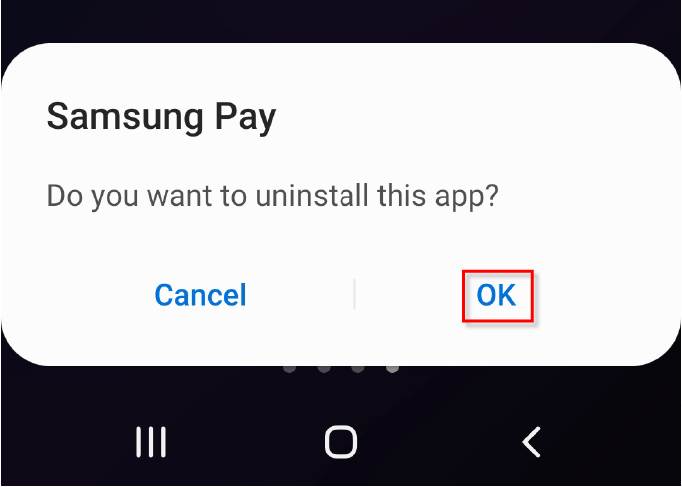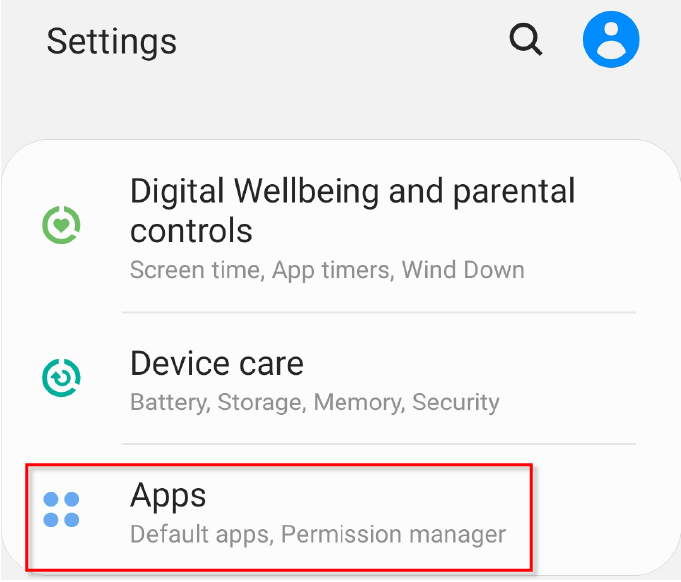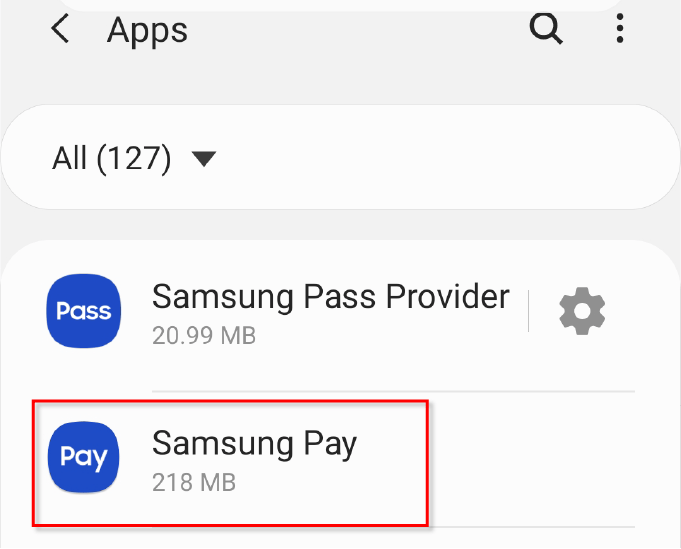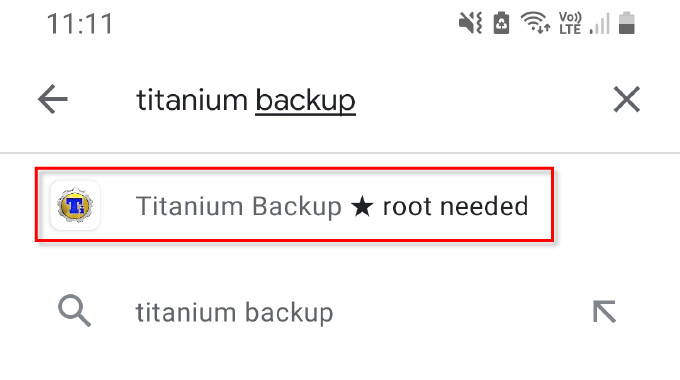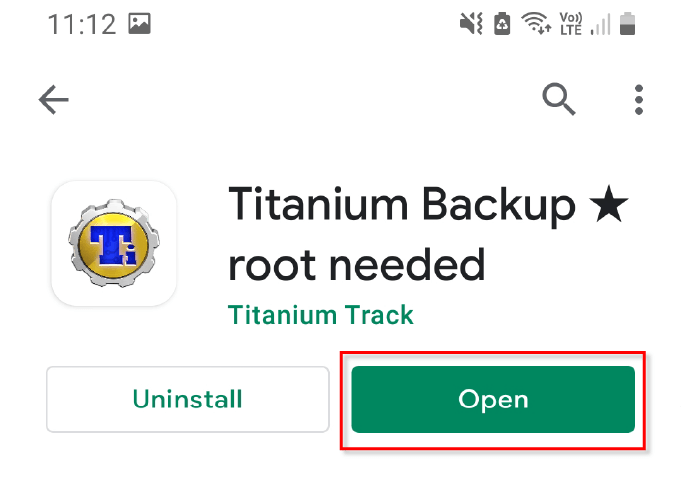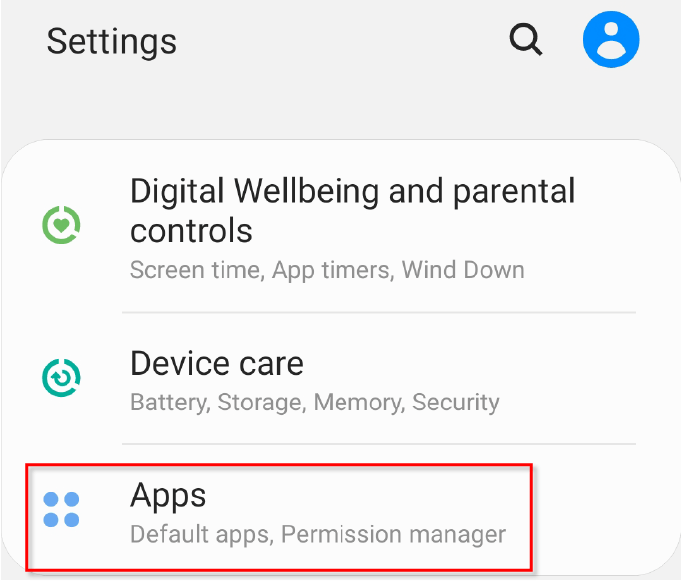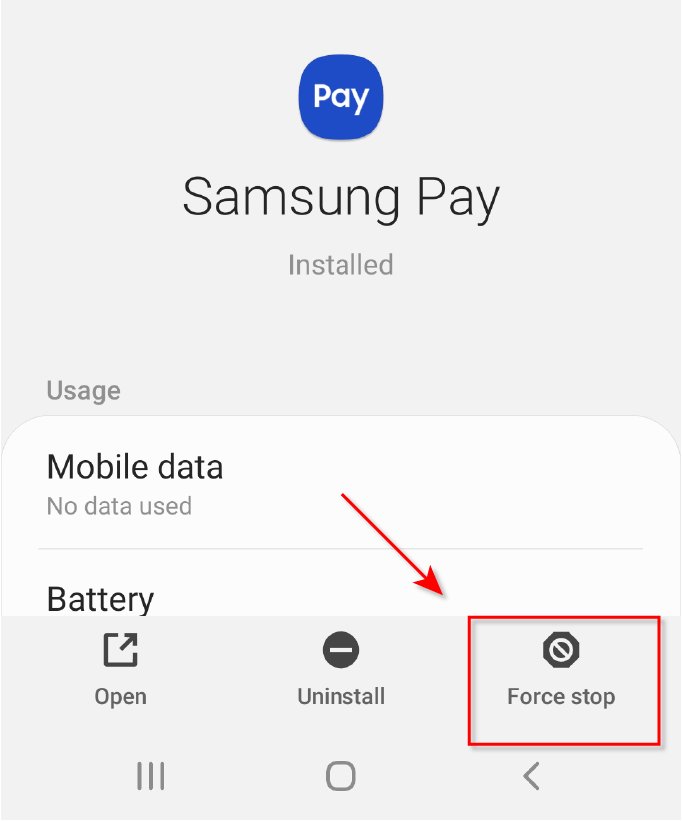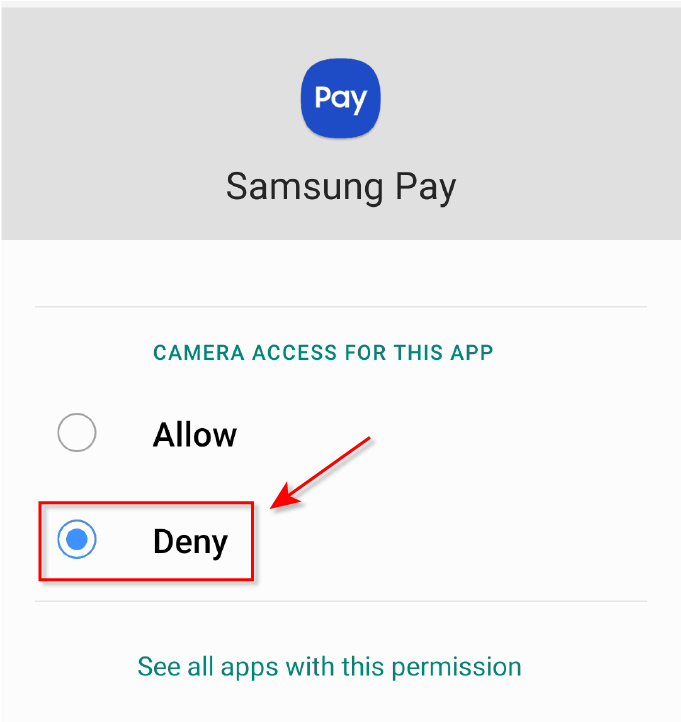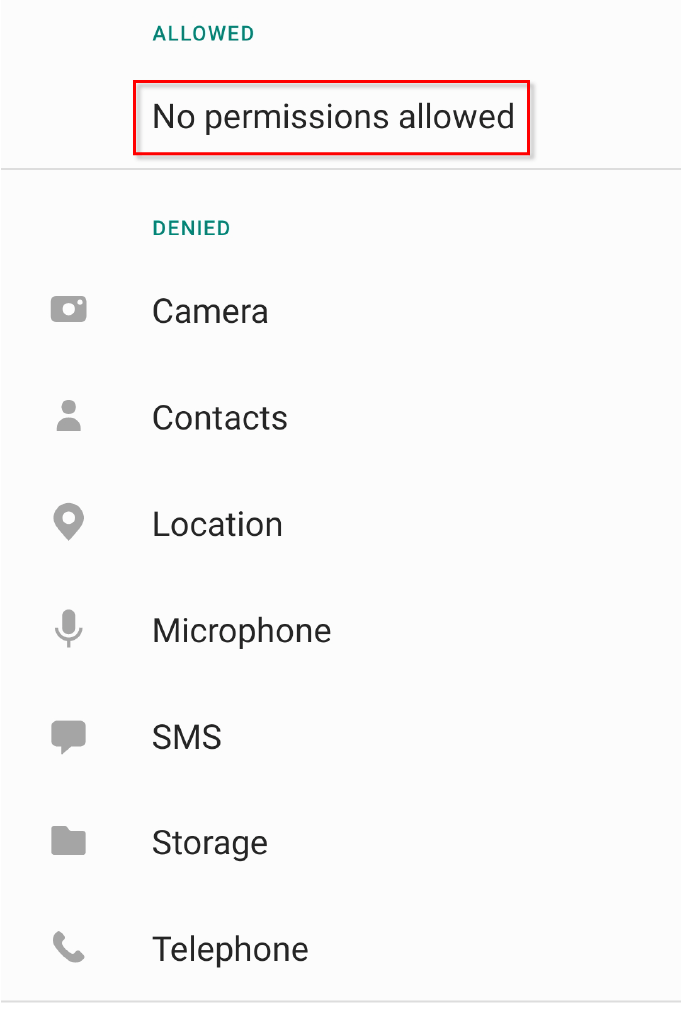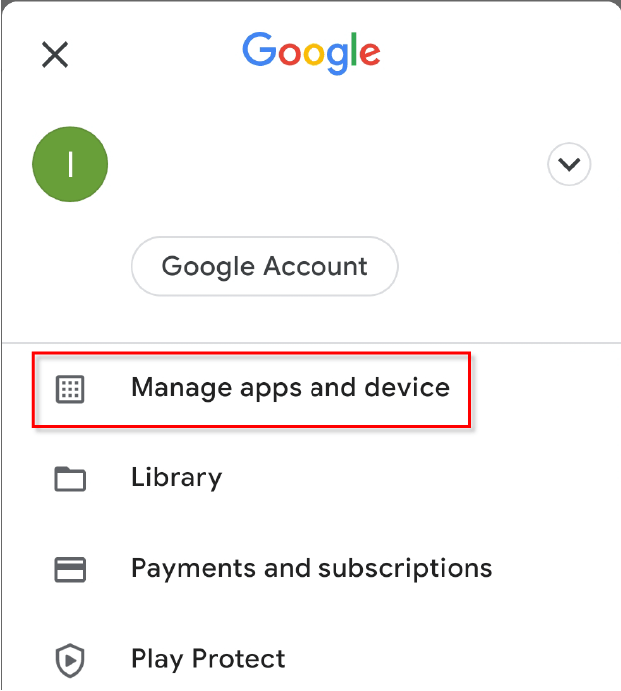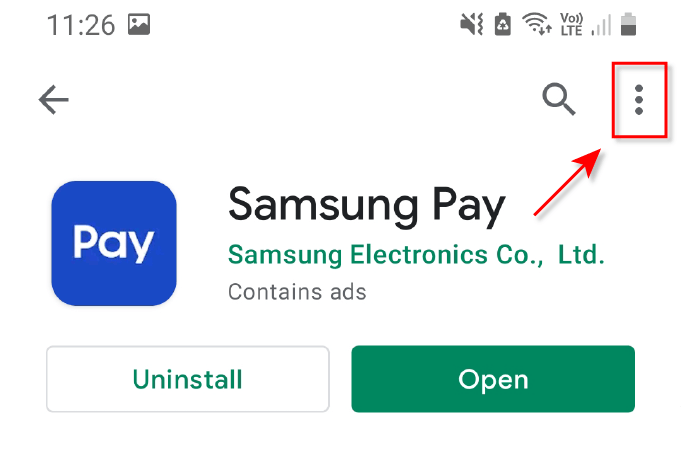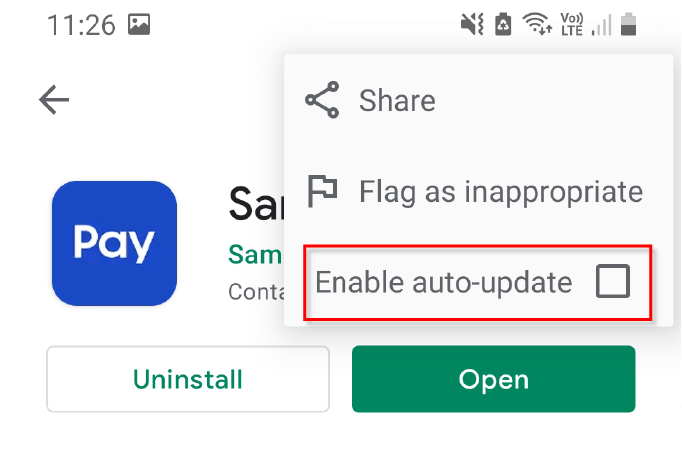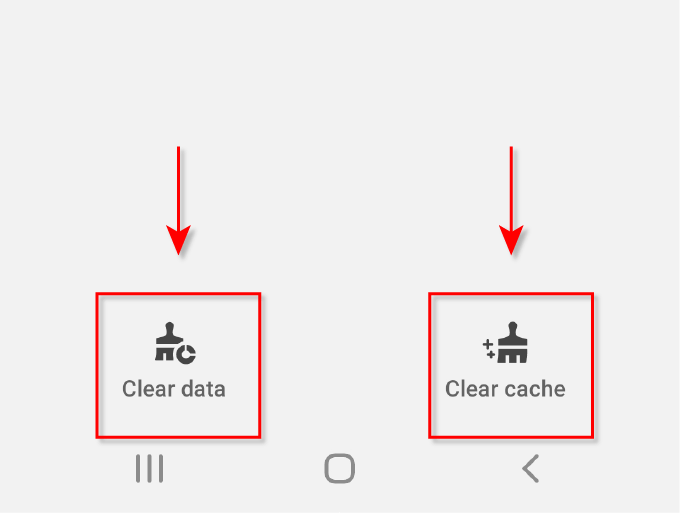In recent Android versions, Samsung has enabled users to easily uninstall or turn off Samsung Pay. If you have an older version, it’s going to be a little more difficult, but we’ll show you how to disable Samsung Pay on them, too.
Turn Off Samsung Pay
If you just want to prevent Samsung Pay from activating, turning off the app is the easiest way to completely disable Samsung Pay. With these settings, Samsung Pay will only activate when you manually open the app and use it.
Uninstall Samsung Pay
If you have a newer Samsung phone, you should be able to uninstall Samsung Pay with little effort. This will completely remove Samsung Pay from your phone. Note: If you’re uninstalling Samsung Pay to free up space on your phone you can also try deleting temporary files and other junk.
Disable Samsung Pay (Older Versions)
If you’re using an older version of Android and you cannot simply uninstall the Samsung Pay app, the process is a bit more complicated. Firstly, you will have to root your Samsung smartphone. Rooting your Samsung smartphone will void its warranty, so only follow this method if you really need to delete Samsung Pay. Note: The Disable option will only be present once you’ve rooted your phone. Disabling Samsung Pay this way will prevent it from using resources but will not remove it from your smartphone. To fully uninstall Samsung Pay on an older device, follow the next set of instructions.
Uninstall Samsung Pay With Titanium Backup (Older Versions)
Note: If you want to reinstall Samsung Pay at any time you will simply have to download it from the Google Play Store.
Revoke Permissions for Samsung Pay
If you don’t want to root your phone, you can still disable Samsung Pay to prevent it from popping up or using as many system resources. The easiest way to do this is to revoke its permissions as follows. This should prevent Samsung Pay from being a nuisance on your device, but it will still be present on the phone and use a small number of system resources. This method also tends to revert after a few days for some users, so you may like to consider a more final option.
No More Samsung Pay!
Now you know how to disable Samsung Pay on Android. The bloatware included in smartphones can be an unnecessary drain on the device’s battery life, storage, and speed – especially in older phones. Luckily, Samsung has realized that not everybody uses particular apps and has finally allowed users more control over which apps they can keep or uninstall. Most apps can be removed after rooting your phone, but keep in mind that many of these apps are important to your phone’s function – so don’t delete things if you aren’t sure it’s safe! If your device is still running slowly, try using a cleaning app to free up some space.