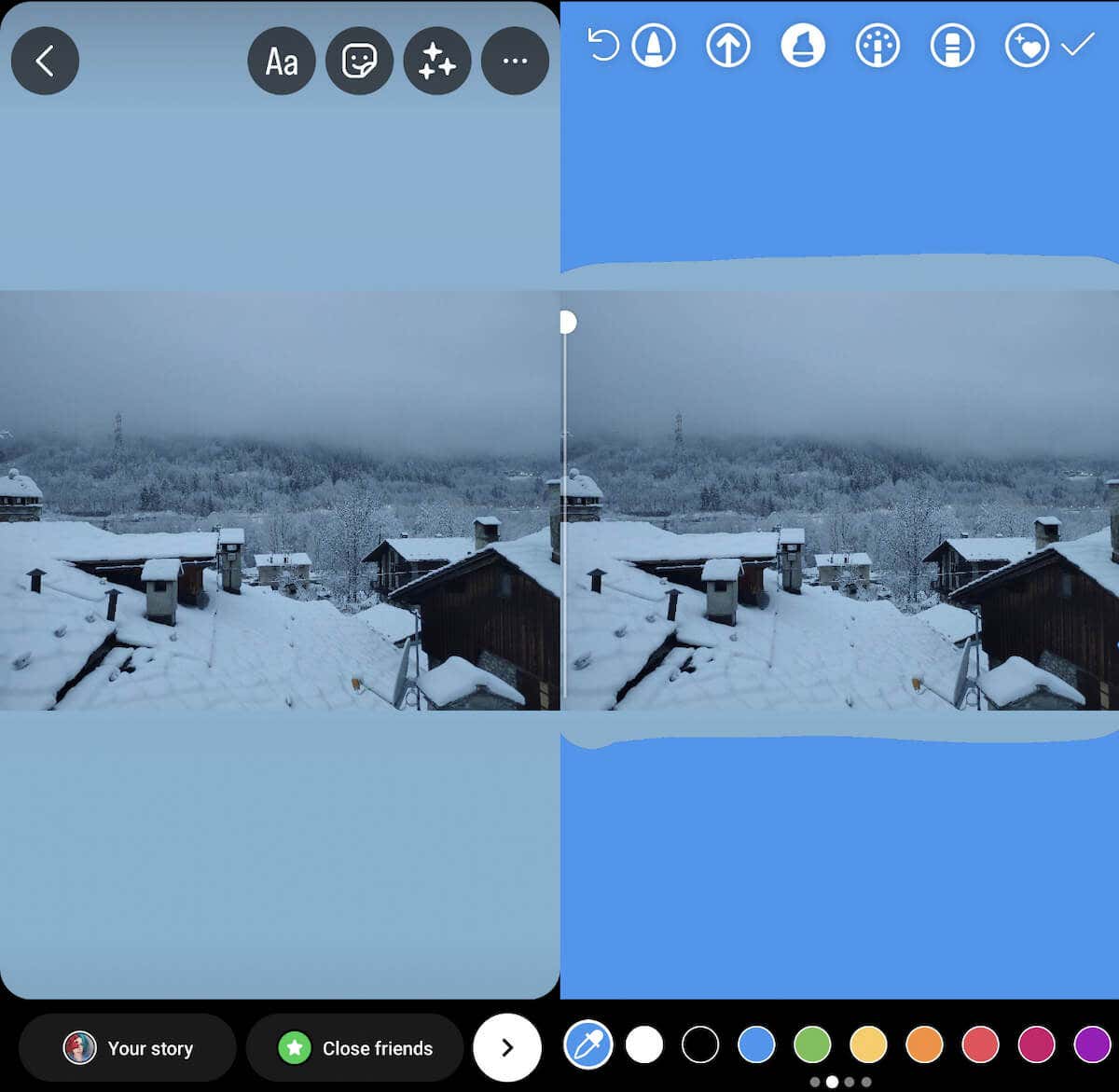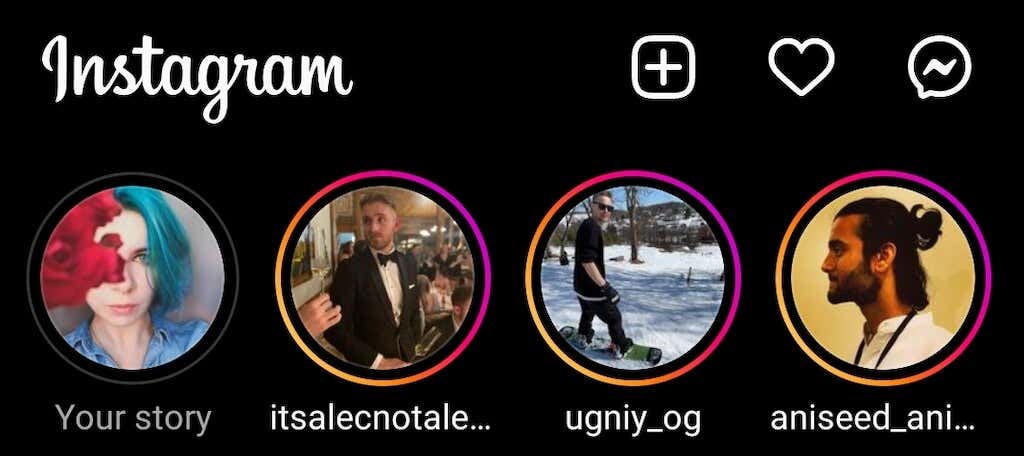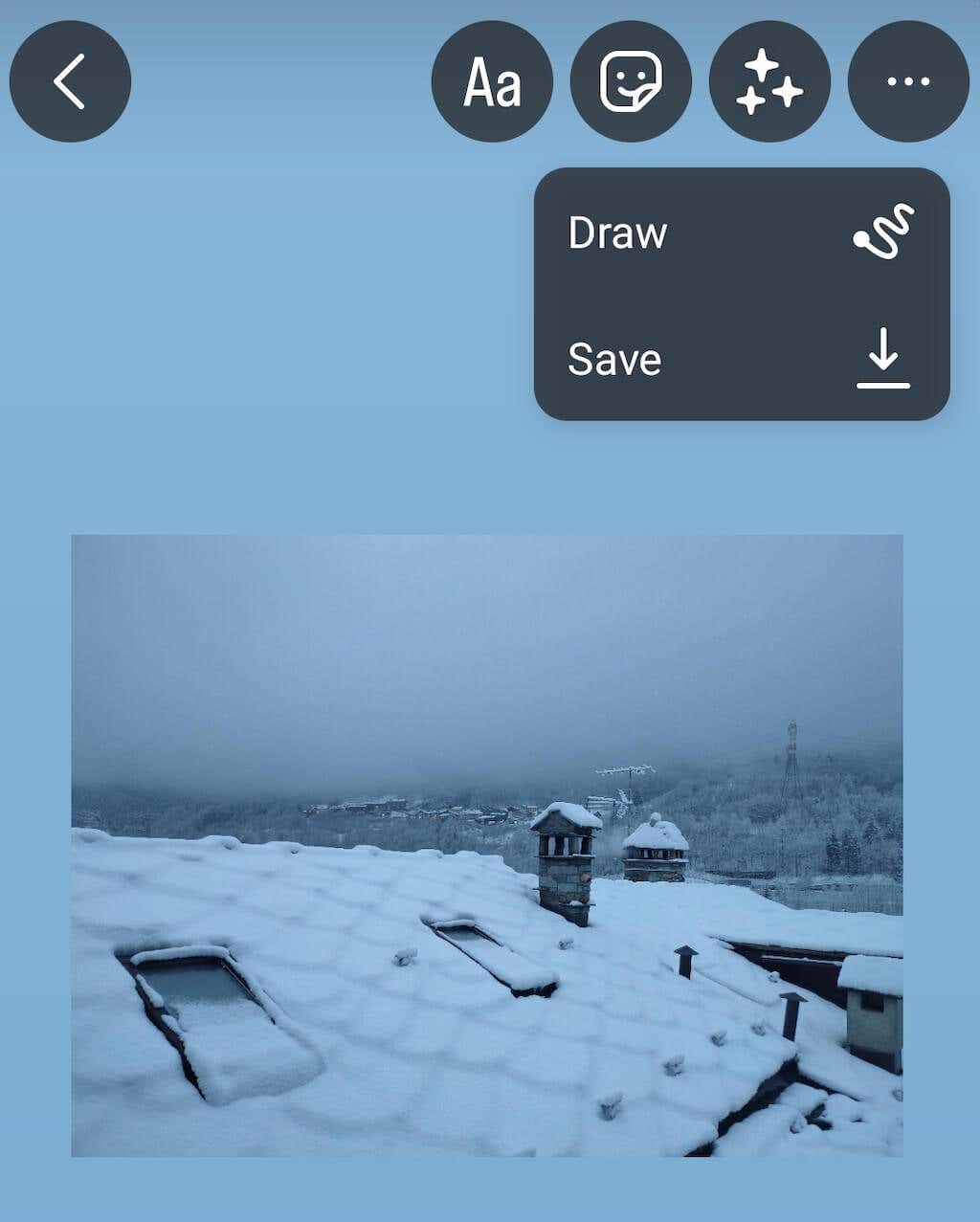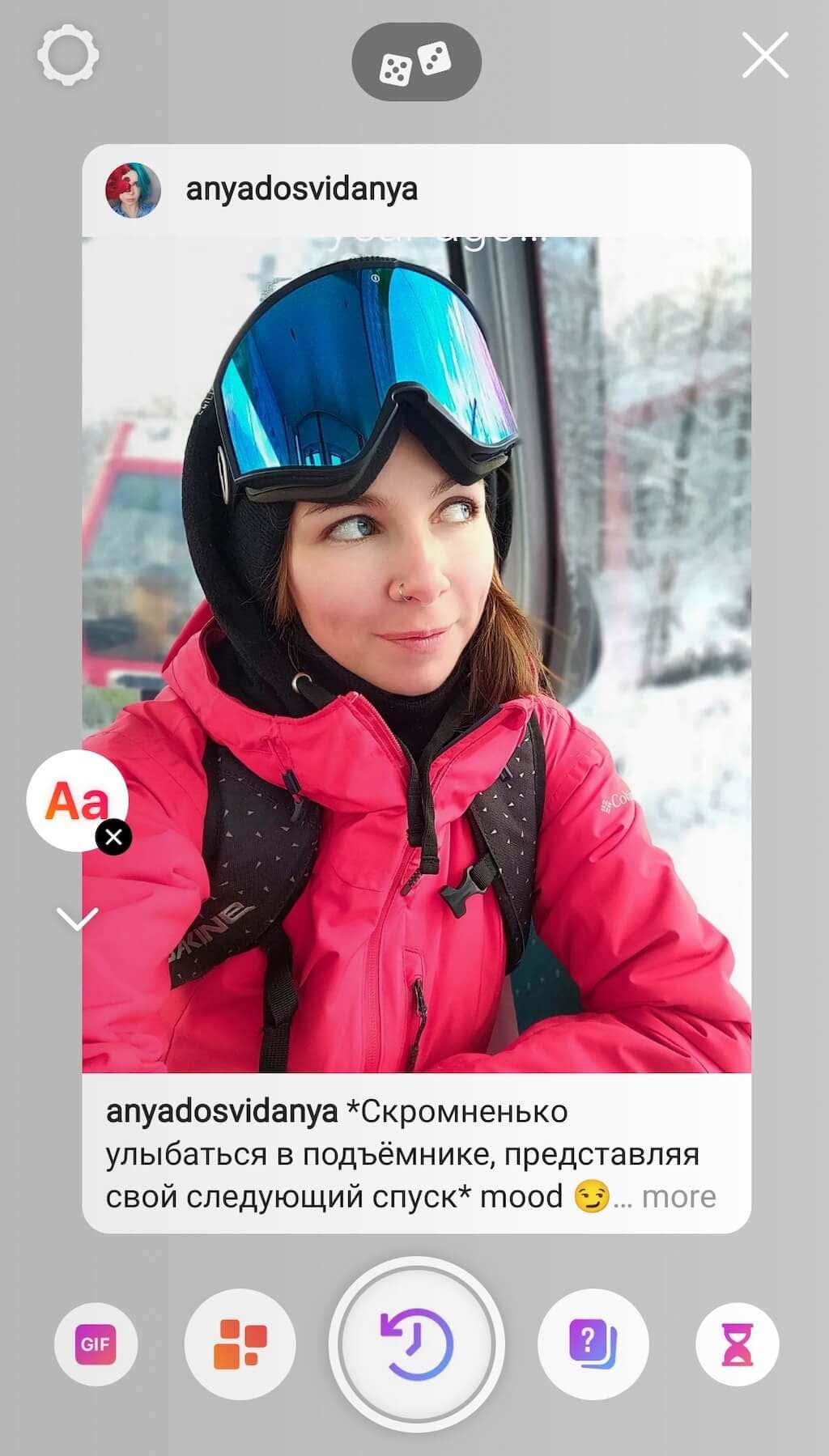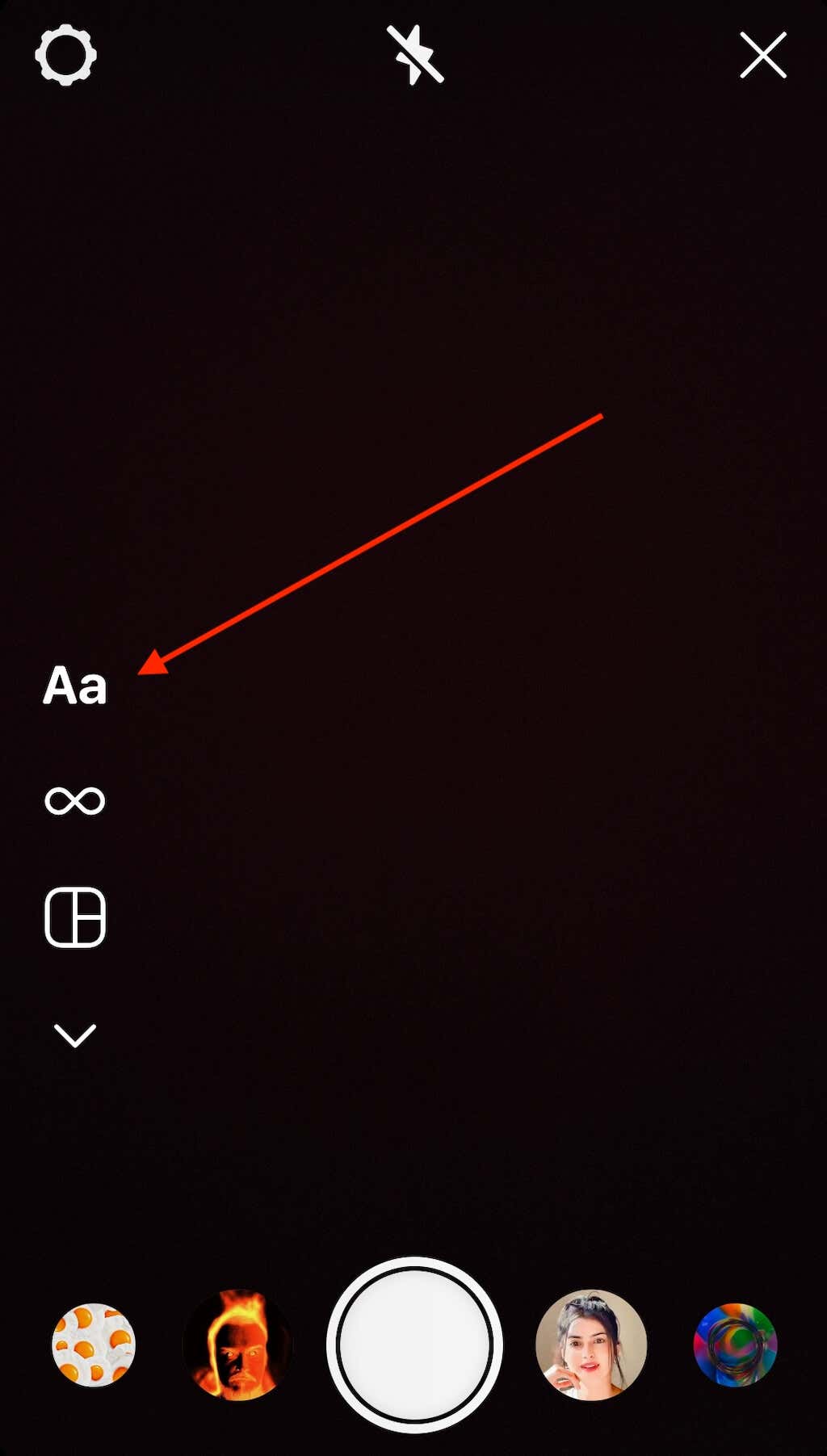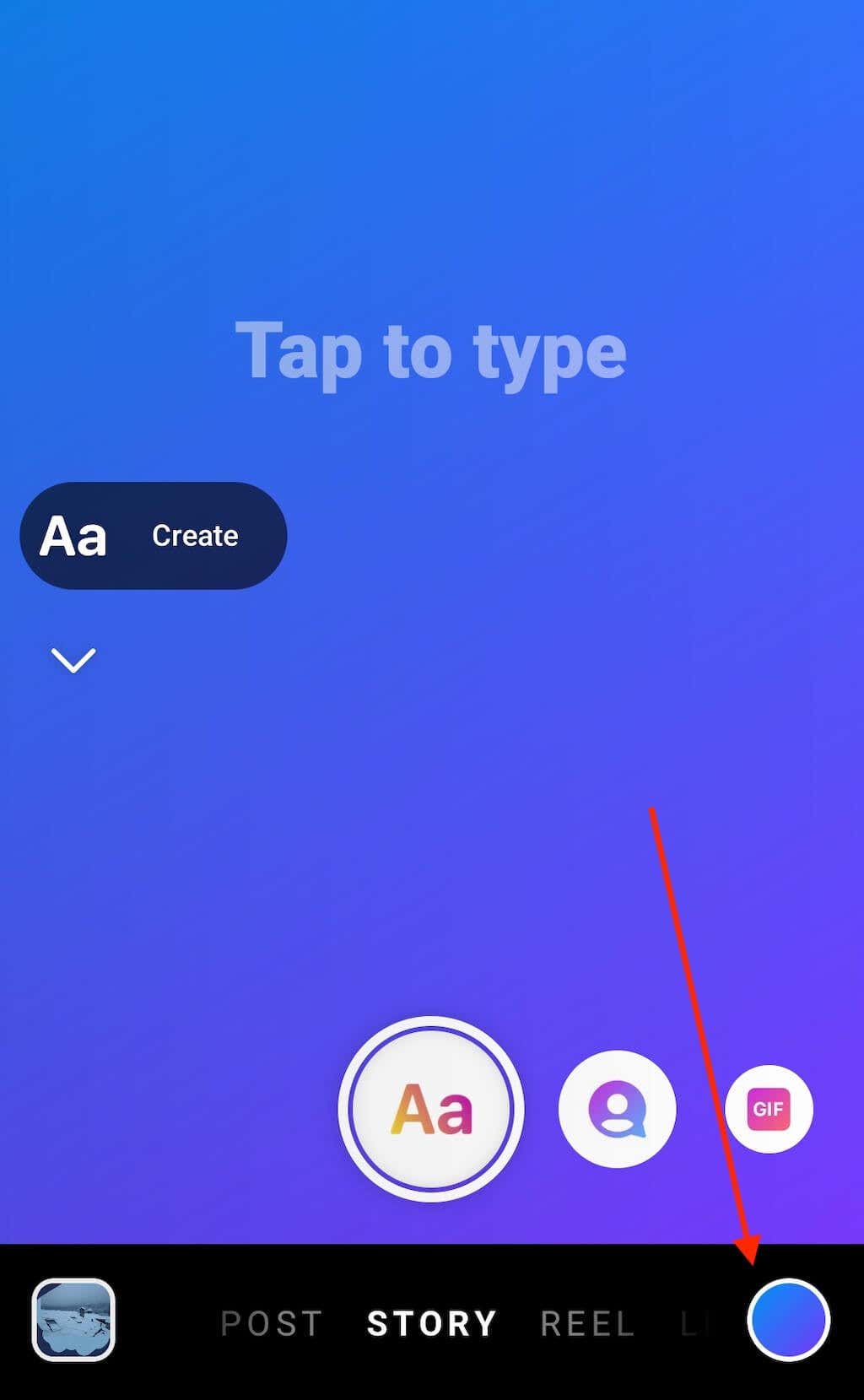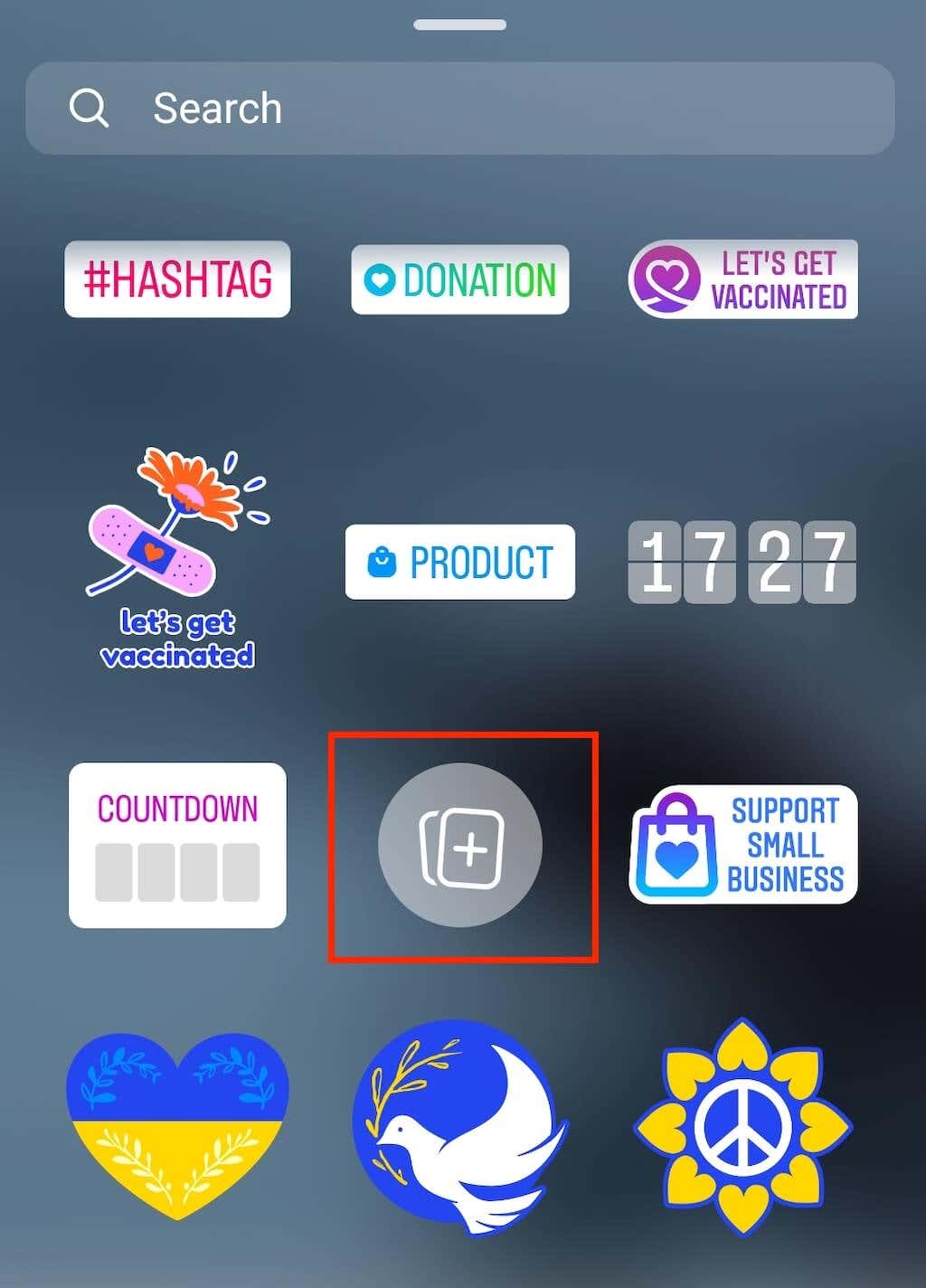In this short tutorial, we’ll show you how to change the background color of your Instagram story using the Draw and Create Instagram tools.
How to Change the Background Color on Instagram Story
You can use two ways to change an IG Story’s background color. One of them allows you to include a photo or a video in your Instagram Story, and the other lets you create a Story with just text and Instagram stickers.
The instructions are similar for both iOS and Android users. However, the option to post Stories is only available for smartphone users now, so if you’re using Instagram web, you won’t be able to apply these.
How to Change Your Instagram Story Background Color Using the Draw Tool
Most Insta Stories have a picture or a video in them. Unless your picture covers the whole screen, a blank space will be left in the background. Instagram will fill it in with a default background color, but there are better solutions than the default color.
Of course, you can use an app like No Crop that will fill in the background with a solid color or blurred extensions of your image. But if you don’t want to bother installing and using an extra app, you can fix the empty background issue right in the Instagram app. You can use the Draw tool in Instagram Stories to create a new background color.
To change the background color of an Instagram story using the Draw tool, follow the steps below.
When you’re done, you can also add stickers or GIFs to your Story before publishing it.
How to Change the Background Color of Your Story using the Create Tool
Another technique that allows you to change your Instagram Story’s background color is the Create tool. This tool provides you with multiple Story templates to choose from, and you can use them to quickly publish a Poll, a Happy Birthday wish, a GIF, and even your own past Stories from the Story Archive. However, the Create tool doesn’t allow you to use new photos or videos in the story. Here’s how to use the Create tool to use different colors as your Instagram Story background.
How to Use a Photo as Your Story Background
You might want to use another photo or image on your phone as your Story background. To do that, follow the simple steps below:
When you’re happy with your images in the Story, you can add text, music, or other stickers before publishing.
Make Your Instagram Story Stand Out
Aside from changing the background color, you can customize your story in several ways. You can use different fonts, music pieces, stickers, and links to make your stories more interactive for your social media audience.
People are more likely to repost, screenshot, and share Stories that look authentic and fun. It will, in turn, drive more traffic and help you grow your Instagram account.