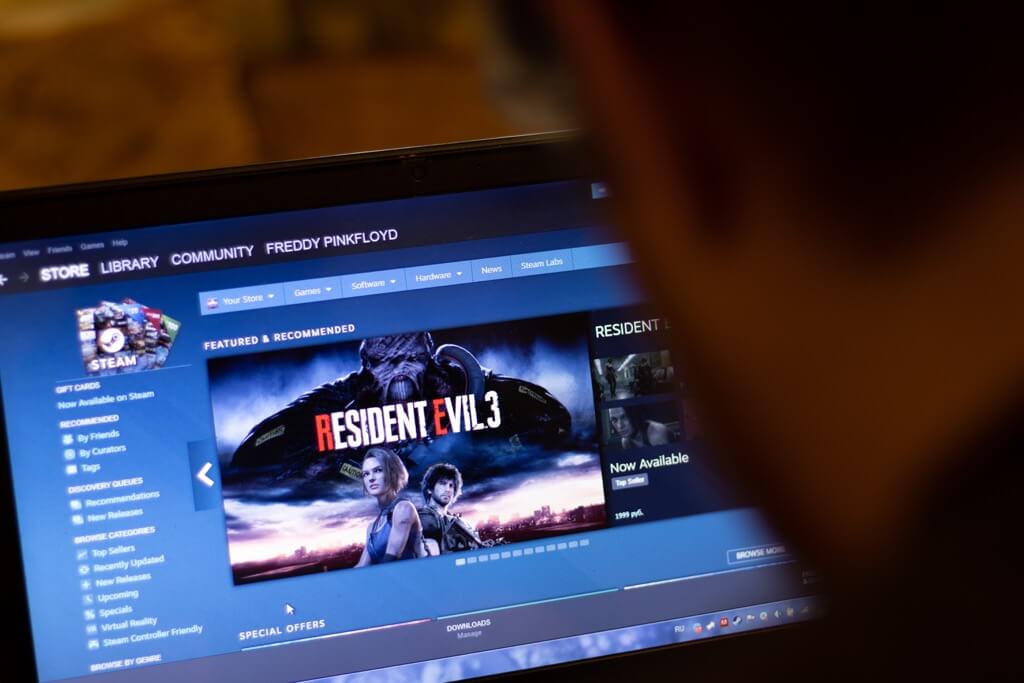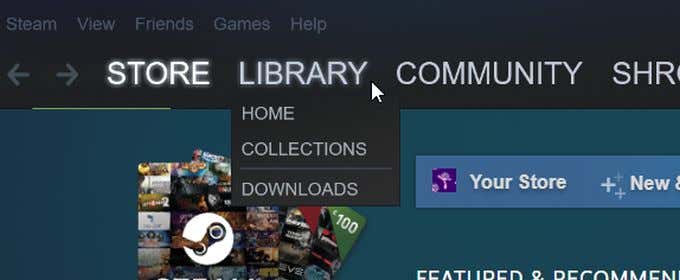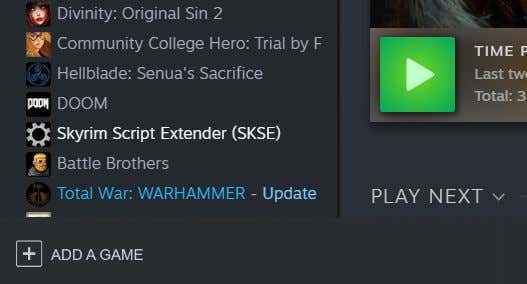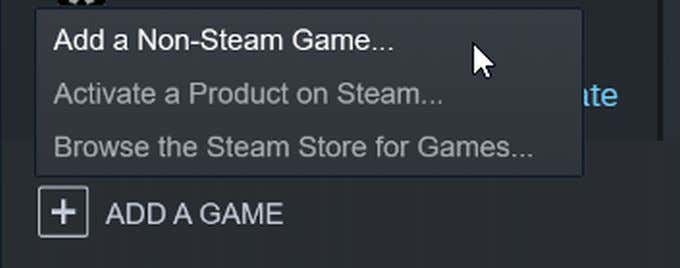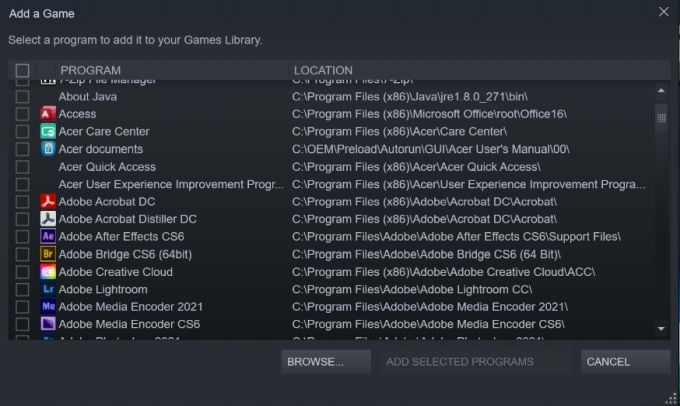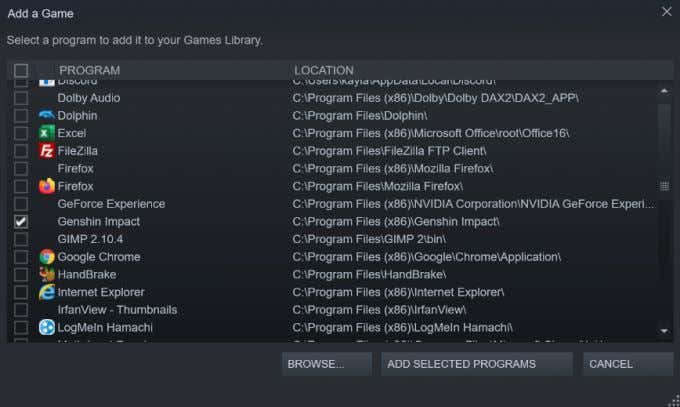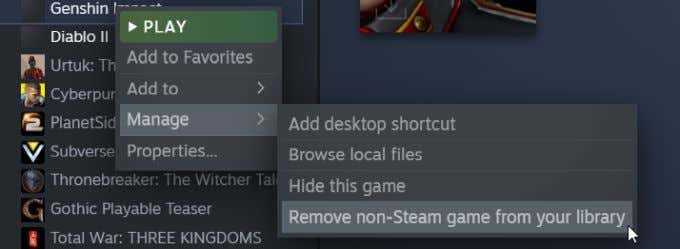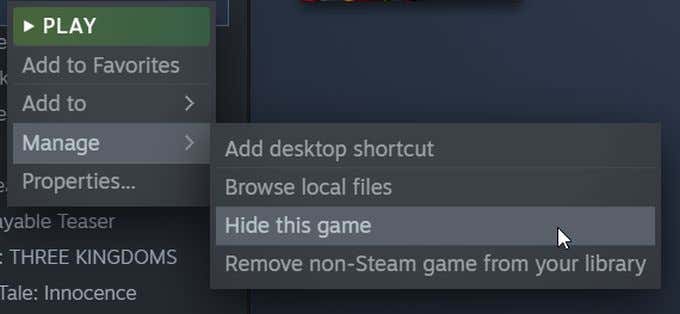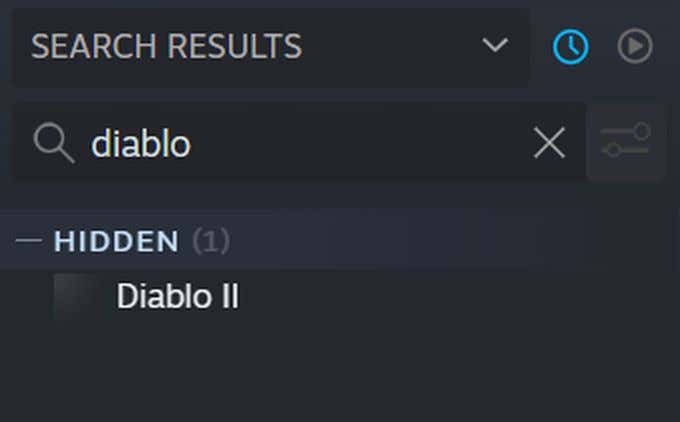In this case, switching from Steam to another program can be a hassle. It also doesn’t allow you to benefit from Steam’s gaming features, such as the overlay, game streaming, and more. There is an effortless way, though, to add any non-Steam game or program on your computer to your Steam library and make them easily accessible. Though, do note that launching non-Steam games through Steam differs from playing a Steam-supported game. Read below to find out how to add non-Steam games, as well as what Steam features you can and can’t use with these games.
How to Add Non-Steam Games to Your Steam Library
First, make sure you know where the non-Steam game you want to add is located on your PC. Then follow the steps to add it to your Steam library.
How to Launch and Use Steam Overlay in Non-Steam Games
There will be some differences in what features are available for non-Steam games and how the game interacts with Steam. For example, when you click on the game in your Library, there won’t be information on the game available. You also cannot track the time spent playing non-Steam games as you can other games. However, when you are actively playing a non-Steam game, it will still show up next to your profile for your friends to see. You can also still use the Steam in-game overlay for many games, which allows you to chat with friends, take screenshots, stream your game, and more.
How to Launch a Non-Steam Game
How to Open Steam’s In-Game Overlay
How to Remove Non-Steam Games From Your Library
If you accidentally add a file you don’t want clogging up your Steam library, you can also delete any non-Steam program you add.
Remove Steam Games
Follow these steps to do this easily:
Hide Steam Games
If you don’t want to delete the game from your library entirely, you can also opt to just hide the game from your Steam library list.
Adding Non-Steam Games to Your Steam Library
Consolidating the games on your computer can make organizing and launching them simpler. Steam is a great program to use for this, making it easy to add any game or program you want to your library. All it takes is a few clicks to get all your favorite games in one place.