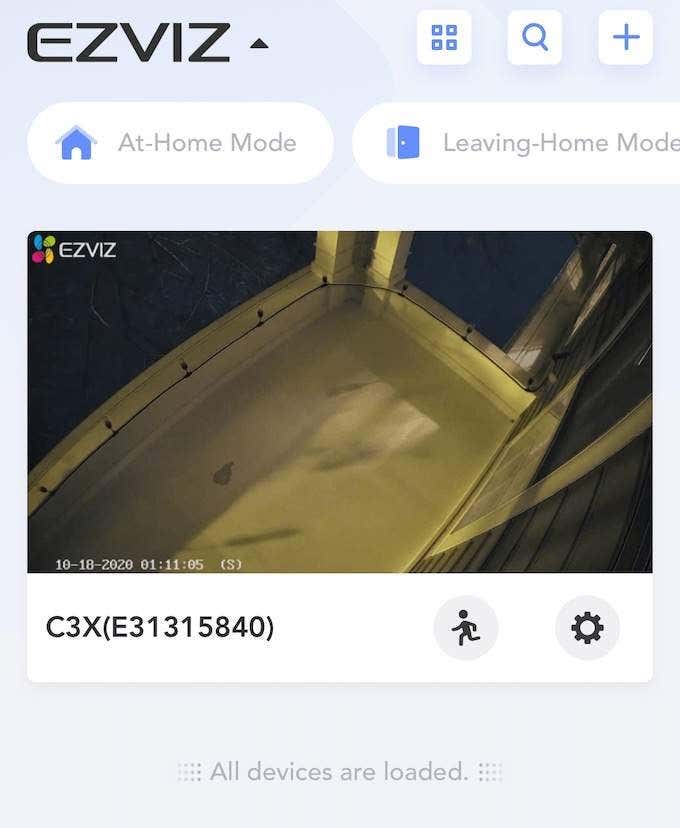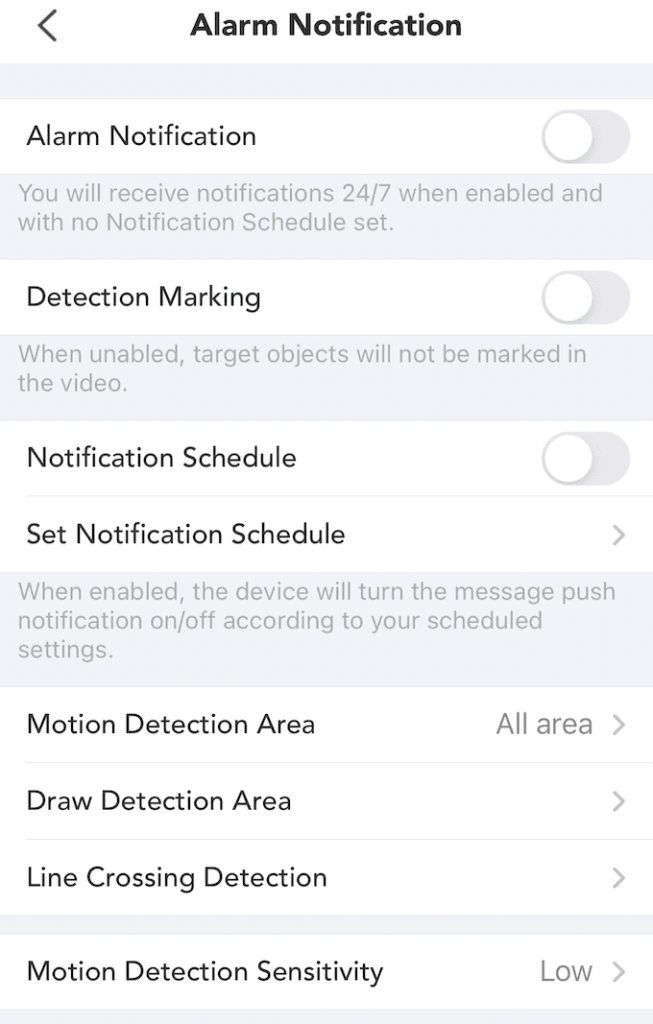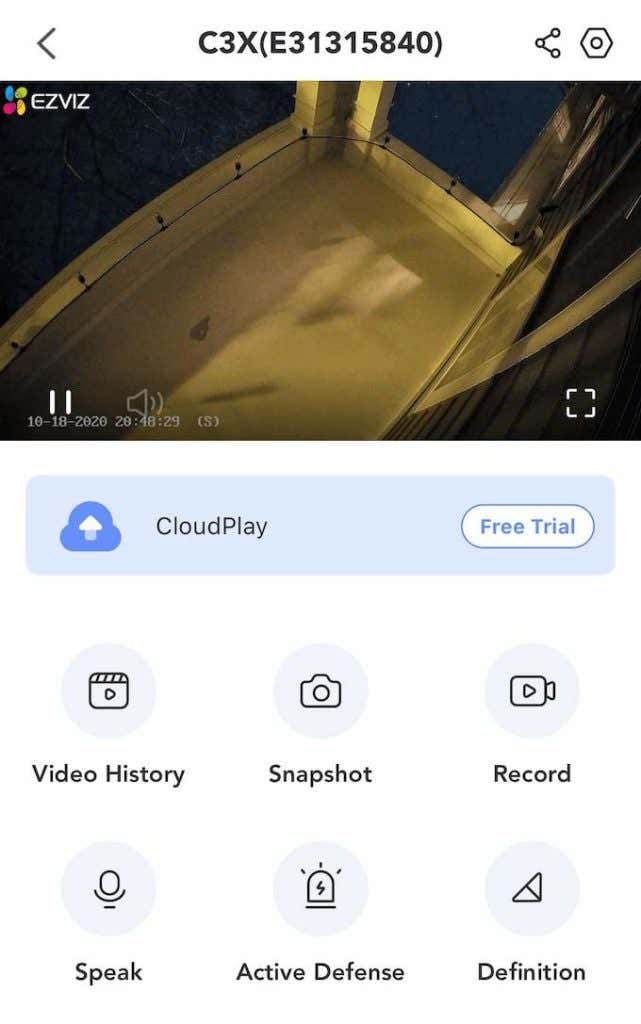To ensure the outdoor spaces of your home are safe, you need an outdoor security camera that gives not only a clear picture, but can withstand any weather conditions. The EZVIZ C3X Outdoor Security Camera is a potential option. EZVIZ sent a C3X for review and gave us a chance to evaluate it for ourselves.
Installation
The EZVIZ C3X has one of the easiest set-up processes of any outdoor security camera on the market. The first step is to download the app to your mobile device. Once you’ve done this, create an account and then tap the plus sign in the top-right corner of the screen to add a new camera. The Quick Start Guide included in the box has a QR code on the front. When you start to add a camera, you can simply scan the code for the app to find the device. From here, just follow the on-screen instructions to get started. As for installation, the EZVIZ C3X comes with three mounting screws, as well as hollow drywall anchors if you cannot find a stud in the wall. The base of the camera can be unscrewed and slid away from the body of the camera, which makes it significantly easier to attach it to the wall. Just re-attach the base and the camera body once you’ve mounted it. The box includes a drill template that you can tape to the wall to help line up the necessary screws.
Interface
The basic interface for the C3X is intuitive and easy to understand. At the top of the screen are two modes: At-Home and Leaving-Home. The At-Home mode disables notifications and sets the camera into a privacy-focused mode. The Leaving-Home mode enables notifications. Below these two options is a quick display of any cameras you have connected. In the example photo above, it shows only one camera because we only tested one. It shows the name of the camera and two icons: a man and a gear icon. The man-shaped icon allows you to change your alarm notifications. You can choose to enable detection marking, set up a specific notification schedule, and even draw exactly what areas you want to receive notifications for. You can also adjust the motion detection sensitivity. The gear icon opens the settings menu. This menu allows you to enable or disable audio for both live streams and recorded footage, turn the status light on or off, set up automatic brightness detection, and much more. However, all of these are for adjusting options. If you want to control the camera, you will need to tap the display. This will open another screen that will show you a real-time display of the camera feed, as well as allow access to several options:
Video HistorySnapshotRecordSpeakActive DefenseDefinition
Video History is self explanatory. It shows all of the previously recorded video clips that the camera has gathered. Snapshot takes a screenshot of whatever is on-screen at the time. Record allows you to save a video clip from the real-time feed. Speak activates the speaker on the camera, allowing you to speak to anyone on the other side—particularly useful for warning away would-be thieves. Active Defense activates a loud siren and strobe light to draw attention to your home and startle anyone that may be nearby. Definition allows you to swap between Hi-Def video and Ultra-HD.
Features
The EZVIZ C3X outdoor security camera has a lot going for it, but its strongest feature is the dual-lens color night vision. The above photo was taken in complete darkness aside from a distant street light. In testing, the EZVIZ C3X displayed high-quality night vision in almost every instance, although if a light is too near the camera it will cause it to switch to a standard black-and-white mode. The camera can also detect between human movement and vehicles, and the customizable activity zones mean you can aim it at the road and see a wide area of your yard, but select only the areas near your front door to set off motion alerts.
Tech Specs
The EZVIZ C3X is a powerful camera. It boasts 1920×1080 resolution and infrared night vision up to 25 feet away. It is also IP67 rated, which means that it can withstand almost anything nature can throw its way (although a tidal wave might do it in. Don’t submerge it.) The C3X connects over a 2.4GHz connection and integrates with Alexa. It also comes with a 256GB SD card for onboard storage, although it also offers a month-long free trial of EZVIZ Cloud storage services. The camera’s construction is worth noting from a purely objective standpoint. It has a metal shell that feels sturdy and durable. The adjustable antennae on the sides are made of tough plastic, but can easily be adjusted.