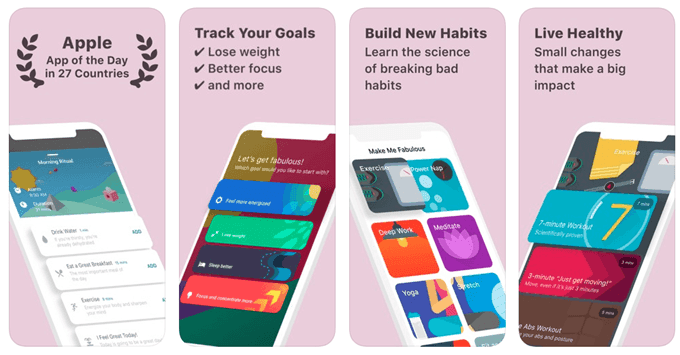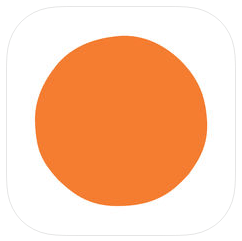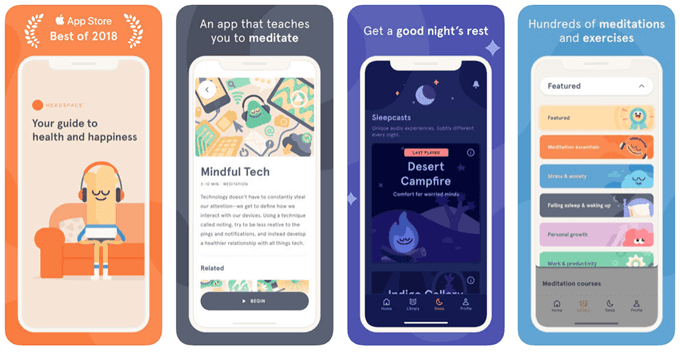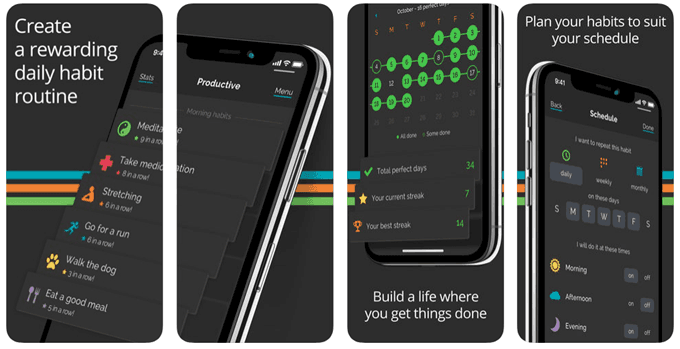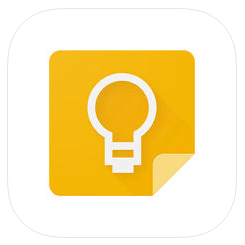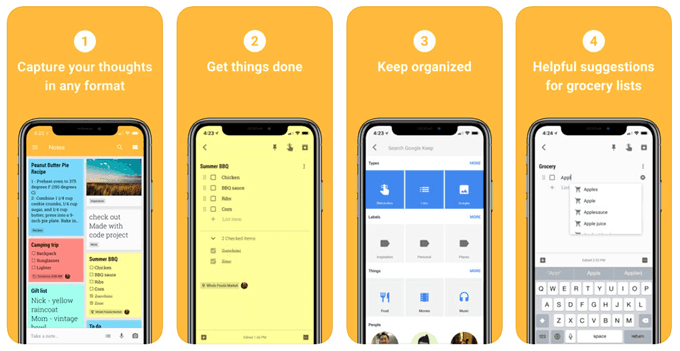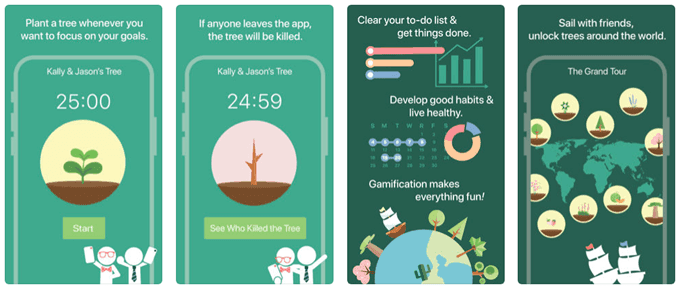The need to be ever more productive is the crux of why the pace of life seems to be continuously accelerating, why we’re implementing automation to manage that acceleration, and why some people are burning out and taking a new minimalist direction, living untethered from the societal norm of “getting things done” faster and more efficiently. But you don’t have to “cut the cord” to live a happier life. If you’re feeling overwhelmed with how much you have to (or want to) accomplish in a day, these five productivity apps could be the solution.
Fabulous – Goal Setting and Habit
Tracking
Download: iOS, Android Subscription Terms:Monthly: $9.99/monthYearly: $7.99/month, one payment of $95.99 billed every 12 months If you’re looking for a productivity app that wants to understand your current state and guide you to an improved state where you’re more productive, Fabulous is a fabulous choice. This app wants to help you shift your mindset by establishing better daily routines that feed into a more productive, healthier, happier lifestyle.
Backed by Research
To start, Fabulous asks you a series of questions during setup to get to know you–i.e., When do you wake up? Do you get enough sleep? Do you exercise? These aren’t the arbitrary curiosities of an application developer; Fabulous was “created at the Center for Advanced Hindsight at Duke University, a lab dedicated to studying what makes people happier and healthier with behavioral science,” the app’s makers say. It’s essentially a channel through which years of research and science are now being leveraged to help everyday people improve their lives.
Take a Journey
Based on what you tell Fabulous, it provides you with a personalized plan to get your mind and body on the right path. Once you subscribe (or sign up for a free trial) to access a space called Sphere, the the app sets your first goal for you. You begin what it calls An Unexpected Journey. You’ll start with something simple, something easy you can accomplish. Fabulous will challenge you to drink water first thing when you wake up for the next three days to get your mind moving towards a new state. As you complete challenges like this, you’ll unlock new ones. The idea is that you’ll continue to maintain the habits you’ve formed with previous challenges, and over time you’ll change your routine for the better. You can see what’s up ahead on your Journey Roadmap. But that’s only one journey. There are others, like A Fabulous Night (learn “how to manufacture a great night’s sleep) or The Art of Stoic Living (learn how to use “Stoicism to uncover new opportunities and succeed in high-stress situations”). There are also Sphere Series, which are six-month collections of journeys intended to help you create better routines, increase energy and cut out bad habits.
Make Yourself Fabulous
With Make Me Fabulous, you can access several activities intended to help you improve your health and happiness. Complete a seven-minute workout, take a 20-minute power nap, or for ultimate productivity, try a Deep Work session where you don’t break for minutes or hours. When you’re more motivated to change and achieve milestones, you’re more productive. That’s the basis of Fabulous. It does the hard work of coming up with new routines and adjustments for you; all you have to do is execute on them.
Headspace – Meditation
Download: iOS,Android Subscription Terms:Monthly: $12.99/monthYearly: $94.99/year Because changing your mindset being critical to improving productivity, Headspace is an app worth exploring. It guides you through meditative practices and was built around the practices of former monk and renowned mindfulness expert Andy Puddicombe.
Basics Course
Headspace starts by asking about your experience with meditation, why you want to explore meditative practices, and when it makes the most sense for you to meditate during your day. As a beginner, using the free Basics Course of the app gets you a 10-session trial with two techniques to leverage. This is to get you familiar with the foundational techniques of meditation and mindfulness.
Meditation Library
If you decide to upgrade through subscription, you gain access to the full Headspace meditation library. Here, you can tailor your meditation sessions to areas where you need to be practicing mindfulness the most. For instance, if you’re stressed and have anxiety, Headspace offers guided meditations designed to release that negative energy. If you need to increase work output and productivity, there’s a practice designed for that as well. There are hundreds of sessions built around improving areas of your life, such as focus, physical activity, and sleep. You also get tips and nuggets of wisdom to help you stay on the right path. Other one-off features like Mindful Moments and SOS sessions area available for moments when you feel the need to practice mindfulness or squash stress at any point throughout the day. You can track all of this progress to see how much you’re improving.
Sleep by Headspace
Headspace also offers an experience called Sleep, which includes sleep meditation guidance, sleep-inducing sounds, and what Headspace calls sleepcasts that “guide you to a place of rest.” Considering how important sleep is to productivity, this seems to be a natural extension of what Headspace already offers through other meditative practices that enable higher productivity. Maintaining mindfulness of what you’re trying to accomplish and doing it with a clear mind to ensure negative or burdensome thoughts don’t get in the way is critical to improving and maintaining productivity. Headspace can help.
Productive – To-Do Lists and Goal
Planning
Download: iOS Subscription Terms:FreeProductive Premium, one month: $6.99Productive Premium, three months: $11.99Productive Premium, one year: $29.99 It’s great to get your mind in the right place to ensure you can be as productive as possible. But at a certain point, you may want more of a structure to organize and manage what it is you’re trying to be productive with. An app like Productive can help with reminders and statistics that keep you on track to achieving your goals.
Choose or Create Better Habits
Habits are the foundation of Productive, and really the foundation of your productivity as a person. The entire point of this app is to make it easier to set and stick to those habits that help you meet daily goals. Productive offers a range of habits to choose from: Hit the Gym, Tidy the House, Talk to a Stranger–the options are seemingly endless. You can also create custom habits. When you choose a new habit, you also choose an icon to represent it as well as determine the duration of the activity and when/where it will occur. The habit is then added to your list of things to accomplish and will appear when you’ve set it to, whether that’s daily, weekly, monthly, or once. Upon completion, you simply mark it as done.
Habit Stats
You’ll be able to see your progress or lack thereof with Productive’s Life Log feature. This provides a calendar view indicating on which days you’ve completed all or only some of what you set out to, giving you visibility of when you’re most or least productive. Stats include:
Total perfect daysYour current streakYour best streakTotal habits doneAverage per day
Productive is really a simple app, which is actually very appropriate given the nature of its purpose–to enable higher productivity for users through a minimally distracting architecture and interface. If you’re looking for an advanced to-do list that also helps you get good habits in place and keep them, this is a productivity app worth downloading.
Google Keep – Notes and Lists
Download: iOS,Android Subscription Terms:Free It wasn’t until recently that people began yearning for new digital ways to manage productivity. But some people still prefer notebooks and planners to stay on track. If this is you, it may be nice to stick with a simple productivity app like Google Keep. Nothing fancy to see here; Google Keep just gives you a modern way to keep track of thoughts, create lists, and organize everything else in your life.
Capture, Organize Thoughts
Capture thoughts, from typed or speech-to-text notes to doodles to images you take or upload. Organize these under labels to group them how you like and make them easy to find. Or, find them by type, e.g., see all of your images in one place, regardless of label. Either way, considering this app is from Google, it’s really easy to search on whatever notes, images, doodles, or lists you create.
Lists Galore
If you’re a serious list-maker, Google Keep gives you an easy way to create them with checkboxes you can mark off as you go through. In particular, a perk of the app is it actually helps you fill out your grocery list with suggestions. You can also set reminders for lists as well as notes and images to ensure you take care of what needs to be done at the right time. If you’d prefer to keep things simple but organized with just a touch of help, Google Keep is perfect. It’s a straightforward yet modern variation of the notebook planner, and it’s more advanced than the native notes app you likely have on your smartphone.
Flora – Focus and Habit Tracking
with Gamification
Download: iOS, Android Subscription Terms:Free Many of the situations we find ourselves in require multiple individuals to stay focused for a group to collectively be productive–whether it’s a business meeting, study session, or get-together. It’s often our smartphones that distract us. Flora is a productivity app that makes it a little easier–and more fun–to ensure these sessions are productive by helping everyone to keep their eyes off their phones.
Plant Trees for Productivity
The concept behind Flora is simple. You set a timer to stay focused on the task or activity at hand without going to your smartphone for a break from the interaction. When you begin the session, a virtual tree will being to grow in Flora. Before beginning, you can invite others to join by sending them a unique code. As the tree grows, you have the option to take a break or give up. Any break time you use will be subtracted from your final focus duration time, whereas giving up will kill the tree. Flora shares your tree-growing and tree-killing record with your community of peers (you can keep it private if you’re too ashamed) so they can see how truly productive or unproductive you are. To up the stakes, you can also set a real monetary price you’re willing to pay to plant a real tree whenever you fail a Flora tree-planting session. If you complete a session, you won’t be charged and Flora will reward you with a prize.
Map Planting to Goals
Flora enables you to tag sessions, set time-based goals, and set reminders for when things are coming up. This way, you can see how productive you are under different circumstances based on how well you do with planting trees during these sessions. If you can’t stay focused on your own, incentivizing your productivity could be a useful step to take. Flora not only makes you pay the price for breaking focus, it also turns those shortcomings into something vitally important to our world: trees.
Get Back on Track
Whether you take on too much work, try to be involved in too many activities, or try to make time for too many people, attempting to accomplish more can easily become a burden and lead to the feeling or outcome of being less productive. If this is what you’re experiencing, maybe it’s time to try one or more of the above five productivity apps. Are there other methods or tools you’ve used to regain or increase productivity in a fast-paced life? Share them with us in the comments below.