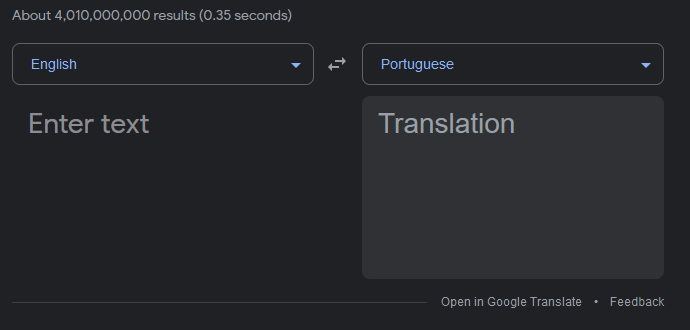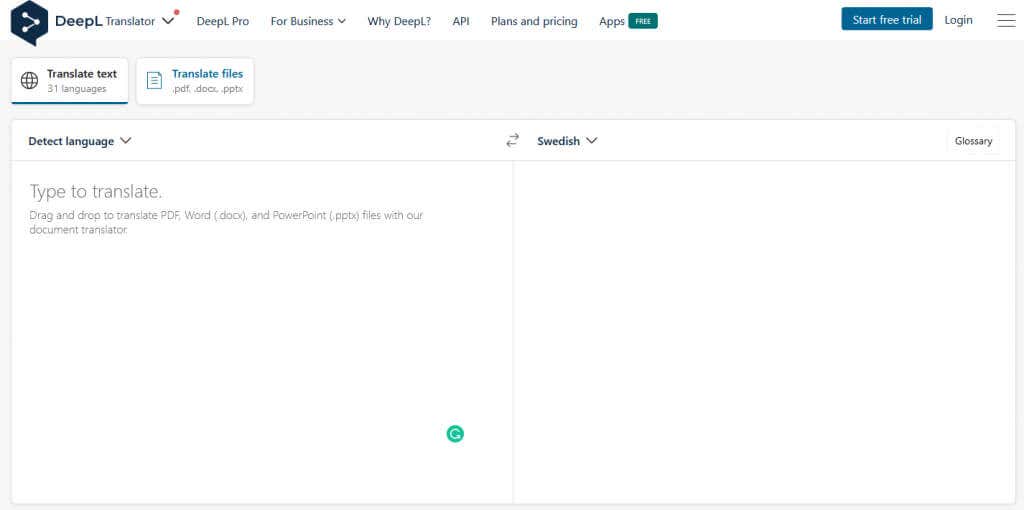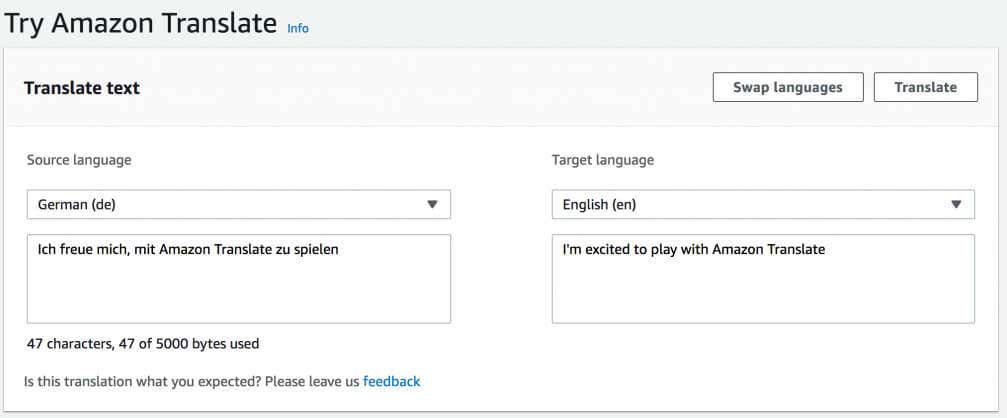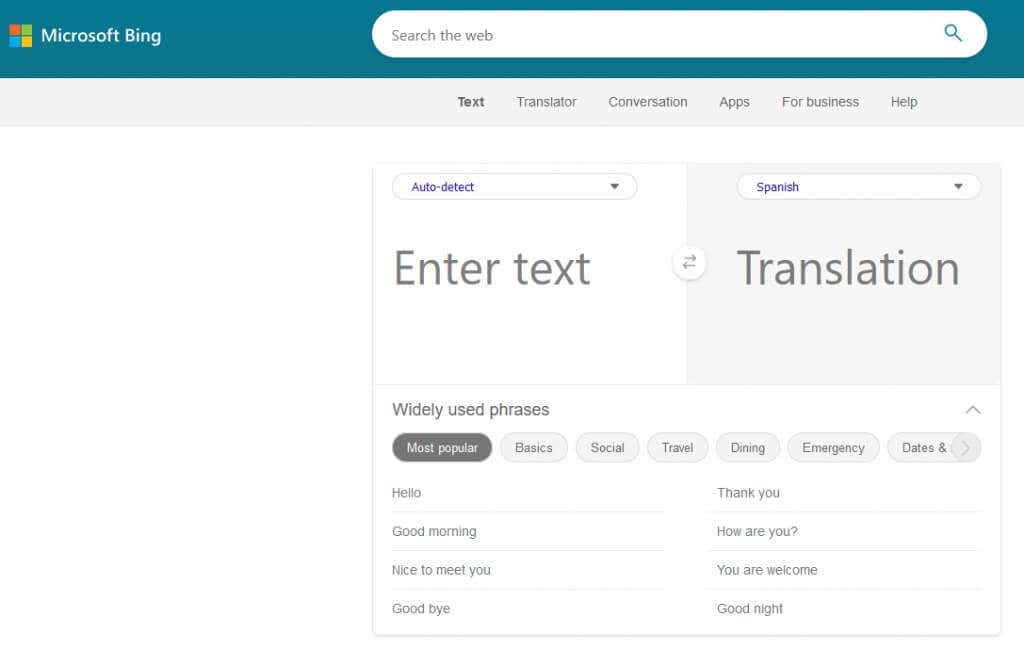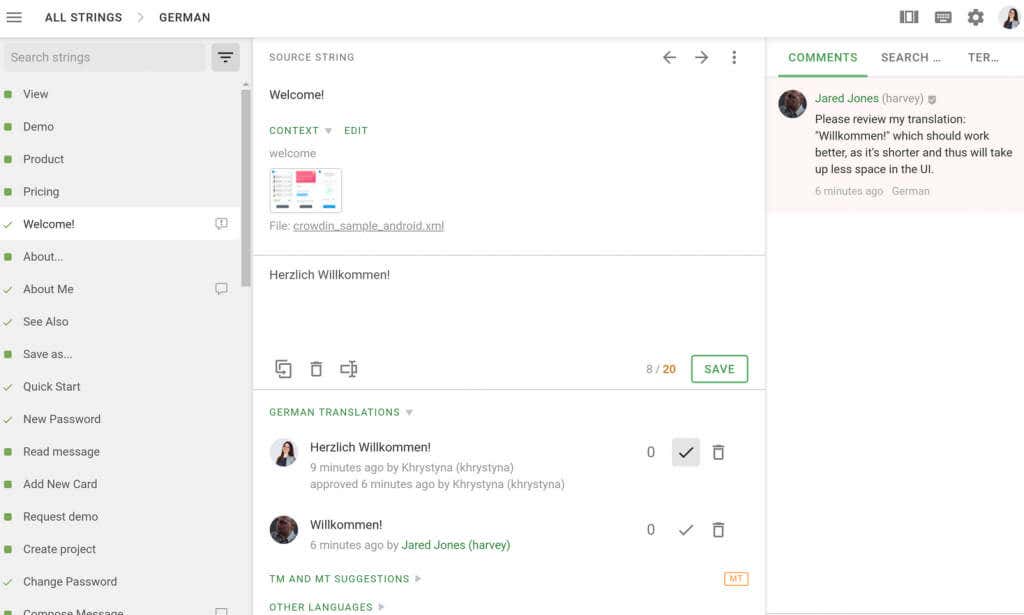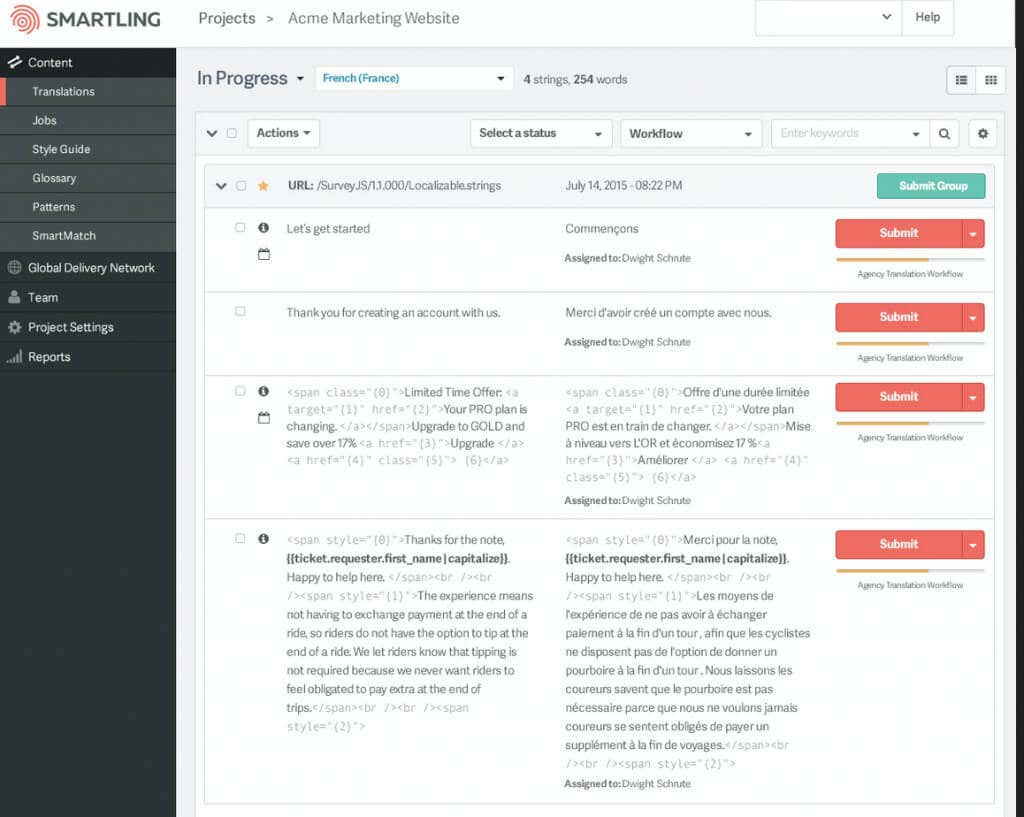In this article, we’ll review some of the best machine translation software or AI translators on the market so you can make an informed decision when selecting which one is right for your needs in 2023. Also, make sure to check out our favorite AI assistants and AI image generators.
What Is Machine Translation Software?
Machine translation software is based on artificial intelligence, and it provides automated translations of text from one language to another. This tool quickly became a part of computer-assisted translation (CAT) workflows, speeding up translation work and making it more affordable. This system is now advanced and capable of quickly translating large volumes of text. That’s why machine translation is very popular among large businesses that need bulk translation of various documents and websites. Although some users still don’t trust the machine translation’s accuracy, these tools significantly improved over time. That’s all thanks to the new technology known as statistical machine translation (SMT), that’s capable of translating text by analyzing human translations. SMT then applies various algorithms to produce the best possible translation. SMT was a big step forward when it comes to automated translating. However, it’s less efficient than the latest translation technology, neural machine translation (NMT). The NMT attempts to imitate the human brain and uses deep learning to generate a high-quality text translation. The result is not only almost perfect accuracy, but the translation is natural. So you can now get translations that don’t feel like they’re the result of a bot.
Why Use Machine Translation Software?
Whether you are a linguist or a business manager, you’ll find that translating tools can be of great help. Here are some of the most often cited reasons why machine translation is a better option than traditional solutions:
Fast results: Without a doubt, machine translation is simply faster than human translation. It can translate text or even images in a matter of seconds, and it’s great when it comes to translating large volumes. Easy to use: Machine translation software is as simple as copying and pasting a text and setting the desired language. The rest is done by the tool itself. Seamless operation: Some machine translation tools can easily be added to the software you typically use for business. Then you can avoid copying and pasting the text. Instead, you can have it integrated into your business, as a tool, and make real-time translations on the spot. Cost-effective: Yes, machine translation software is not always free. But even if you need to pay a monthly subscription or a license, you’ll still save more money than if you go with a human translator. Reliable: The professional tools are vetted by actual translators and native speakers before their release. That is why you can rest assured they are reliable and can produce accurate enough translations.
That said, let’s look at some of the best machine translation tools currently on the market.
1. Google Translate
Price: Free up to 500 000 characters per month / $20 per million characters.
132 available languages API integration Translates PDF, Docs, PPTX, and XLSX file formats Quick Downloadable app or online translation
Google Translate is the most popular machine translator out there. It’s used by millions of people daily for business, academia, or day-to-day translation needs. Because it’s free, anyone can use Google Translate. It’s available online, as a downloadable app for your PC, and as a mobile app.
Google Translate can translate up to 10MB files and almost unlimited amounts of text, for free. You can copy the text, or upload a document. You can even use URLs and translate website content into any of the 132 different languages. And on top of that, you can integrate it into other software and tools.
That said, the accuracy of the translation done by Google Translate is not the best even though it greatly improved over the last few years. This software has trouble understanding certain language nuances and sometimes idioms. However, it’s completely free and simple to use, so if you don’t need the most accurate translation possible, Google Translate is great.
2. DeepL Translate
Price: Free up to 500 000 characters per month / Different subscription tiers available ranging from $6.99 to $45.99 per month.
31 available languages Copy text or upload files API integration CAT tool integration Translates PDF, Docx, and Pptx files
DeepL is an AI translator with a similar interface to Google Translate. However, DeepL supports fewer languages and it seems it targets only North America, Europe, and Japan. It also doesn’t support website translation. However, the accuracy of translations is far greater than with Google Translate and this app is very good at translating the tone and context of a given text. It doesn’t rely on word-by-word translation.
Although free, the paid version brings more file security features, including the SOO feature (Single Sign-On). You can also add more than one user, which is great for businesses. But the price of the paid version is a bit higher than for other options. Fortunately, you can opt for the 30-day trial period before deciding to commit to DeepL Translation.
Free up to 500 000 characters per two months / $15-$60 per million characters depending on subscription tier.
75 available languages API integration with JSON Code Neural Machine Translation Service Auto language detection Free data storage
4. Bing Microsoft Translator
Price: Free up to 2 million characters per month / $10 – $15 per million characters.
111 available languages Translates scanned documents Supports transliteration Auto language detection Custom model hosting for web developers
Bing hasn’t been taken seriously for a long time, but everything changed with AI integration. Microsoft’s Bing Translator is a powerful cloud-based tool that can instantly translate real-time conversations, apps, websites, and more. It’s available on all desktop and smartphone devices, so It’s especially convenient for tourists as it can translate real-time conversations with its voice translation algorithms. Besides, you can also use it to translate menus, or street names, all from your iOS or Android mobile device, even if you don’t have an internet connection. That said, the Bing Translator is not the most accurate AI translator on the market, but it’s certainly very diverse. Use it to translate scanned documents for business, photos, and links, or use it as a bilingual dictionary for the most common phrases.
5. Systran Translate
Price: $5 – $33 per month depending on subscription tier.
Over 50 available languages Translates web pages, documents, PowerPoint slides, and images CAT tools Microsoft Office integration Neural translation models
Systrian is a cloud-based real-time translation tool targeted at businesses who need to seamlessly communicate with international clients and team members. With over 40 years of experience in translation technologies, it’s no wonder cooperative giants like Google, Yahoo, and NASA rely on Systrian technologies. You can use Systrian to translate your business correspondence, documents, websites, photos, and even ZIP files. The best thing about it is it can translate whole directories of text files at once, almost in no time. This neural-network-based translation app was developed with the assistance of experienced linguists to achieve excellent accuracy, so try it out if you need near-perfect translations.
6. Crowdin
Price: $40 – $450 per month depending on subscription tier. Businesses have custom pricing offers.
Built-in translation memory Integrations Translation management Task delegation Translation Workflow Automation
Crowdin is a localization platform that also manages translations and assists companies in localizing different materials. This platform has several different tools that allow task delegation and workflow automation. So it’s much more than just a simple AI translator.
The most fun feature of Crowdin is that team members can work together on translation projects and help each other. They can also communicate via the platform ensuring that the task is completed accurately. Crowdin is the best app out there for professional translators that work online.
7. Smartling
Price: Custom pricing.
Task Delegation Glossary API Integration PCI security certified SOC 2 and HIPAA certified
If you’re looking for the most secure machine translation software, Smartling is the answer. The app was developed for enterprises that need to translate confidential documents. However, it’s available to anyone for a price. Besides PCI, SOC 2, and HIPAA certification, it’s ISO17100 compliant. Smartling is an AI-powered translation management system that you can use to localize apps, websites, or various documents. It can easily be integrated with programs such as Adobe Illustrator, Photoshop, or Figma. However, Smartling is not easy to use. It has a steep learning curve, but it gives you the freedom to customize your translation process. That’s what makes it one of the top choices for professionals. So whether you’re an individual or a professional team seeking out the best machine translation software or AI translators, there are plenty of options and tools out there to try. Remember, choosing a great software or translator is not only important for its accuracy but also its overall quality and its cost-effectiveness, so keep all these things in mind.