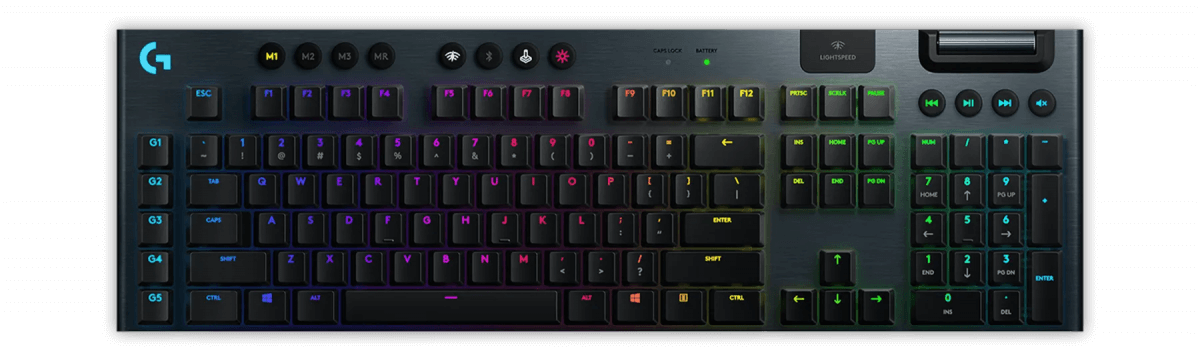In the interest of simplicity, we will not be making a distinction between different keyboard form factors. Whether you like a TKL or a 65% keyboard is always a personal preference, and most leading brands will offer multiple variants of the same model.
A Quick Guide to Keyboard Form Factors
If you are new to gaming keyboards, you may be surprised by the number of variations on offer. From TKL keyboards to 65% keyboards, there are many different keyboard form factors available today. Basically, it’s all a question of how many keys you want. A full keyboard gives you more than a hundred keys, including a bunch of useless keys that you will never likely use. Cutting out some of these keys gives you different form factors. A TKL or Tenkeyless keyboard, for example, ditches the Numpad. This removes a whole column of the keyboard, making it much more compact without hurting any functionality. Then comes the 65% keyboard, doing away with the row of function keys at the top, and the 60% keyboard, discarding the arrow keys as well. All of these keyboards work well for typing as well as gaming since no useful keys are missing. But there are also one-handed keyboards meant exclusively for gaming. As the name suggests, these gaming keypads stick with just the left side of the keyboard, letting you keep your other hand on the mouse alone.
#1: Corsair K70 RGB MK.2 – Best Overall
If you’re looking for a great mechanical keyboard with a solid build quality and extremely low latency, the Corsair K70 is the keyboard for you. The K70 comes with all features you could expect out of a top-of-the-line gaming keyboard – RGB lighting, textured keycaps, Cherry MX switches – and then some more. Durability is especially focused upon, with a sturdy aluminum faceplate and high-quality plastic frame. Even the keycaps are special, made of double-shot PBT that is highly durable and virtually immune to wearing out. Thanks to the premium Cherry switches, the response times are already great, and can be improved further using the iCUE companion software – though you are unlikely to see the benefits on a low-end system.
#2: SteelSeries Apex Pro – Best Adjustable
A good gaming keyboard will register the slightest of keypresses, letting you fire off those blistering combos more quickly than your opponent. But trying to type with the same keyboard is an exercise in frustration, as simply brushing your fingers past the wrong key can register an input. SteelSeries is probably the best-known name for mechanical keyboards, and with good reason. The quality and versatility offered by its products are second to none. And the Apex Pro series takes it even further, giving you adjustable mechanical switches to perfectly customize key sensitivity. This makes it a great keyboard for beginners, as you can gradually ease your way into using a more responsive keyboard instead of jumping into the deep end. Better yet, you can create multiple profiles with different levels of key sensitivity, letting you use the same keyboard for typing as well as gaming. The actuation can even be adjusted on a per-key basis, giving you complete control over your keyboard’s responsiveness.
#3: Razer Huntsman V2 – Best Optical
Mechanical keyboards are pretty fast, but if you’re looking for the fastest possible response times, you need to go further than that. And what’s faster than the speed of light? The Razer Huntsman line of gaming keyboards is outfitted with Opto-Mechanical switches that use a beam of light instead of a metallic contact for actuation. This gives you the fastest possible actuation speed while also reducing moving parts to make the switches more durable. Of course, you still get the usual features you can expect out of a quality gaming keyboard – RGB backlighting, a fully programmable layout, and a durable build using an aluminum frame and double-shot PBT keycaps.
#4: Logitech G915 – Best Wireless
Calling the Logitech G915 simply the best wireless keyboard is actually a disservice. It’s an amazing mechanical gaming keyboard in its own right, with a slim form factor and sleek design that does not sacrifice any essential features. Mechanical keyboards usually have a lot going on underneath the keycaps, but the Logitech G915’s is surprisingly thin, thanks to its low-profile linear mechanical switches. The keycaps aren’t PBT, unfortunately, but the ABS version does the job well enough. The principal focus of the construction is on aesthetics, giving it a premium look and feel with a classy metal finish. And of course, the wireless connectivity of Logitech devices is unparalleled, allowing you to game with a wireless keyboard without any lag creeping in. The pricing is a bit high, however, especially since it skimps on a wrist rest and the ability to reprogram every key. You do get a row of media keys, apart from a few dedicated macro keys to remap as you want.
#5: Roccat Magma – Best Affordable
Roccat Magma is the only membrane keyboard on this list, and with good reason – membrane keyboards are usually not very good. Mechanical keyboards are far more tactile and precise, not to mention long-lasting. But mechanical keyboards are also prohibitively expensive. Unless you are a pro gamer, you will not lose out on much by sticking to a high-quality membrane-based gaming keyboard. Roccat Magma is the best budget gaming keyboard you can buy, with responsive keys, limited RGB lighting, and some macro functionality. It also comes with a wrist rest, giving you quite the value for your money. Of course, the rubber dome keys don’t hold up well to a quality mechanical keyboard, even though it is leagues better than a standard membrane keyboard on the market. Overall, Roccat Magma is a decent choice for your first gaming keyboard.
#6: Wooting Two HE – Best Analogue
Analogue keyboards are nothing new, but they have only started to really pick up in the last year or two. And Wooting’s Two HE gaming keyboard is perhaps the best analog keyboard you can buy. The build quality is impeccable, and the Hall Effect switches from Gateron ensure that the smallest actuations are registered accurately. Other manufacturers – like SteelSeries or Razer – offer analog gaming keyboards as well, but none come close to the performance of the Lekker switches used in Wooting’s keyboards. At the end of the day, however, analog keyboards aren’t really essential. Very few games actually support the analog keypresses alongside mouse control, and setting it up can be a pain. But if you cannot choose between a controller and a mouse with keyboard setup, the Wooting Two HE might not be worth it to you. Price: $194.99 on Wooting.io
#7: Mountain Everest 60 – Best Modular
Okay, we lied – it’s not exactly modular in the sense you can switch any key around wherever you want (though it does feature hot-swappable switches). No, the Mountain Everest 60 is a 60 percent keyboard with a modular keypad that can be attached to any side. Let us repeat that last bit – any side. That may not seem like a big thing, but if you like gaming on your PC, chances are that you will find your right hand glued to the mouse, while the left-hand hovers over the WASD area of the keyboard. This means the traditional keypad is useless to you, which is why many prefer the 60 percent keyboard for gaming. But by attaching it to the left, you can easily access the keypad with your left hand, giving a huge fillip in RTS games or in any other game by rebinding them as macros. Even if you’re not interested in this feature, the Mountain Everest 60 is a great keyboard for gaming. You get exactly the number of keys you need, with pre-lubed, hot-swappable switches mounted on an aluminum faceplate and double-shot PBT keycaps. The sound dampening is particularly impressive, considering how difficult it is to find a quiet keyboard. Add to that a per-key RGB lighting feature, and you have a gaming keyboard that is almost perfect in every respect.
Which Gaming Keyboard Should You Buy in 2023?
Any of the top-of-the-line gaming keyboards mentioned here will give you access to all the features you can expect – mechanical switches, RGB lighting, and reprogrammable macro keys. Now, which of these is the best for you depends on the exact features you want. For optical switches, you want to go with Razer Huntsman. For analog switches, Wooting Two HE is the best. SteelSeries Apex Pro is great if you are buying your first mechanical keyboard, thanks to its adjustable actuation distance. For a budget option, you can pick Roccat Magma – while it uses rubber dome switches, the quality is good enough to give a decent gaming experience.