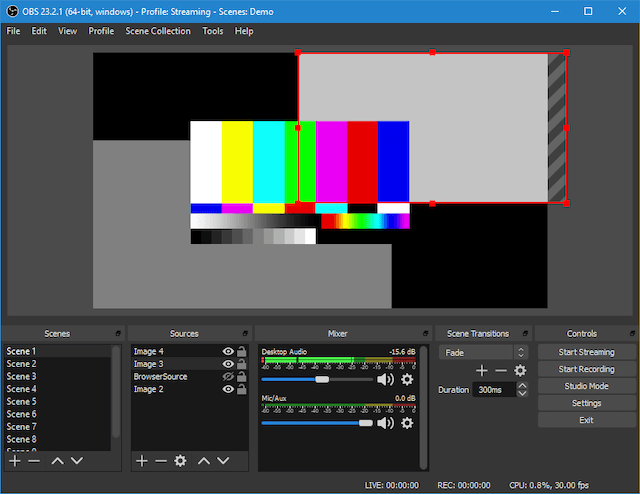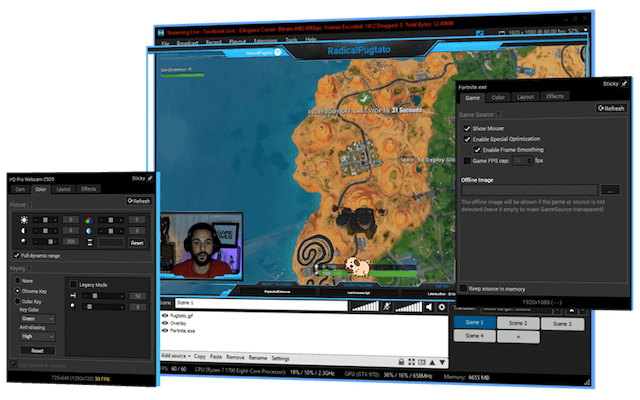This article is going to explore the differences between the different types of software and help you decide which program is right for you. If the company offers a trial, download the software and play around with it. You might discover the software takes your stream to the next level.
1. The Most Popular: OBS (Website)
OBS is an acronym for Open Broadcaster Software. The project began as – and continues to be – an open-source project, which means streamers can use it free of charge. The software offers incredible customization options, but this acts as a bit of a double-edged sword. While OBS can create a fantastic looking broadcast, the amount of customization options can make it hard to understand, especially for new users. Compounding this problem is the fact it has no centralized customer support team. OBS users have to figure out problems on their own or take it to the vast community forums for an answer. Thankfully for the less tech-savvy, there are no shortage of tutorials and walkthroughs to help users figure out the more technical aspects of the program. The primary selling point of OBS for the majority of users is that it’s free, but that is also one of its disadvantages. While the service doesn’t demand much from a CPU and works on all major operating systems, it also lacks a number of advanced features that can help set streamers apart from the competition. If you want to set up a virtual set you can manipulate in real-time, have guest hosts come on your streams, or utilize multi-streaming, you’ll have to find a different program than OBS.
2. The More Powerful Freemium Option: XSplit (Website)
XSplit is a great software for streamers, but many people find themselves confused before they realize it’s actually split into two different programs – XSplit Gamecaster and XSplit Broadcaster. Both can be used for game streaming, and the best option ultimately depends on what you hope to get out of the software. XSplit Gamecaster is the best option for new streamers because it strips away many of the more advanced (and often confusing) features to make it more convenient to show your skills. Some of these features include starting and stopping your stream from the overlay, rather than in some arcane back-end menu. XSplit Gamecaster also allows you to stream on YouTube and Facebook in addition to Twitch. One of the coolest features is the ability to draw over your gameplay using the Annotations feature, which makes it easy to highlight the more subtle moments in your gameplay. XSplit Gamecaster is free to use, but there are a few major limitations. The free version applies watermarks to streams over 720p or 30 FPS. If you want to stream in higher resolutions (and to build a better audience, it’s a good idea) then you’ll need to upgrade. A 12-month premium license is $5 per month, while a 3-month premium license is $8.32 per month. A one-time payment for a lifetime license is $199.00.
3. The Option for Low-End Computers: Lightstream (Website)
Many of the most popular streamers invest hundreds, if not thousands, of dollars into their equipment. This usually takes the form of a gaming PC and a streaming PC – one to handle the gameplay, and one to handle the streaming and video processing. Understandably, not everyone can afford this – and that’s where Lightstream comes in. Lightstream calls themselves the “Google Docs of video production”. While your computer captures the video, everything else is handled by the Lightstream servers. This requires a high-speed internet connection, but it reduces the CPU load on your local machine. Best of all, you don’t have to be overly familiar with the settings of your PC. Lightstream will automatically choose the best encoding settings and monitor your internet connection. If your speed drops, it will adjust the bitrate to accommodate. Lightstream is free to use, but this comes at a cost. The majority of streams max out at 720p and often have significant issues with their audio quality. While the stream layouts look great, they’re basic and lack advanced functions. Still, if you don’t have a powerhouse PC to handle all of the encoding and processing, Lightstream is a solid choice.
4. Best for the Professional: Wirecast (Website)
The first thing to know about Wirecast is that it is not for those on a budget. This is professional-grade software designed to deliver high-tier performance. The three levels, Wirecast One, Studio, and Pro, are priced at $249 (currently on sale for $179), $449, and $699 respectively. While Wirecast One might seem like the best option, Wirecast Studio is where the features shine through. Wirecast Studio offers an unlimited number of inputs, up to two remote guests, over 100 different titles and transitions, and over 500,000 media assets to use on the stream. There is a 30-day trial of the software that users can try out. Wirecast Pro builds and expands on these features and also offers virtual sets and backgrounds. If you’re a pro streamer or have the money to invest into end-game streaming software, Wirecast is the way to go. It won’t guarantee success, but it will put you head and shoulders above the competition. After all, isn’t that the adage of any gamer? The one with the best equipment wins.